Operating the vr-4hd by remote control, Outputting a tally signal or control signal, Ely (p. 41) – Roland VR-4HD HD AV Mixer User Manual
Page 41: P. 41, Using the dedicated vr-4hd rcs program, Using rs-232, gpi, or midi, Other features, Tally
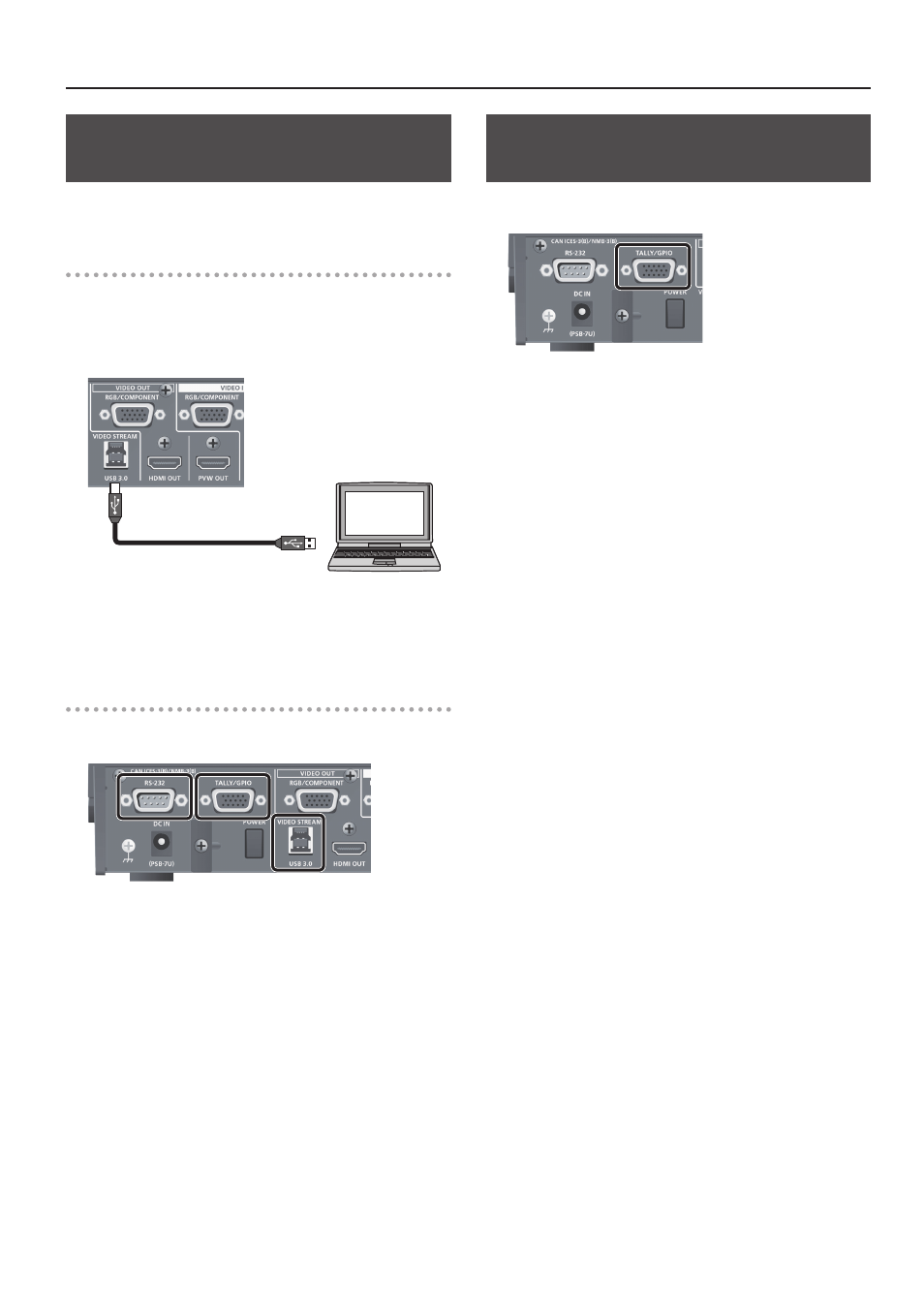
41
Other Features
Operating the VR-4HD by Remote
Control
You can operate the VR-4HD remotely from an external device.
Using the Dedicated VR-4HD RCS Program
You can use VR-4HD RCS dedicated software to remotely control the
following functions on the VR-4HD from a computer connected via
USB.
For more information about operation methods, refer to the owner’s
manual included with VR-4HD RCS.
VR-4HD RCS
VR-4HD RCS can be downloaded from the following Roland website.
http://proav.roland.com
Using RS-232, GPI, or MIDI
You can operate the VR-4HD remotely from an external device by
means of RS-232, GPI, or MIDI (via USB).
* The TALLY/GPIO connector also supports control-signal and tally-
signal output.
For more information on the specifications of the RS-232 connector
and TALLY/GPIO connector and how to operate the unit remotely,
refer to the Reference Manual (PDF) available for download at the
Roland website.
http://proav.roland.com
Outputting a Tally Signal or Control
Signal
You can output a tally signal or a GPO control signal from the TALLY/
GPIO connector.
Tally
A tally signal is output from the connector pin corresponding to the
video channel being output, also including video composition and
transition effects.
* The tally-signal output is for the main output video.
GPO
A control signal is output by assigning a GPO channel (1 through 4) to
a USER button, then operating the USER button.
For each respective GPO channel, you can specify “ONE SHOT”
(1-second output of the control signal) or “ALT” (alternate output of
the control signal).
For more information on the specifications and usage of the TALLY/
GPIO connector, refer to the Reference Manual (PDF) available for
download at the Roland website.
http://proav.roland.com
