Cd-rom provided with the extension kit p.7, Cd-rom provided with the extension kit, E using the cd-rom p.7 – Sharp MX-6070N User Manual
Page 7
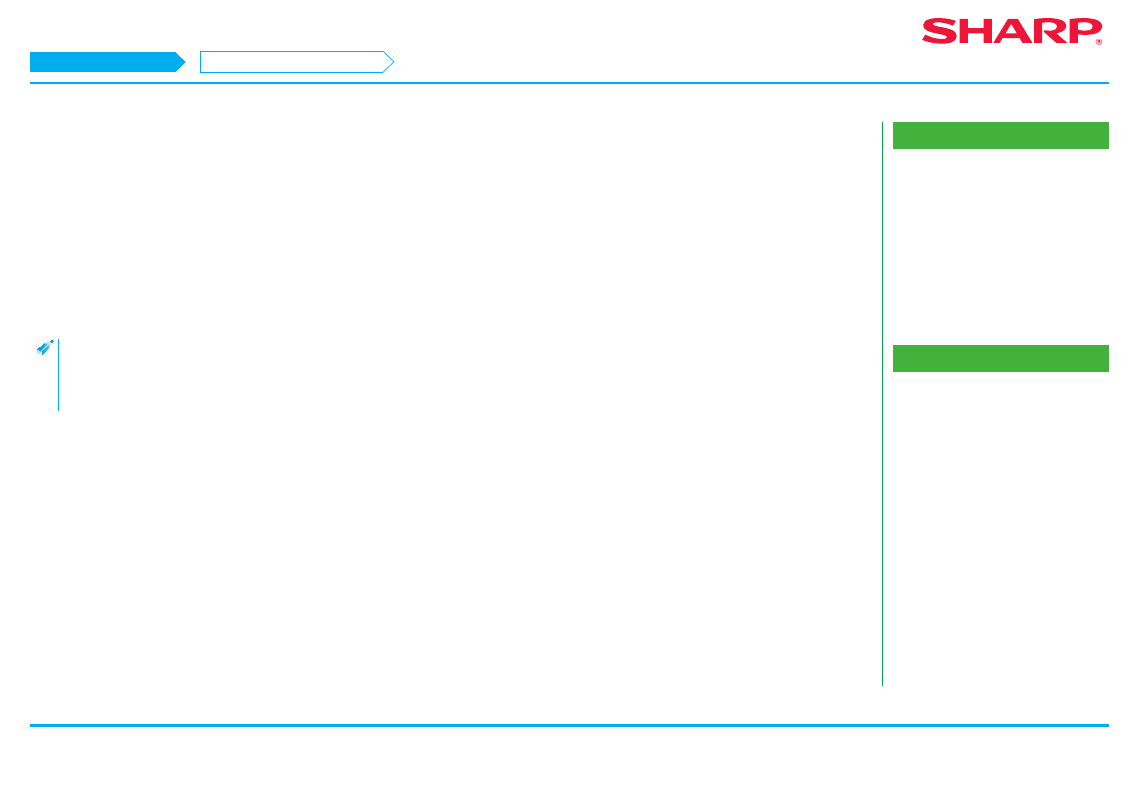
7
First check the following items
CD-ROM provided with the extension kit
Related topics
• "Software CD-ROM" included in this
• Operating environment of the computer
• Conditions of software use P.10
• How to connect this machine P.11
• Windows/Display the software selection
screen (common procedure) P.12
• Windows/Utility Software installation
• Macintosh/Installing the printer P.35
Troubleshooting
CD-ROM provided with the extension kit
The following software is included in the CD-ROM provided with the extension kit.
"Printer utility" CD-ROM
provided with the Internet fax extension kit
(For Windows)
This CD-ROM is used to update the "Software CD-ROM" P.6 provided with
this machine so that Internet fax can be enabled (PC Internet fax function).
• To use the PC Internet fax function, first install the PC-Fax Driver
included in the "Software CD-ROM" , then update with the "Printer
utility" CD-ROM. How to install the PC-Fax Driver
⇒
