P. 40, Troubleshooting p.40, Troubleshooting – Sharp MX-6070N User Manual
Page 40
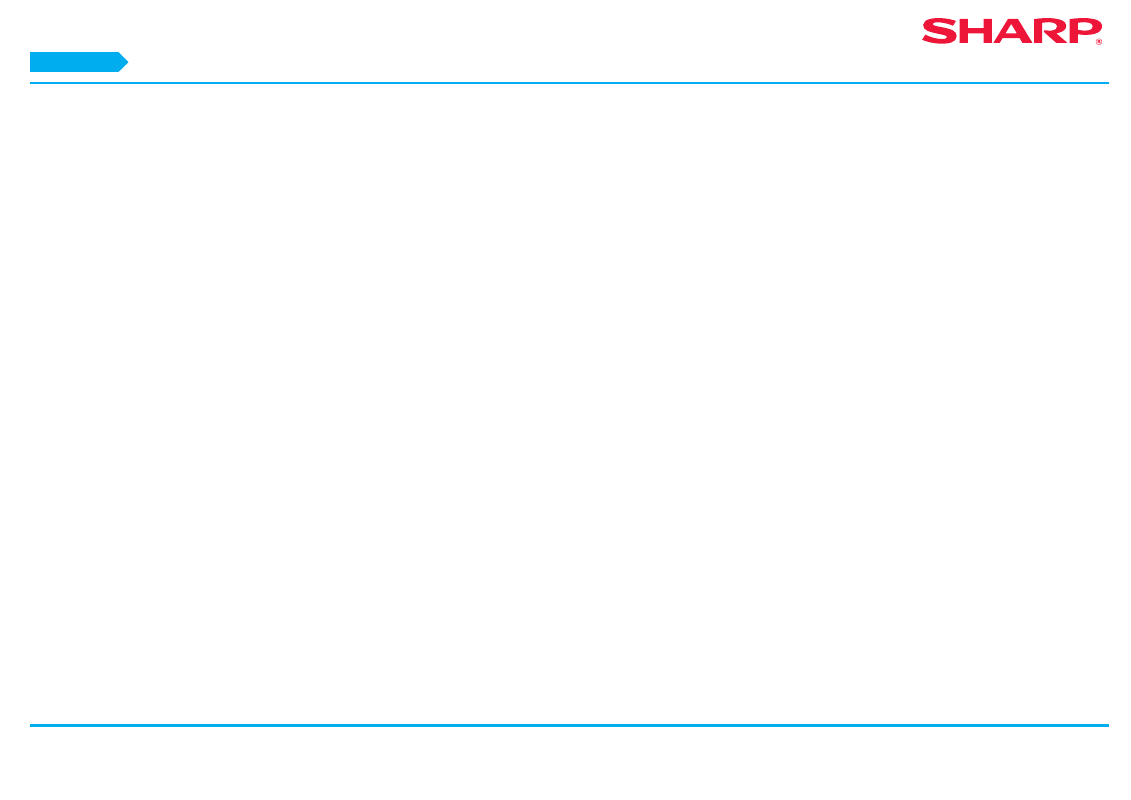
40
Troubleshooting
Troubleshooting
This section explains common concerns, questions and countermeasures when installing the printer
driver or software.
Trouble with installation (Windows/Macintosh) P.41
• Cannot detect this machine P.42
• The options and peripherals of this machine could not be automatically setup P.42
• I want to delete a software P.43
• Cannot detect this machine P.44
• I want to delete a software P.44
How to setup this machine P.45
• How to check the IP address of this machine P.45
• I want to check the status of the peripherals P.45
