Windows/utility software installation p.31, Windows/utility software installation, P.31 – Sharp MX-6070N User Manual
Page 31: Windows/utility, Software installation p.31, Install printer status monitor, Install pc-fax driver, Install the scanner driver
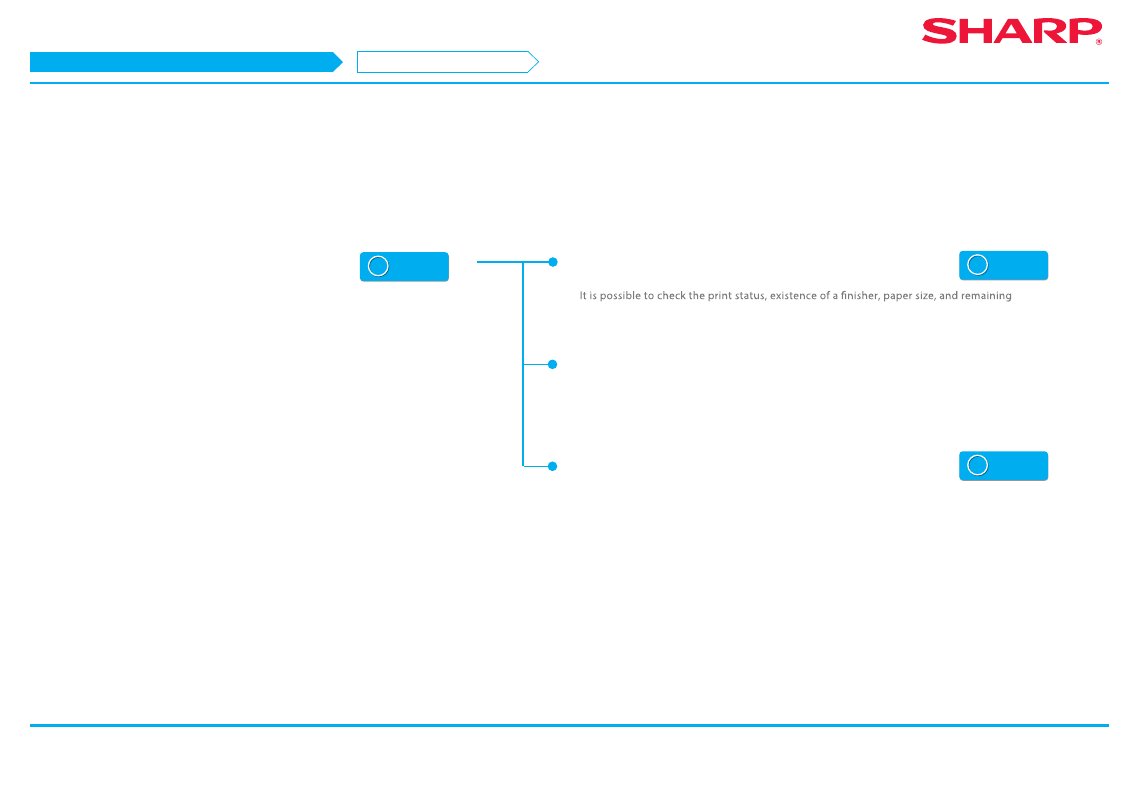
31
Windows/Utility Software installation
This section explains how to install software so that the machine can be easier to use.
Windows/Display the software selection screen (common procedure)
Windows/Utility Software installation
Windows/Display the software selection
screen (common procedure)
Install Printer Status Monitor
paper on the computer.
※ Can only be used when connected to LAN.
Install PC-Fax driver
When installing the PC-Fax Driver, click the [Utility Software...] button, then click the
[PC-Fax Driver] button.
Install the scanner driver
Can scan images directly from TWAIN standard application.
※ Can only be used when connected to LAN.
