FujiFilm X-T10 User Manual
Page 68
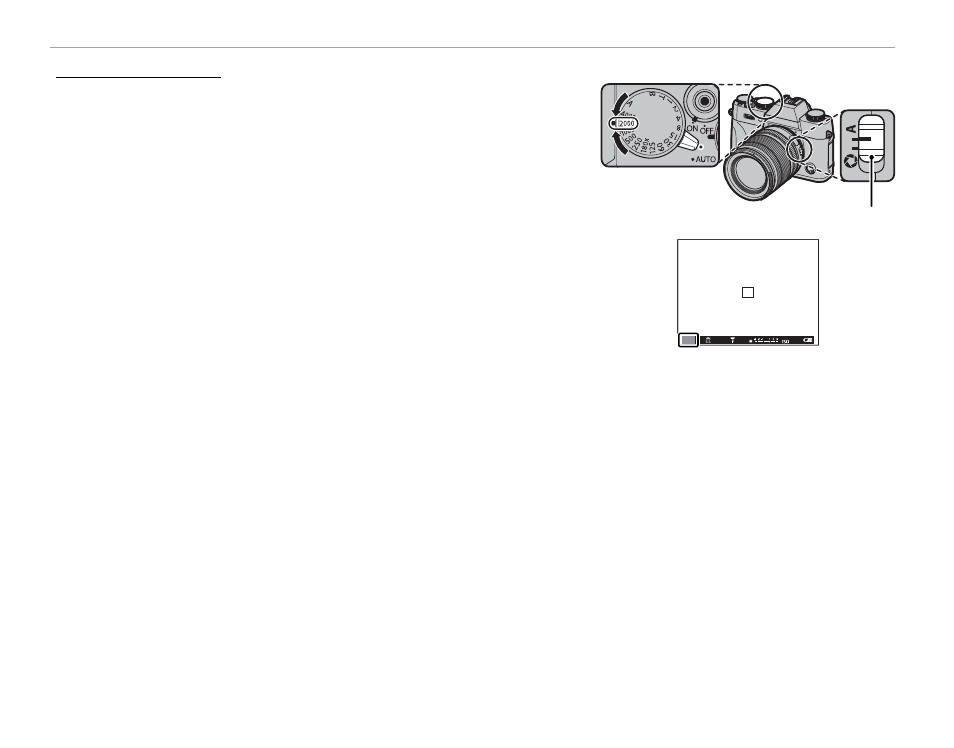
52
Choosing an Exposure Mode
Shutter-Priority AE (S)
Shutter-Priority AE (S)
To adjust shutter speed manually while letting the camera select
aperture for optimal exposure, rotate the auto mode selector le-
ver to
z and set aperture to A and use the shutter speed dial. S
will appear in the display.
R At settings other than 180X, shutter speed can also be adjusted in in-
crements of 1
/
3 EV by rotating the front command dial. Shutter speed
can be adjusted even while the shutter button is pressed halfway.
Q If the correct exposure can not be achieved at the selected shutter
speed, aperture will be displayed in red when the shutter button is
pressed halfway. Adjust shutter speed until the correct exposure is
achieved.
Q If the subject is outside the metering range of the camera, the aperture display will show “– – –”.
Aperture mode switch
5.6
400
S
4000
- FinePix A205S (43 pages)
- FinePix A203 (132 pages)
- FinePix A340 (93 pages)
- FinePix E900 (69 pages)
- FinePix A330 (47 pages)
- FinePix S3Pro (73 pages)
- FinePix Real 3D W3 (28 pages)
- FinePix A360 (49 pages)
- FinePix A900 (164 pages)
- 1300 (66 pages)
- 1400 Zoom (45 pages)
- FinePix 420 (47 pages)
- E510 (59 pages)
- Finepix 4700 (4 pages)
- DIGITAL CAMERA X-E1 (136 pages)
- A205 (43 pages)
- FinePix A120 (43 pages)
- FinePix A201 (44 pages)
- FinePix BL00677-200(1) (166 pages)
- A303 (67 pages)
- FinePix E500 (2 pages)
- FinePix E500 (59 pages)
- 2650 (63 pages)
- F480/F485 (134 pages)
- FinePix A700 (132 pages)
- FinePix A150 (96 pages)
- FinePix A101 (44 pages)
- FinePix 3800 (69 pages)
- 3100ixZ (47 pages)
- F601 (69 pages)
- FinePix A202 (2 pages)
- A400 (132 pages)
- eyeplate Digital Camera (27 pages)
- FinePix 30i (2 pages)
- FinePix 30i (3 pages)
- F450 (51 pages)
- FinePix A600 (132 pages)
- DIGITAL CAMERA FINEPIX F800EXR (171 pages)
- FinePix A400 (132 pages)
- FinePix A400 (2 pages)
- A340 (47 pages)
- 2600 (3 pages)
- A310 (43 pages)
- FinePix 40i (58 pages)
- 1400 (45 pages)
