Appendix, Restrictions on camera settings – FujiFilm X-T10 User Manual
Page 173
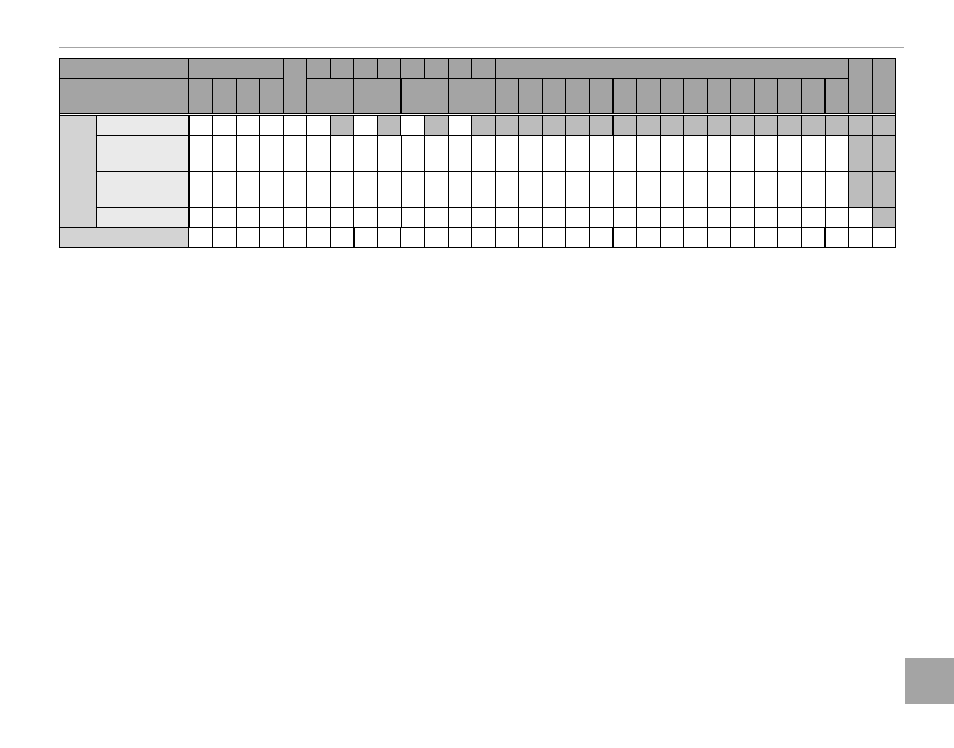
157
Appendix
Restrictions on Camera Settings
Auto mode selector lever
Auto mode selector lever
z
z
BKT
BKT
z
z AUTO
AUTO
z
z AUTO
AUTO
z
z AUTO
AUTO
z
z AUTO
AUTO
AUTO
AUTO
F
F r
r
15
15
Shooting mode/
Shooting mode/
scene position
scene position
PP
SS
AA
M
M
CH/CL
CH/CL
Adv.
Adv.
j
j
u
u
S
S h
h Z
Z M
M N
N O
O H
H p
p Q
Q R
R s
s f
f U
U V
V W
W
v
v
DYNAMIC RANGE
DYNAMIC RANGE
✔
✔ ✔
✔ ✔
✔ ✔
✔ ✔
✔ ✔
✔
✔
✔
✔
✔
✔
✔
FRAMES
FRAMES
REMAINING
REMAINING
✔
✔ ✔
✔ ✔
✔ ✔
✔ ✔
✔ ✔
✔ ✔
✔ ✔
✔ ✔
✔ ✔
✔ ✔
✔ ✔
✔ ✔
✔ ✔
✔ ✔
✔
9
9
✔
✔
9
9
✔
✔
9
9
✔
✔
9
9
✔
✔
9
9
✔
✔
9
9
✔
✔
9
9
✔
✔
9
9
✔
✔
9
9
✔
✔
9
9
✔
✔
9
9
✔
✔
9
9
✔
✔
9
9
✔
✔
9
9
IMAGE SIZE/
IMAGE SIZE/
QUALITY
QUALITY
✔
✔ ✔
✔ ✔
✔ ✔
✔ ✔
✔ ✔
✔ ✔
✔ ✔
✔ ✔
✔ ✔
✔ ✔
✔ ✔
✔ ✔
✔ ✔
✔ ✔
✔
9
9
✔
✔
9
9
✔
✔
9
9
✔
✔
9
9
✔
✔
9
9
✔
✔
9
9
✔
✔
9
9
✔
✔
9
9
✔
✔
9
9
✔
✔
9
9
✔
✔
9
9
✔
✔
9
9
✔
✔
9
9
✔
✔
9
9
BATTERY LEVEL
BATTERY LEVEL
✔
✔ ✔
✔ ✔
✔ ✔
✔ ✔
✔ ✔
✔ ✔
✔ ✔
✔ ✔
✔ ✔
✔ ✔
✔ ✔
✔ ✔
✔ ✔
✔ ✔
✔
9
9
✔
✔
9
9
✔
✔
9
9
✔
✔
9
9
✔
✔
9
9
✔
✔
9
9
✔
✔
9
9
✔
✔
9
9
✔
✔
9
9
✔
✔
9
9
✔
✔
9
9
✔
✔
9
9
✔
✔
9
9
✔
✔
9
9
✔
✔
J
J
✔
✔ ✔
✔ ✔
✔ ✔
✔ ✔
✔ ✔
✔ ✔
✔ ✔
✔ ✔
✔ ✔
✔ ✔
✔ ✔
✔ ✔
✔ ✔
✔ ✔
✔ ✔
✔ ✔
✔ ✔
✔ ✔
✔ ✔
✔ ✔
✔ ✔
✔ ✔
✔ ✔
✔ ✔
✔ ✔
✔ ✔
✔ ✔
✔ ✔
✔
11
11
✔
✔
14
14
1
1 Fixed automatically.
Fixed automatically.
2
2 Restricted to range of ±2.0 EV during movie recording.
Restricted to range of ±2.0 EV during movie recording.
3
3 Options available vary with shooting mode.
Options available vary with shooting mode.
4
4 AA is not available.
is not available.
5
5 Available only with auto ISO sensitivity.
Available only with auto ISO sensitivity.
6
6 Varies with lens.
Varies with lens.
7
7 Available only when
Available only when SINGLE POINT
SINGLE POINT is selected for
is selected for AF MODE
AF MODE in
in
focus mode
focus mode SS..
8
8 Varies with lens. Disabled automatically if lens does not sup-
Varies with lens. Disabled automatically if lens does not sup-
port optical image stabilization (O.I.S.) or O.I.S. switch is off .
port optical image stabilization (O.I.S.) or O.I.S. switch is off .
Functions as shown when switch is on (in night tripod mode,
Functions as shown when switch is on (in night tripod mode,
choose from
choose from
l
l and
and
m
m) or if lens supports O.I.S. but is not
) or if lens supports O.I.S. but is not
equipped with O.I.S. switch.
equipped with O.I.S. switch.
9
9 Available only when auto mode selector lever is rotated to
Available only when auto mode selector lever is rotated to
AUTO
AUTO..
10
10 Display shows shutter speed only.
Display shows shutter speed only.
11
11 sRGB selected automatically.
sRGB selected automatically.
12
12 Flash turns off when
Flash turns off when ELECTRONIC SHUTTER
ELECTRONIC SHUTTER is selected for
is selected for
SHUTTER TYPE
SHUTTER TYPE..
13
13 Turns off automatically when interval timer is on.
Turns off automatically when interval timer is on.
14
14 Still photography settings are used.
Still photography settings are used.
15
15 Wireless remote photography.
Wireless remote photography.
