FujiFilm X-T10 User Manual
Page 22
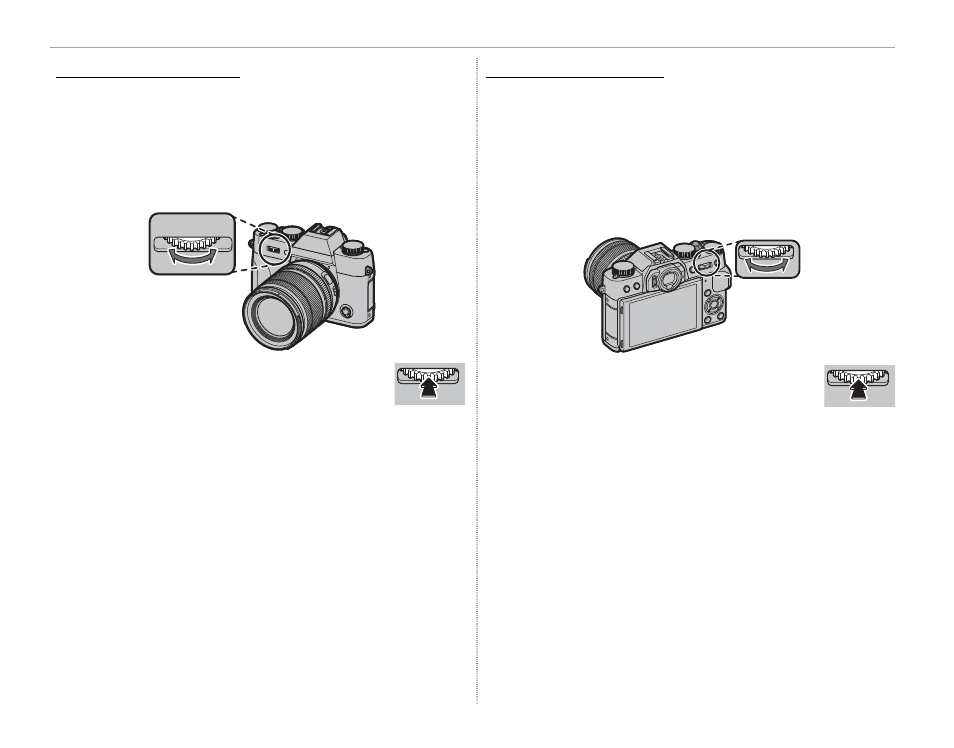
6
Parts of the Camera
The Front Command Dial
The Front Command Dial
Rotate the front command dial to choose the
desired combination of shutter speed and ap-
erture (program shift;
P 51), fi ne-tune shut-
ter speed (
P 52, 54), or view other pictures in
playback mode (
P 32).
Press the center of the dial to access
the function assigned to the Fn2 button
(
P 42, 44).
The Rear Command Dial
The Rear Command Dial
Rotate the rear command dial to adjust aper-
ture (
P 12, 53), select options in the quick menu
display (
P 40), choose the size of the focus
frame (
P 75, 76), zoom in or out in full-frame or
thumbnail playback (
P 34, 35), or select a scene
in auto mode (
P 55).
Press the center of the rear command
dial to zoom in on the selected focus
area (
P72) or in playback mode to zoom in on the
active focus point (
P 33). In manual focus mode,
you can choose a focus display by pressing and
holding the center of the dial (
P 73).
- FinePix A205S (43 pages)
- FinePix A203 (132 pages)
- FinePix A340 (93 pages)
- FinePix E900 (69 pages)
- FinePix A330 (47 pages)
- FinePix S3Pro (73 pages)
- FinePix Real 3D W3 (28 pages)
- FinePix A360 (49 pages)
- FinePix A900 (164 pages)
- 1300 (66 pages)
- 1400 Zoom (45 pages)
- FinePix 420 (47 pages)
- E510 (59 pages)
- Finepix 4700 (4 pages)
- DIGITAL CAMERA X-E1 (136 pages)
- A205 (43 pages)
- FinePix A120 (43 pages)
- FinePix A201 (44 pages)
- FinePix BL00677-200(1) (166 pages)
- A303 (67 pages)
- FinePix E500 (59 pages)
- FinePix E500 (2 pages)
- 2650 (63 pages)
- F480/F485 (134 pages)
- FinePix A700 (132 pages)
- FinePix A150 (96 pages)
- FinePix A101 (44 pages)
- FinePix 3800 (69 pages)
- 3100ixZ (47 pages)
- F601 (69 pages)
- FinePix A202 (2 pages)
- A400 (132 pages)
- eyeplate Digital Camera (27 pages)
- FinePix 30i (3 pages)
- FinePix 30i (2 pages)
- F450 (51 pages)
- FinePix A600 (132 pages)
- DIGITAL CAMERA FINEPIX F800EXR (171 pages)
- FinePix A400 (132 pages)
- FinePix A400 (2 pages)
- A340 (47 pages)
- 2600 (3 pages)
- A310 (43 pages)
- FinePix 40i (58 pages)
- 1400 (45 pages)
