FujiFilm X-T10 User Manual
Page 126
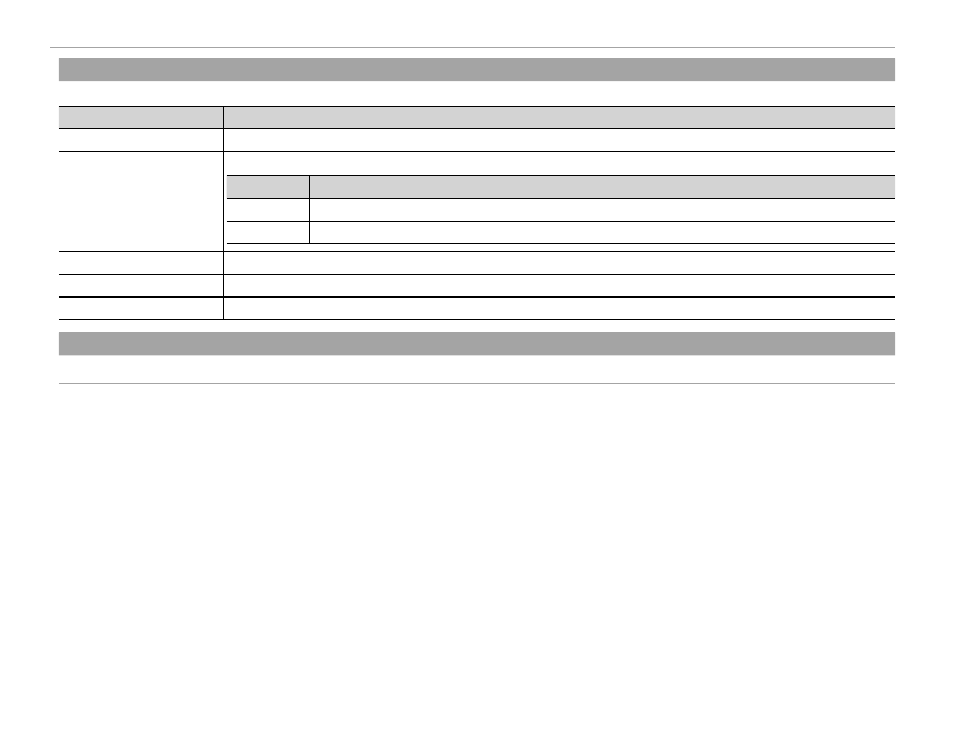
110
The Setup Menu
h
h BUTTON/DIAL SETTING
BUTTON/DIAL SETTING
Choose the roles played by camera controls.
Option
Option
Description
Description
FUNCTION (Fn) SETTING
FUNCTION (Fn) SETTING
Choose the roles played by the function buttons (
P 42).
SELECTOR BUTTON SETTING
SELECTOR BUTTON SETTING
Choose the roles played by the up, down, left, and right buttons on the selector.
Option
Option
Description
Description
Fn BUTTON
Fn BUTTON
The selector buttons serve as function buttons.
FOCUS AREA
FOCUS AREA The selector buttons can be used to position the focus area.
EDIT/SAVE QUICK MENU
EDIT/SAVE QUICK MENU
Choose the options displayed in the quick menu (
P 40).
COMMAND DIAL SETTING
COMMAND DIAL SETTING
Choose the roles played by the command dials.
AE-L/AF-L BUTTON SETTING
AE-L/AF-L BUTTON SETTING Switch the roles of the AF-L and AE-L buttons.
I
I FOCUS RING
FOCUS RING
Choose the direction in which the focus ring is rotated to increase the focus distance.
- FinePix A205S (43 pages)
- FinePix A203 (132 pages)
- FinePix A340 (93 pages)
- FinePix E900 (69 pages)
- FinePix A330 (47 pages)
- FinePix S3Pro (73 pages)
- FinePix Real 3D W3 (28 pages)
- FinePix A360 (49 pages)
- FinePix A900 (164 pages)
- 1300 (66 pages)
- 1400 Zoom (45 pages)
- FinePix 420 (47 pages)
- E510 (59 pages)
- Finepix 4700 (4 pages)
- DIGITAL CAMERA X-E1 (136 pages)
- A205 (43 pages)
- FinePix A120 (43 pages)
- FinePix A201 (44 pages)
- FinePix BL00677-200(1) (166 pages)
- A303 (67 pages)
- FinePix E500 (2 pages)
- FinePix E500 (59 pages)
- 2650 (63 pages)
- F480/F485 (134 pages)
- FinePix A700 (132 pages)
- FinePix A150 (96 pages)
- FinePix A101 (44 pages)
- FinePix 3800 (69 pages)
- 3100ixZ (47 pages)
- F601 (69 pages)
- FinePix A202 (2 pages)
- A400 (132 pages)
- eyeplate Digital Camera (27 pages)
- FinePix 30i (2 pages)
- FinePix 30i (3 pages)
- F450 (51 pages)
- FinePix A600 (132 pages)
- DIGITAL CAMERA FINEPIX F800EXR (171 pages)
- FinePix A400 (132 pages)
- FinePix A400 (2 pages)
- A340 (47 pages)
- 2600 (3 pages)
- A310 (43 pages)
- FinePix 40i (58 pages)
- 1400 (45 pages)
