The movie shooting menu: movie shooting options, 1 the movie shooting menu: movie shooting options – Nikon D500 User Manual
Page 59
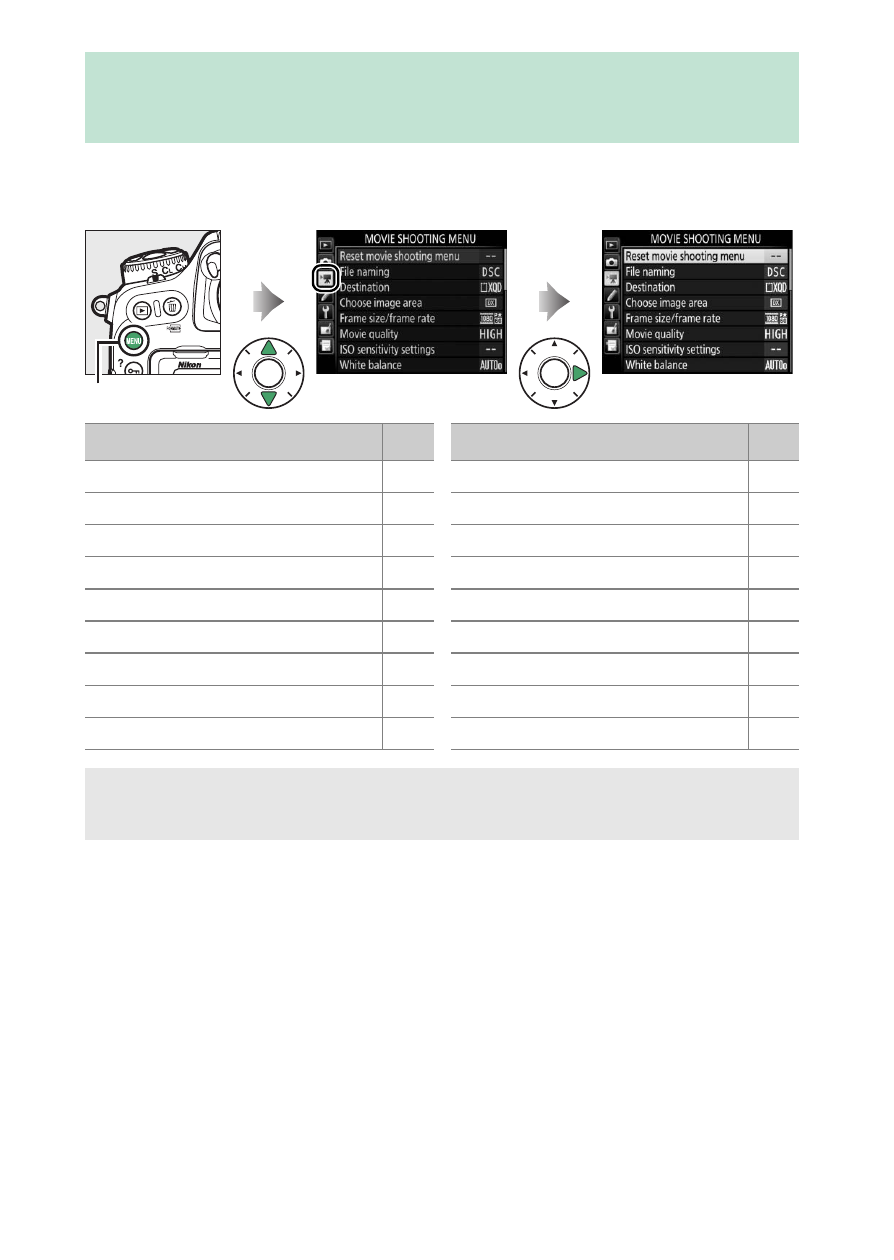
59
Menu Guide
To display the movie shooting menu, press
G and select the
1 (movie shooting menu) tab.
1 The Movie Shooting Menu: Movie Shooting
Options
G button
Option
0
Reset movie shooting menu
File naming
Destination
Choose image area
Frame size/frame rate
Movie quality
ISO sensitivity settings
White balance
Set Picture Control
Manage Picture Control
Active D-Lighting
High ISO NR
Flicker reduction
Microphone sensitivity
Frequency response
Wind noise reduction
Time-lapse movie
Electronic VR
Option
0
A
See Also
Menu defaults are listed on page 13.
This manual is related to the following products:
