12 menu guide – Nikon D500 User Manual
Page 12
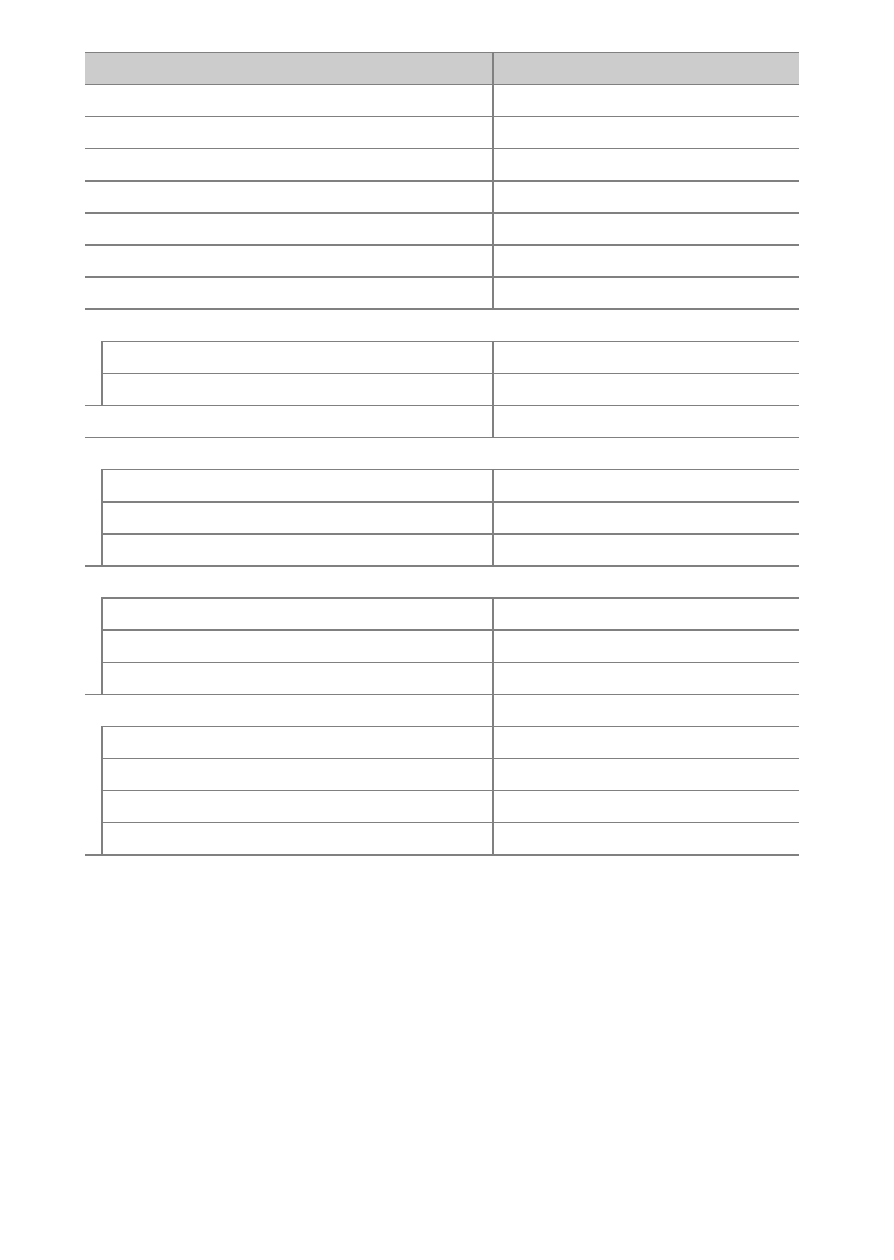
12 Menu Guide
Set Picture Control (
0 51)
Standard
Color space (
sRGB
Active D-Lighting (
Off
Long exposure NR (
Off
High ISO NR (
0 54)
Normal
Vignette control (
Normal
Auto distortion control (
0 55)
Off
Flicker reduction (
Flicker reduction setting
Disable
Flicker reduction indicator
On
Auto bracketing set (
AE & flash
Multiple exposure (
0 56)
*
Multiple exposure mode
Off
Number of shots
2
Overlay mode
Average
HDR (high dynamic range) (
HDR mode
Off
Exposure differential
Auto
Smoothing
Normal
Interval timer shooting (
0 58)
Off
Start options
Now
Interval
1 minute
No. of intervals×shots/interval
0001×1
Exposure smoothing
Off
* Photo shooting menu reset is not available while shooting is in progress.
Option
Default
This manual is related to the following products:
