Setup menu defaults, 18 menu guide – Nikon D500 User Manual
Page 18
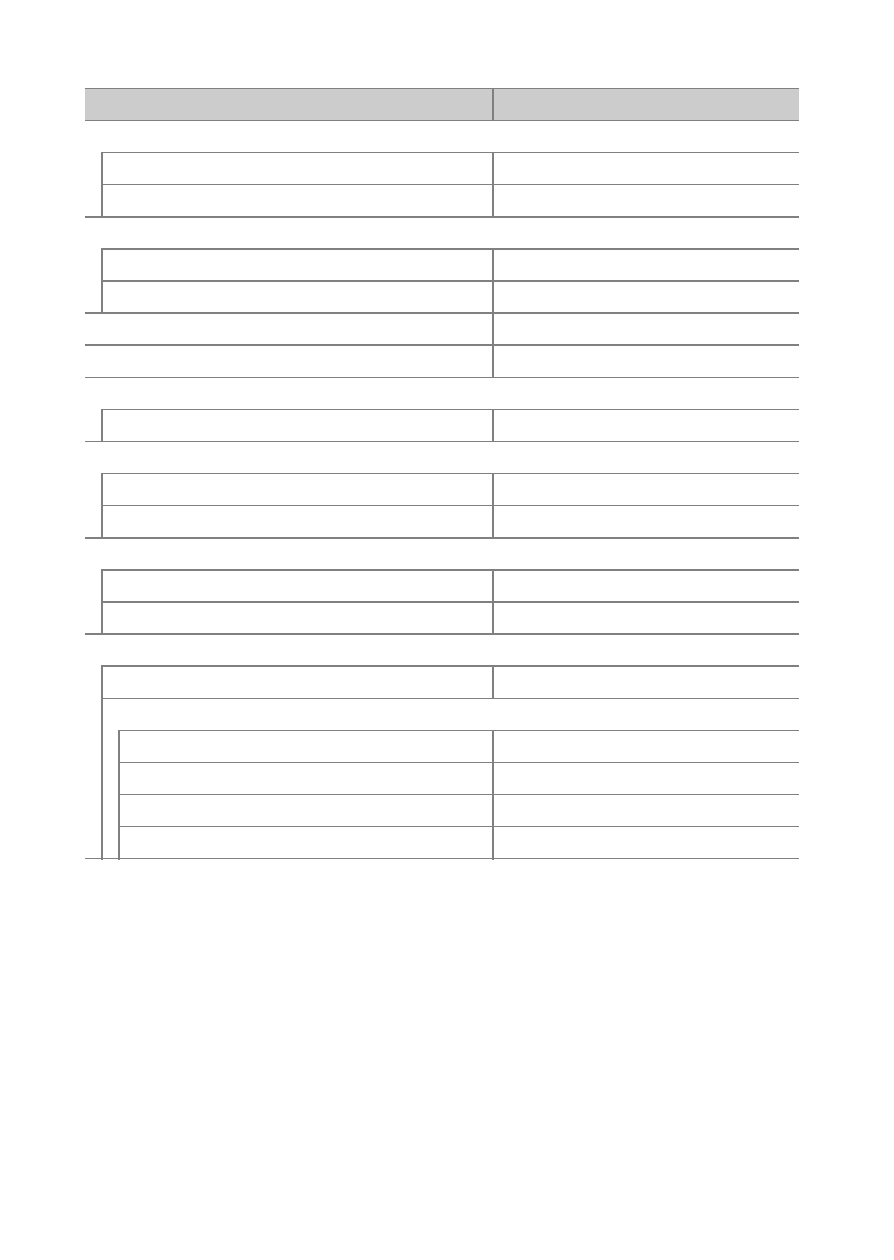
18 Menu Guide
❚❚ Setup Menu Defaults
Option
Default
Time zone and date (
Sync with smart device
Off
Daylight saving time
Off
Menus/playback
0
Live view
0
Monitor color balance (
A-B: 0, G-M: 0
Information display (
Auto
Clean image sensor (
Clean at startup/shutdown
Clean at startup & shutdown
Beep (
Volume
Off
Pitch
Low
Touch controls (
Enable/disable touch controls
Enable
Full-frame playback flicks
Left
V Right
HDMI (
Output resolution
Auto
Advanced
Output range
Auto
Output display size
100%
Live view on-screen display
Off
Dual monitor
On
This manual is related to the following products:
