The setup menu: camera setup, B the setup menu: camera setup – Nikon D500 User Manual
Page 124
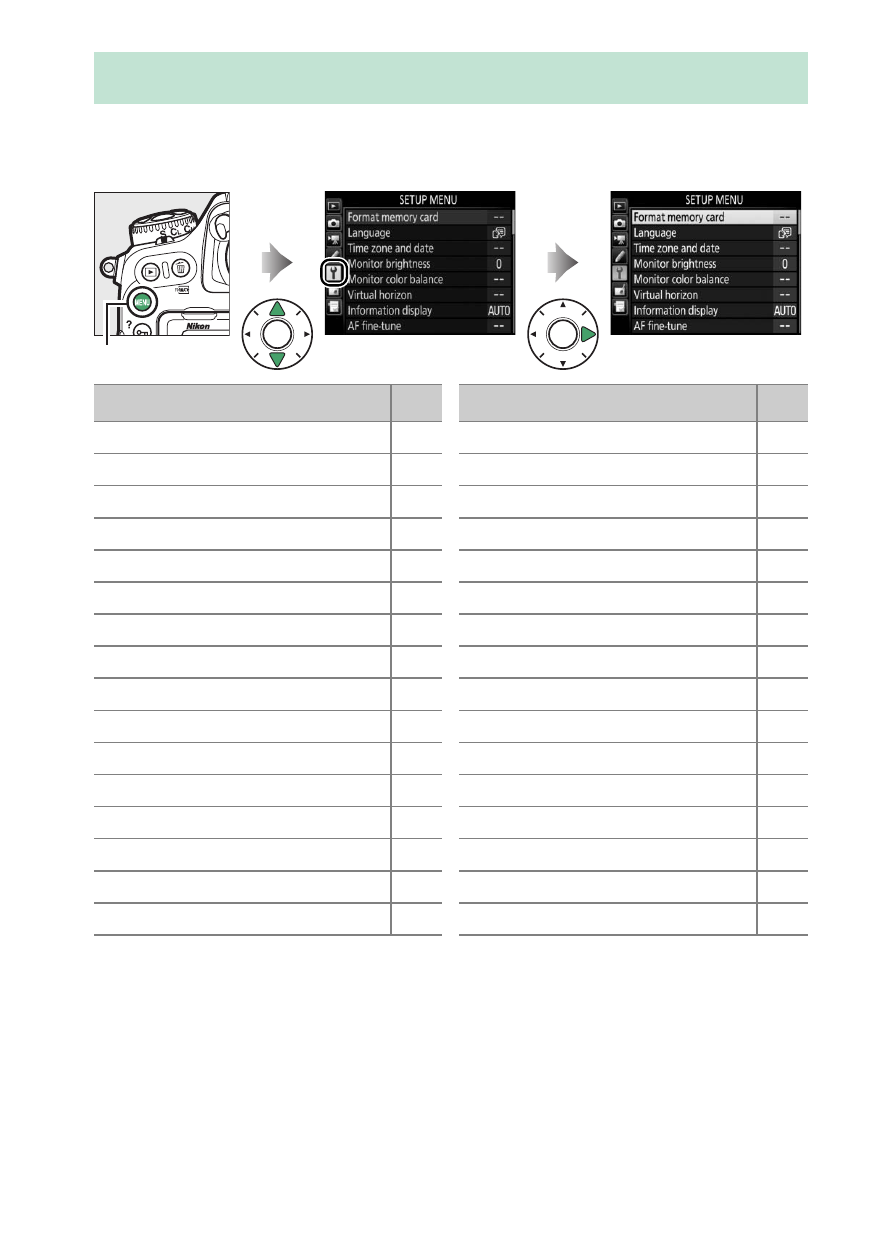
124 Menu Guide
To display the setup menu, press
G and select the B (setup
menu) tab.
B The Setup Menu: Camera Setup
G button
Option
0
Format memory card
Language
Time zone and date
Monitor brightness
Monitor color balance
Virtual horizon
Information display
AF fine-tune
Non-CPU lens data
Clean image sensor
Lock mirror up for cleaning
*
Image Dust Off ref photo
Image comment
Copyright information
IPTC
Beep
Touch controls
HDMI
Location data
Wireless remote (WR) options
Assign remote (WR) Fn button
Airplane mode
Connect to smart device
Send to smart device (auto)
Wi-Fi
Bluetooth
Network
Eye-Fi upload
Conformity marking
MB-D17 battery type
Battery order
Battery info
Option
0
This manual is related to the following products:
