Photo shooting menu defaults – Nikon D5 User Manual
Page 8
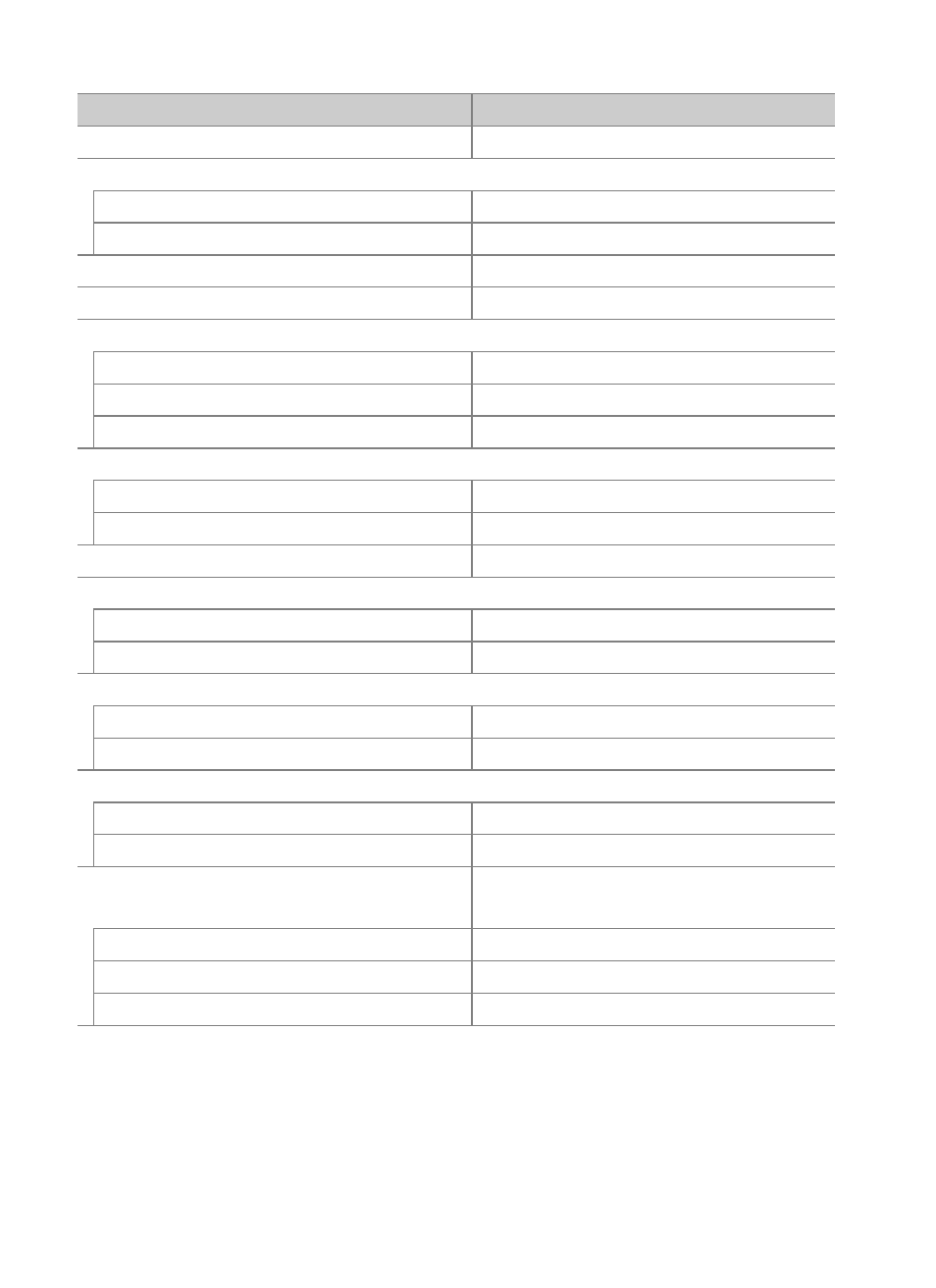
8
❚❚Photo Shooting Menu Defaults
Option
Default
Extended photo menu banks (
0 29)
Off
Storage folder (
0 30)
Rename
NC_D5
Select folder by number
100
0 33)
DSC
Role played by card in Slot 2 (
Overflow
Flash control (
Flash control mode
TTL
Wireless flash options
Off
Remote flash control
Group flash
Image area (
Choose image area
FX (36Ч24) 1.0Ч
Auto DX crop
On
Image quality (
JPEG normal
Image size (
0 40)
JPEG/TIFF
Large
NEF (RAW)
Large
NEF (RAW) recording (
NEF (RAW) compression
Lossless compressed
NEF (RAW) bit depth
14-bit
ISO sensitivity settings (
ISO sensitivity
100
Auto ISO sensitivity control
Off
White balance (
Auto > AUTO0 Keep white
(reduce warm colors)
Fine-tuning
A-B: 0, G-M: 0
Choose color temp.
5000 K
Preset manual
d-1
See also other documents in the category Nikon Cameras:
- D800 (472 pages)
- D800 (38 pages)
- D800 (48 pages)
- N80 (116 pages)
- n65 (116 pages)
- D300 (452 pages)
- D80 (162 pages)
- F100 (57 pages)
- D200 (48 pages)
- D200 (221 pages)
- D40X (139 pages)
- D100 (212 pages)
- D60 (204 pages)
- D40 (139 pages)
- Coolpix S3000 (184 pages)
- Coolpix L110 (156 pages)
- F3 (3 pages)
- F3 (71 pages)
- D50 (148 pages)
- D700 (472 pages)
- COOLPIX-P100 (216 pages)
- COOLPIX-S8100 (220 pages)
- D90 (300 pages)
- D90 (2 pages)
- D3000 (216 pages)
- D3000 (68 pages)
- D5000 (256 pages)
- D3100 (224 pages)
- D300s (432 pages)
- EM (34 pages)
- FG (34 pages)
- fe (49 pages)
- fe2 (66 pages)
- f2 (70 pages)
- n2000 (54 pages)
- COOLPIX P500 (252 pages)
- Coolpix S550 (2 pages)
- Coolpix 5400 (4 pages)
- Coolpix 775 (2 pages)
- Coolpix 2500 (120 pages)
- Coolpix S4 (28 pages)
- Coolpix S4 (8 pages)
- Coolpix S560 (172 pages)
- SQ (116 pages)
- Coolpix 990 (50 pages)
