Set picture control, Manage picture control – Nikon D5 User Manual
Page 44
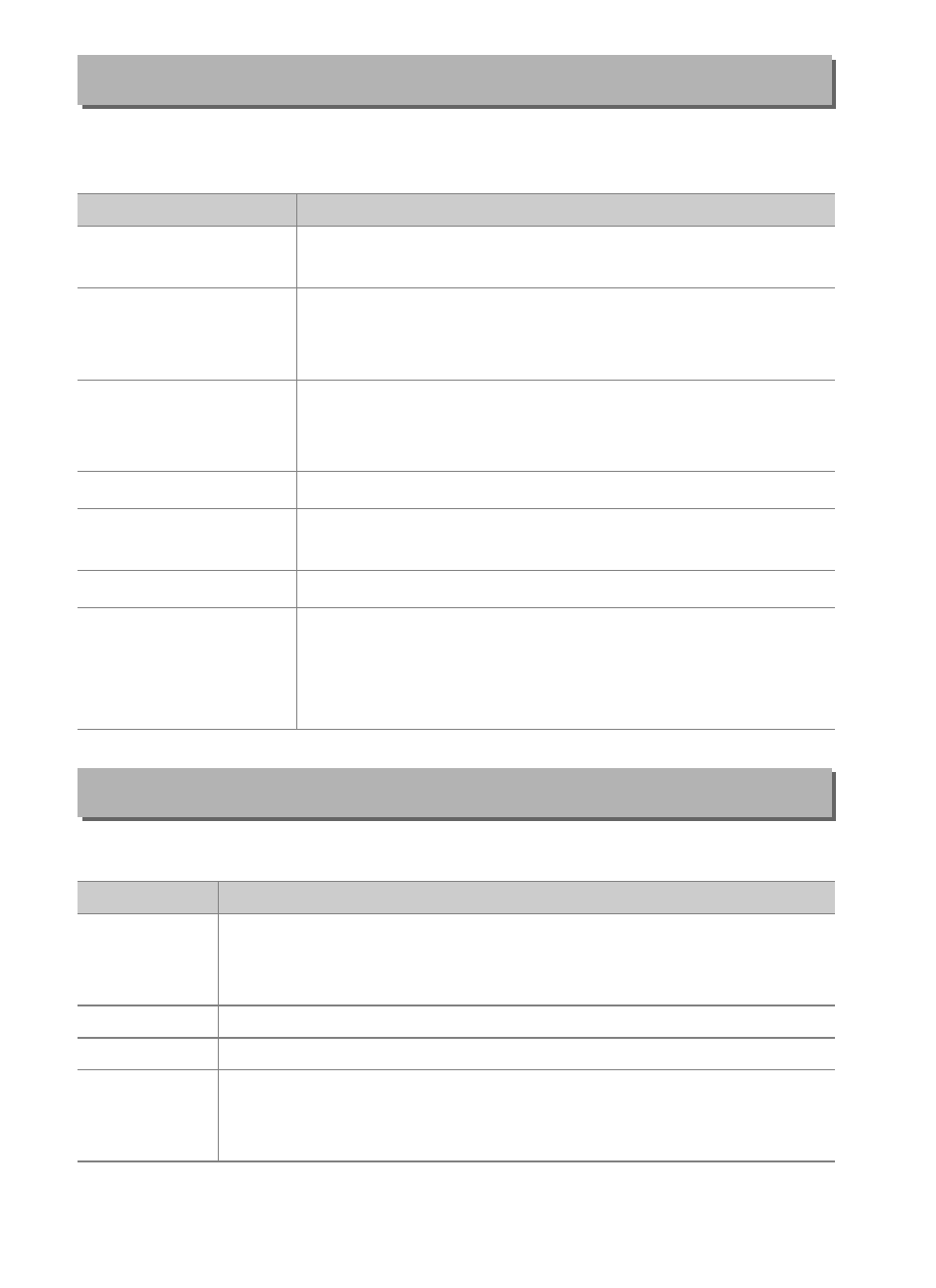
44
Choose how new photos will be processed. Select according to
the type of scene or your creative intent.
Create custom Picture Controls.
Set Picture Control
G button
➜ C photo shooting menu
Option
Description
Q
Standard
Standard processing for balanced results.
Recommended for most situations.
R
Neutral
Minimal processing for natural results. Choose for
photographs that will later be processed or
retouched.
S
Vivid
Pictures are enhanced for a vivid, photoprint effect.
Choose for photographs that emphasize primary
colors.
T
Monochrome
Take monochrome photographs.
o
Portrait
Process portraits for skin with natural texture and a
rounded feel.
p
Landscape
Produces vibrant landscapes and cityscapes.
q
Flat
Details are preserved over a wide tone range, from
highlights to shadows. Choose for photographs
that will later be extensively processed or
retouched.
Manage Picture Control
G button
➜ C photo shooting menu
Option
Description
Save/edit
Create a new custom Picture Control based on an existing
preset or custom Picture Control, or edit existing custom
Picture Controls.
Rename
Rename a selected Picture Control.
Delete
Delete a selected Picture Control.
Load/save
Copy Picture Controls from a memory card to the camera,
or copy existing Picture Controls from the camera to the
card.
