After delete, After burst, show – Nikon D5 User Manual
Page 23
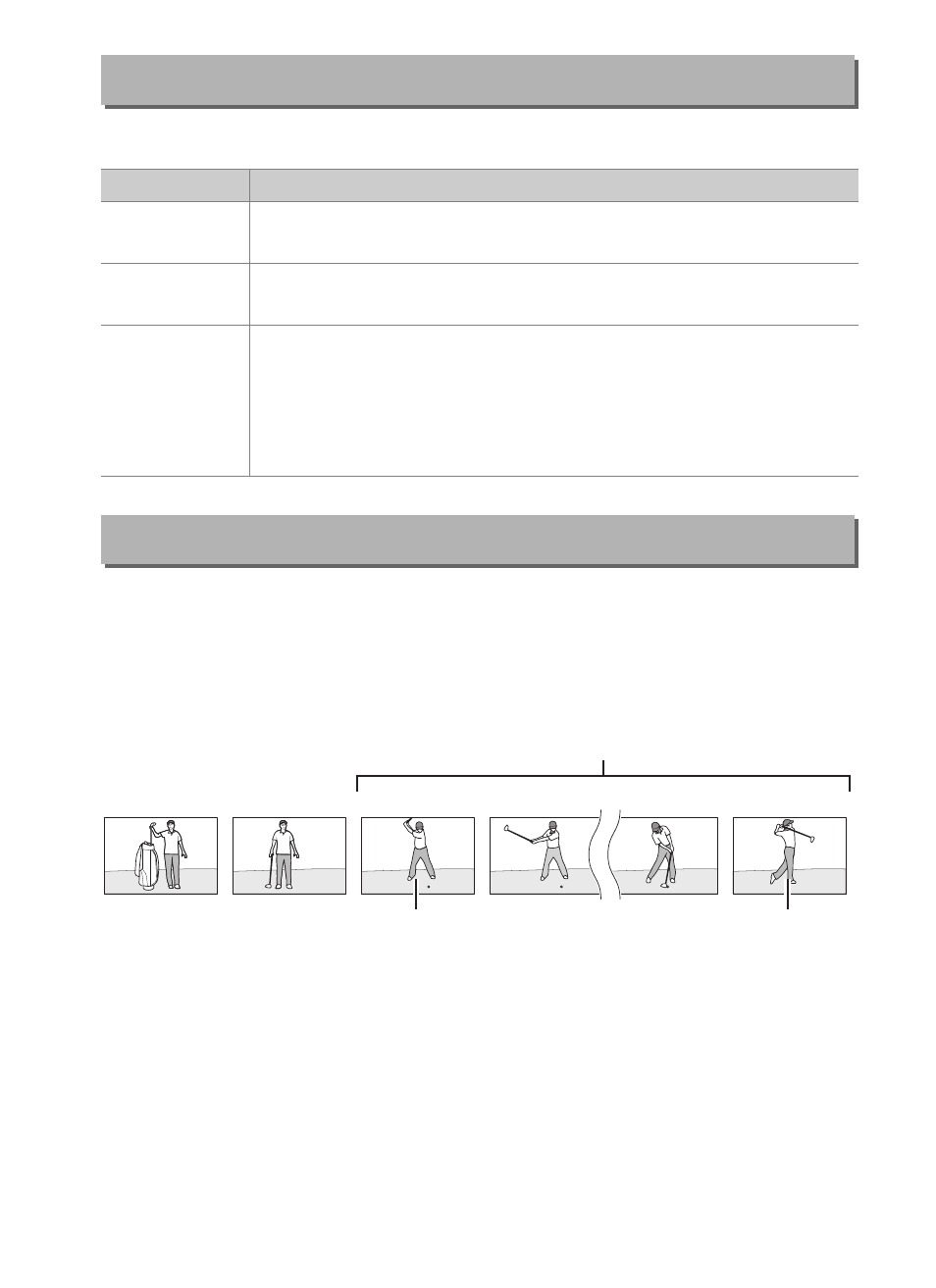
23
Choose the picture displayed after an image is deleted.
Choose whether the photo displayed immediately after a burst of
shots is taken in continuous mode is the first or last shot in the
burst. This option takes effect only when Image review (
0 22) is
off.
After Delete
G button
➜ D playback menu
Option
Description
S
Show
next
Display following picture. If deleted picture was last frame,
previous picture will be displayed.
T
Show
previous
Display previous picture. If deleted picture was first frame,
following picture will be displayed.
U
Continue
as before
If user was scrolling through pictures in order recorded,
following picture will be displayed as described for Show
next. If user was scrolling through pictures in reverse
order, previous picture will be displayed as described for
Show previous.
After Burst, Show
G button
➜ D playback menu
Most recent shot (burst)
Displayed if First image in
burst is selected
Displayed if Last image in
burst is selected
DSC_0001.jpg
DSC_0002.jpg
DSC_0003.jpg
DSC_0004.jpg DSC_0014.jpg
DSC_0015.jpg
