Perspective control, Filter effects – Nikon D5 User Manual
Page 142
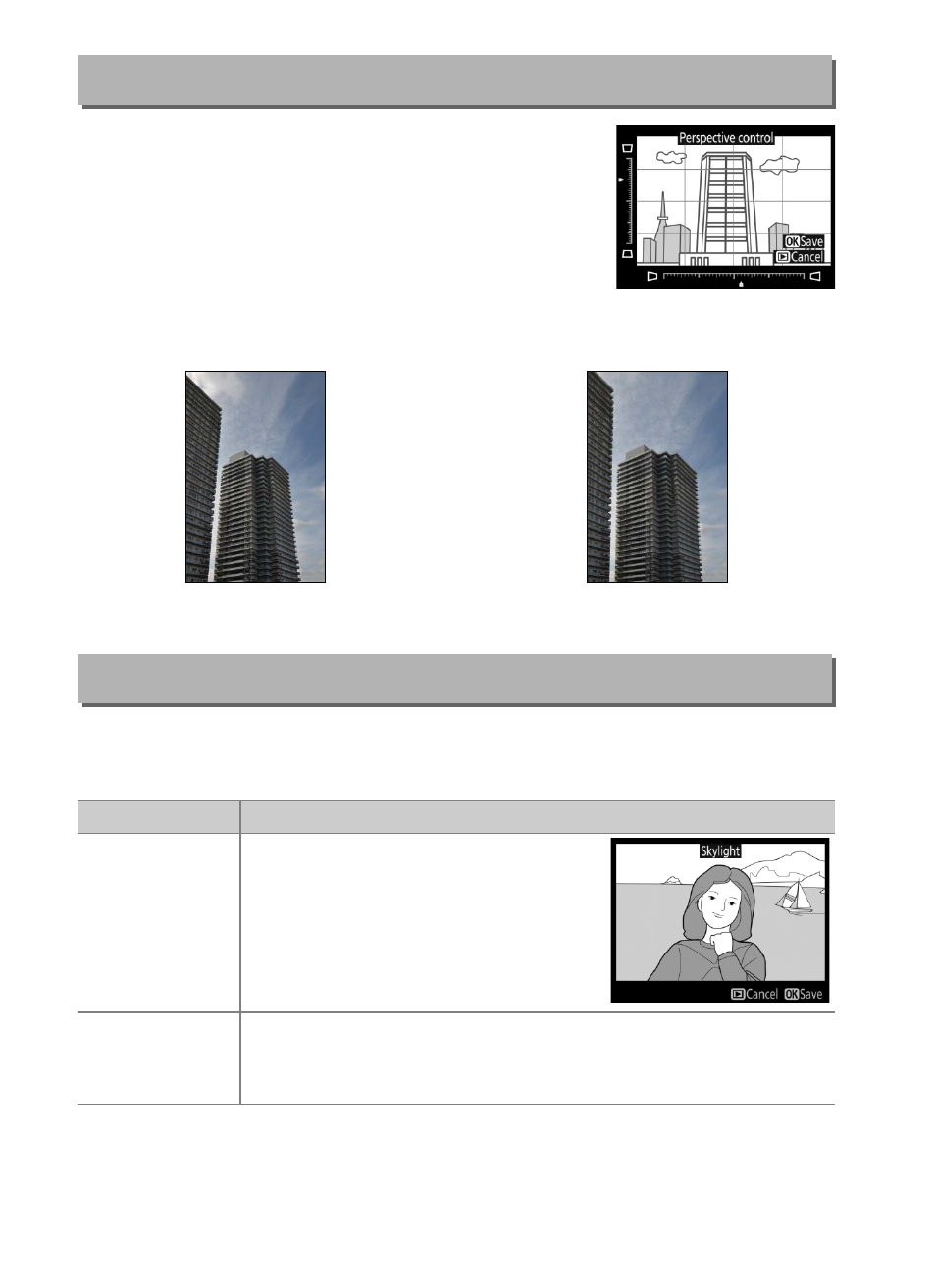
142
Create copies that reduce the effects of
perspective taken from the base of a tall
object. Use the multi selector to adjust
perspective (note that greater amounts of
perspective control result in more of the
edges being cropped out). The results can be
previewed in the edit display. Press
J to save the retouched copy.
Choose from the following color filter effects. After adjusting filter
effects as described below, press
J to copy the photograph.
Perspective Control
G button
➜ N retouch menu
Before
After
Filter Effects
G button
➜ N retouch menu
Option
Description
Skylight
Creates the effect of a skylight
filter, making the picture less blue.
The effect can be previewed in the
monitor as shown at right.
Warm filter
Creates a copy with warm tone filter effects, giving the
copy a “warm” red cast. The effect can be previewed in
the monitor.
- D800 (472 pages)
- D800 (38 pages)
- D800 (48 pages)
- N80 (116 pages)
- n65 (116 pages)
- D300 (452 pages)
- D80 (162 pages)
- F100 (57 pages)
- D200 (48 pages)
- D200 (221 pages)
- D40X (139 pages)
- D100 (212 pages)
- D60 (204 pages)
- D40 (139 pages)
- Coolpix S3000 (184 pages)
- Coolpix L110 (156 pages)
- F3 (3 pages)
- F3 (71 pages)
- D50 (148 pages)
- D700 (472 pages)
- COOLPIX-P100 (216 pages)
- COOLPIX-S8100 (220 pages)
- D90 (300 pages)
- D90 (2 pages)
- D3000 (68 pages)
- D3000 (216 pages)
- D5000 (256 pages)
- D3100 (224 pages)
- D300s (432 pages)
- EM (34 pages)
- FG (34 pages)
- fe (49 pages)
- fe2 (66 pages)
- f2 (70 pages)
- n2000 (54 pages)
- COOLPIX P500 (252 pages)
- Coolpix S550 (2 pages)
- Coolpix 5400 (4 pages)
- Coolpix 775 (2 pages)
- Coolpix 2500 (120 pages)
- Coolpix S4 (28 pages)
- Coolpix S4 (8 pages)
- Coolpix S560 (172 pages)
- SQ (116 pages)
- Coolpix 990 (50 pages)
