D9: lcd illumination – Nikon D5 User Manual
Page 78
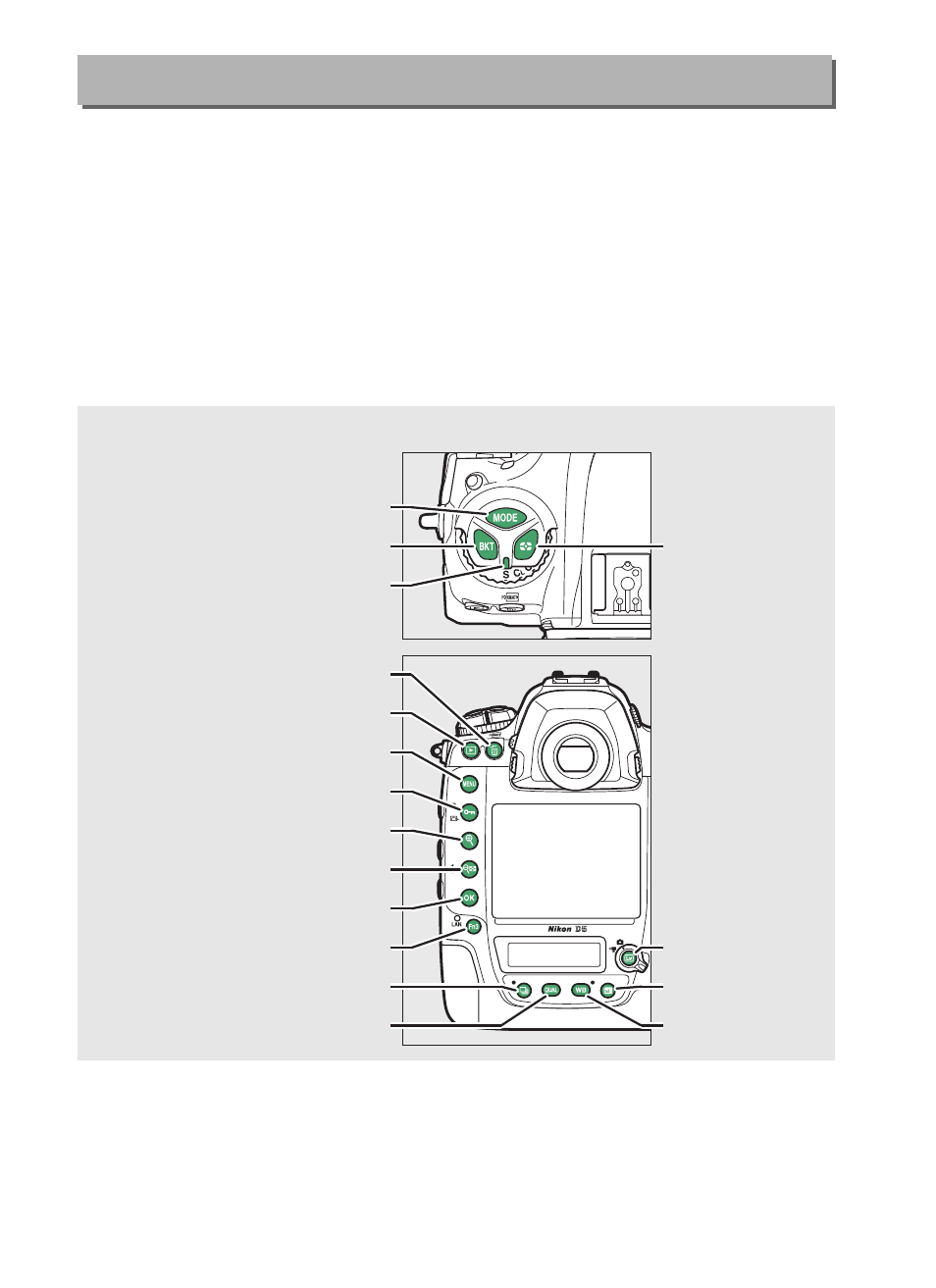
78
If Off is selected, the control panel and button backlights
(illuminators) will only light while the power switch is rotated
toward
D. If On is selected, the backlights will remain on while the
standby timer is active. Regardless of the option selected, the
backlights turn off when the shutter-release button is pressed; if
On is selected, they will come back on when you lift your finger
from the shutter-release button. Select Off for increased battery
life.
d9: LCD Illumination
G button
➜ A Custom Settings menu
A
Button Backlights
I
button
BKT
button
Release mode dial pointer
O (Q)
button
K
button
G
button
L (
Z/Q
)
button
X
button
W (M)
button
J
button
Fn3
button
S
button
T
button
a
button
R
button
U
button
Y
button
See also other documents in the category Nikon Cameras:
- D800 (38 pages)
- D800 (48 pages)
- D800 (472 pages)
- N80 (116 pages)
- n65 (116 pages)
- D300 (452 pages)
- D80 (162 pages)
- F100 (57 pages)
- D200 (221 pages)
- D200 (48 pages)
- D40X (139 pages)
- D100 (212 pages)
- D60 (204 pages)
- D40 (139 pages)
- Coolpix S3000 (184 pages)
- Coolpix L110 (156 pages)
- F3 (71 pages)
- F3 (3 pages)
- D50 (148 pages)
- D700 (472 pages)
- COOLPIX-P100 (216 pages)
- COOLPIX-S8100 (220 pages)
- D90 (300 pages)
- D90 (2 pages)
- D3000 (68 pages)
- D3000 (216 pages)
- D5000 (256 pages)
- D3100 (224 pages)
- D300s (432 pages)
- EM (34 pages)
- FG (34 pages)
- fe (49 pages)
- fe2 (66 pages)
- f2 (70 pages)
- n2000 (54 pages)
- COOLPIX P500 (252 pages)
- Coolpix S550 (2 pages)
- Coolpix 5400 (4 pages)
- Coolpix 775 (2 pages)
- Coolpix 2500 (120 pages)
- Coolpix S4 (8 pages)
- Coolpix S4 (28 pages)
- Coolpix S560 (172 pages)
- SQ (116 pages)
- Coolpix 990 (50 pages)
