Network, Slot empty release lock – Nikon D5 User Manual
Page 126
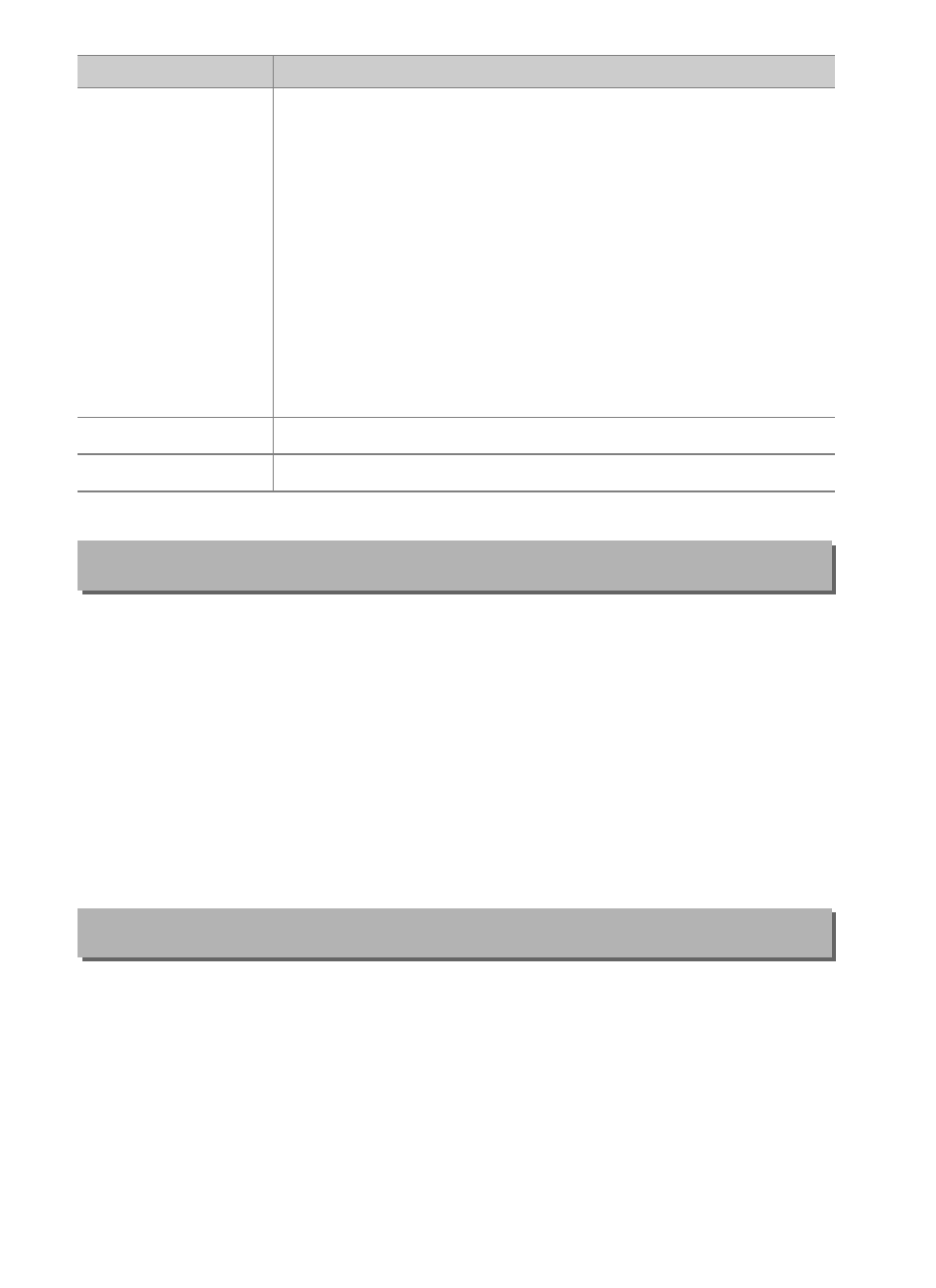
126
Adjust settings for connection to computers or ftp servers via
Ethernet or wireless networks. Connection to Ethernet networks
requires a third-party Ethernet cable, while connection to wireless
networks requires an optional WT-6 or WT-5 wireless transmitter.
For information on connecting the camera to wireless and Ethernet
networks, download the Network Guide from the following
website:
http://downloadcenter.nikonimglib.com/
Selecting Enable release allows the shutter to be released when
no memory card is inserted, although no pictures will be recorded
(they will however be displayed in the monitor in demo mode). If
Release locked is selected, the shutter-release button is only
enabled when a memory card is inserted in the camera.
4
+ NEF (RAW)
If a JPEG option is currently selected for image quality,
“RAW” will be displayed in the rear control panel and
an NEF (RAW) copy will be recorded with the next
picture taken after the Fn button is pressed (the
original image quality setting will be restored when
you remove your finger from the shutter-release
button). NEF (RAW) copies are recorded at the
settings currently selected for NEF (RAW) recording
and Image size > NEF (RAW) in the photo shooting
menu (
0 41, 40). To exit without recording an NEF
(RAW) copy, press the Fn button again.
a
Live view
Pressing the Fn button starts and ends live view.
None
Pressing the button has no effect.
Network
G button
➜ B setup menu
Slot Empty Release Lock
G button
➜ B setup menu
Option
Description
