Distortion control – Nikon D5 User Manual
Page 141
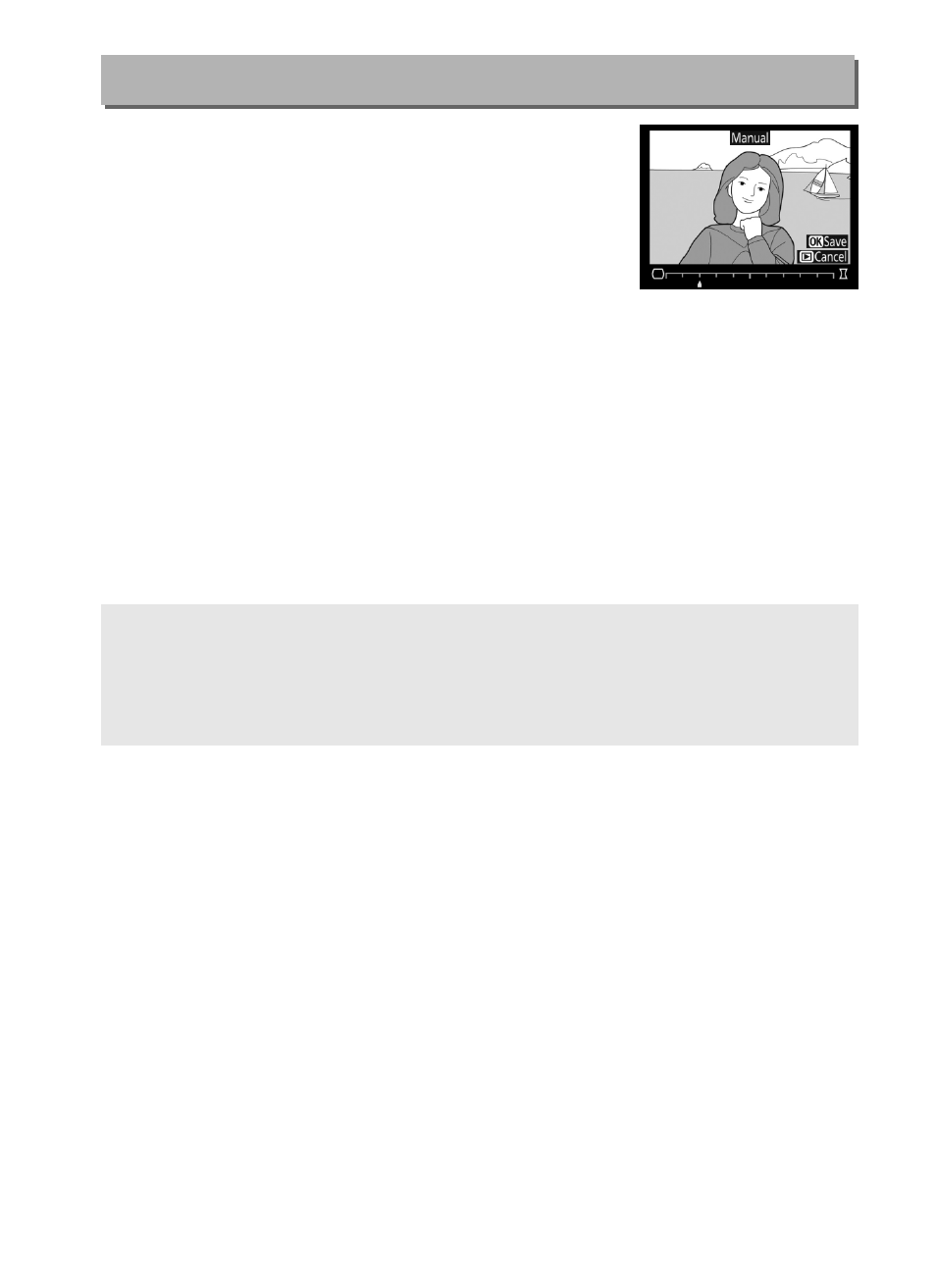
141
Create copies with reduced peripheral
distortion. Select Auto to let the camera
correct distortion automatically and then
make fine adjustments using the multi
selector, or select Manual to reduce
distortion manually (note that Auto is not
available with photos taken using auto distortion control; see
page 47). Press
2 to reduce barrel distortion, 4 to reduce
pincushion distortion (the effect can be previewed in the edit
display; note that greater amounts of distortion control result in
more of the edges being cropped out). Press
J to save the
retouched copy. Note that distortion control may heavily crop or
distort the edges of copies created from photographs taken with
DX lenses at image areas other than DX (24Ч16) 1.5Ч.
Distortion Control
G button
➜ N retouch menu
A
Auto
Auto is for use only with pictures taken with type G, E, and D lenses (PC,
fisheye, and certain other lenses excluded). Results are not guaranteed
with other lenses.
- D800 (472 pages)
- D800 (38 pages)
- D800 (48 pages)
- N80 (116 pages)
- n65 (116 pages)
- D300 (452 pages)
- D80 (162 pages)
- F100 (57 pages)
- D200 (48 pages)
- D200 (221 pages)
- D40X (139 pages)
- D100 (212 pages)
- D60 (204 pages)
- D40 (139 pages)
- Coolpix S3000 (184 pages)
- Coolpix L110 (156 pages)
- F3 (3 pages)
- F3 (71 pages)
- D50 (148 pages)
- D700 (472 pages)
- COOLPIX-P100 (216 pages)
- COOLPIX-S8100 (220 pages)
- D90 (300 pages)
- D90 (2 pages)
- D3000 (68 pages)
- D3000 (216 pages)
- D5000 (256 pages)
- D3100 (224 pages)
- D300s (432 pages)
- EM (34 pages)
- FG (34 pages)
- fe (49 pages)
- fe2 (66 pages)
- f2 (70 pages)
- n2000 (54 pages)
- COOLPIX P500 (252 pages)
- Coolpix S550 (2 pages)
- Coolpix 5400 (4 pages)
- Coolpix 775 (2 pages)
- Coolpix 2500 (120 pages)
- Coolpix S4 (28 pages)
- Coolpix S4 (8 pages)
- Coolpix S560 (172 pages)
- SQ (116 pages)
- Coolpix 990 (50 pages)
