Nikon D7200 body User Manual
Page 74
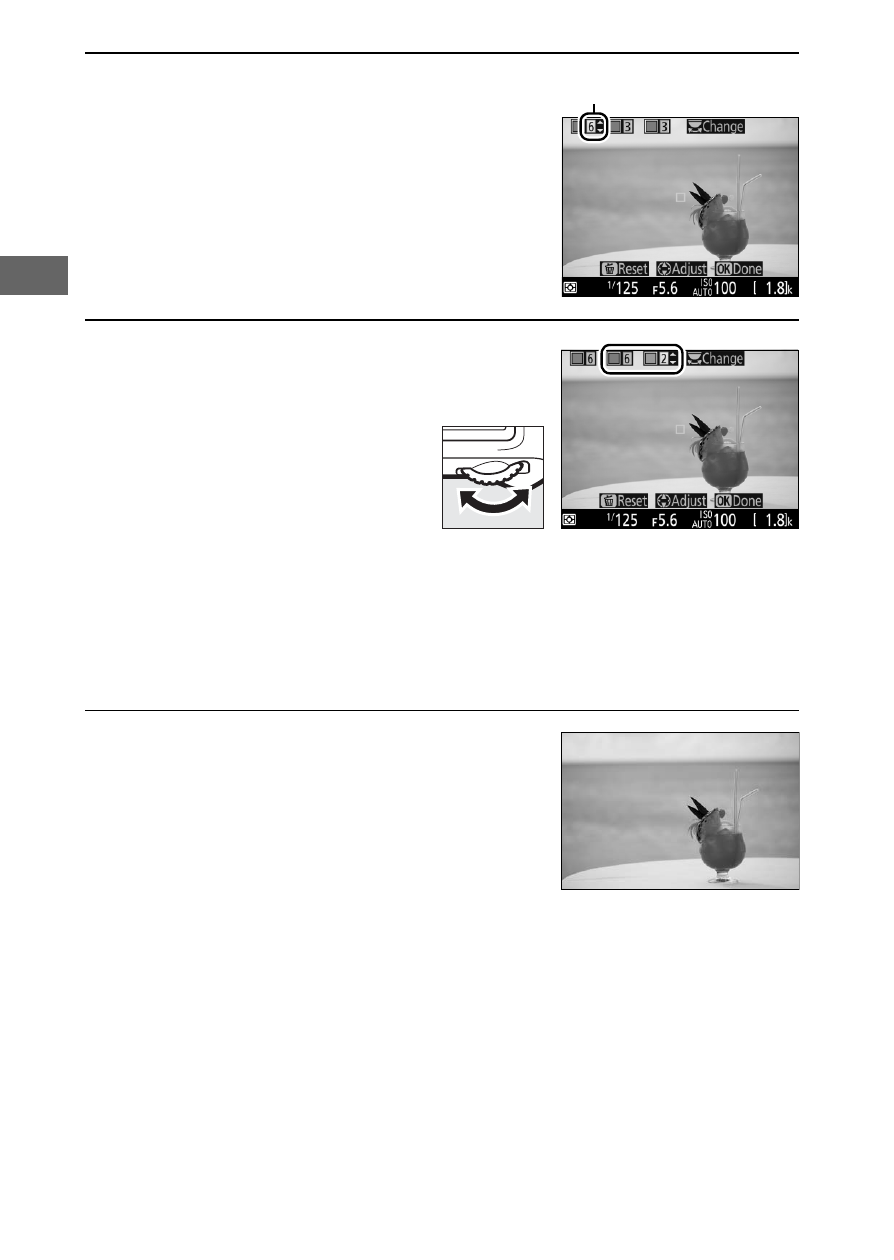
50
4
Choose the color range.
Press
1 or 3 to increase or decrease
the range of similar hues that will be
included in the final image. Choose
from values between 1 and 7; note
that higher values may include
hues from other colors.
5
Select additional colors.
To select additional colors,
rotate the main command
dial to highlight another of
the three color boxes at the
top of the display and
repeat Steps 3 and 4 to
select another color. Repeat for a third color if desired. To
deselect the highlighted color, press
O (Q). To remove all
colors, press and hold
O (Q). A confirmation dialog will be
displayed; select Yes.
6
Press
J.
Press
J to exit when settings are
complete. During shooting, only
objects of the selected hues will be
recorded in color; all others will be
recorded in black-and-white. To
resume viewfinder photography, press the
a button.
Color range
- D800 (472 pages)
- D800 (38 pages)
- D800 (48 pages)
- N80 (116 pages)
- n65 (116 pages)
- D300 (452 pages)
- D80 (162 pages)
- F100 (57 pages)
- D200 (48 pages)
- D200 (221 pages)
- D40X (139 pages)
- D100 (212 pages)
- D60 (204 pages)
- D40 (139 pages)
- Coolpix S3000 (184 pages)
- Coolpix L110 (156 pages)
- F3 (3 pages)
- F3 (71 pages)
- D50 (148 pages)
- D700 (472 pages)
- COOLPIX-P100 (216 pages)
- COOLPIX-S8100 (220 pages)
- D90 (300 pages)
- D90 (2 pages)
- D3000 (216 pages)
- D3000 (68 pages)
- D5000 (256 pages)
- D3100 (224 pages)
- D300s (432 pages)
- EM (34 pages)
- FG (34 pages)
- fe (49 pages)
- fe2 (66 pages)
- f2 (70 pages)
- n2000 (54 pages)
- COOLPIX P500 (252 pages)
- Coolpix S550 (2 pages)
- Coolpix 5400 (4 pages)
- Coolpix 775 (2 pages)
- Coolpix 2500 (120 pages)
- Coolpix S4 (28 pages)
- Coolpix S4 (8 pages)
- Coolpix S560 (172 pages)
- SQ (116 pages)
- Coolpix 990 (50 pages)
