Nikon D7200 body User Manual
Page 286
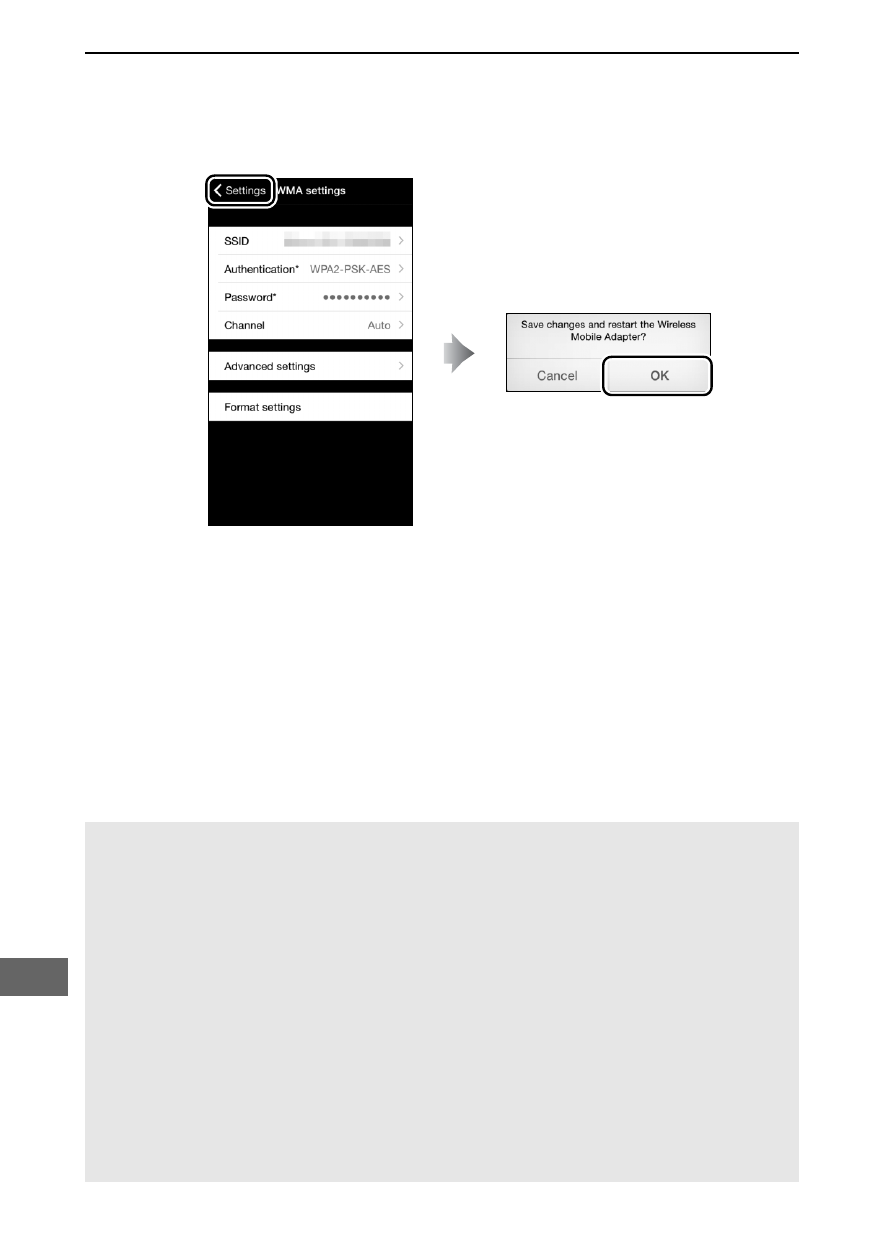
262
7
Enable wireless security.
Select Settings. A confirmation dialog will be displayed;
select OK.
The smart device will prompt you for this password the next
time you connect to the camera via Wi-Fi.
D
Wi-Fi
Read the warnings on pages xx to xxii before using the Wi-Fi function.
To disable Wi-Fi in settings in which its use is prohibited, select Wi-Fi >
Network connection > Disable in the camera setup menu. Note that
Eye-Fi cards can not be used while Wi-Fi is enabled and that the
standby timer will not turn off while the Wireless Mobile Utility app on
the smart device is communicating with the camera. If no data are
exchanged for about 5 minutes, the standby timer will turn off. The
camera Wi-Fi function is only available when a memory card is inserted
and can not be used when a USB or HDMI cable is connected. To
prevent loss of power while connected, charge the battery before
enabling the network connection.
- D800 (48 pages)
- D800 (472 pages)
- D800 (38 pages)
- N80 (116 pages)
- n65 (116 pages)
- D300 (452 pages)
- D80 (162 pages)
- F100 (57 pages)
- D200 (48 pages)
- D200 (221 pages)
- D40X (139 pages)
- D100 (212 pages)
- D60 (204 pages)
- D40 (139 pages)
- Coolpix S3000 (184 pages)
- Coolpix L110 (156 pages)
- F3 (3 pages)
- F3 (71 pages)
- D50 (148 pages)
- D700 (472 pages)
- COOLPIX-P100 (216 pages)
- COOLPIX-S8100 (220 pages)
- D90 (300 pages)
- D90 (2 pages)
- D3000 (68 pages)
- D3000 (216 pages)
- D5000 (256 pages)
- D3100 (224 pages)
- D300s (432 pages)
- EM (34 pages)
- FG (34 pages)
- fe (49 pages)
- fe2 (66 pages)
- f2 (70 pages)
- n2000 (54 pages)
- COOLPIX P500 (252 pages)
- Coolpix S550 (2 pages)
- Coolpix 5400 (4 pages)
- Coolpix 775 (2 pages)
- Coolpix 2500 (120 pages)
- Coolpix S4 (28 pages)
- Coolpix S4 (8 pages)
- Coolpix S560 (172 pages)
- SQ (116 pages)
- Coolpix 990 (50 pages)
