Nikon D7200 body User Manual
Page 232
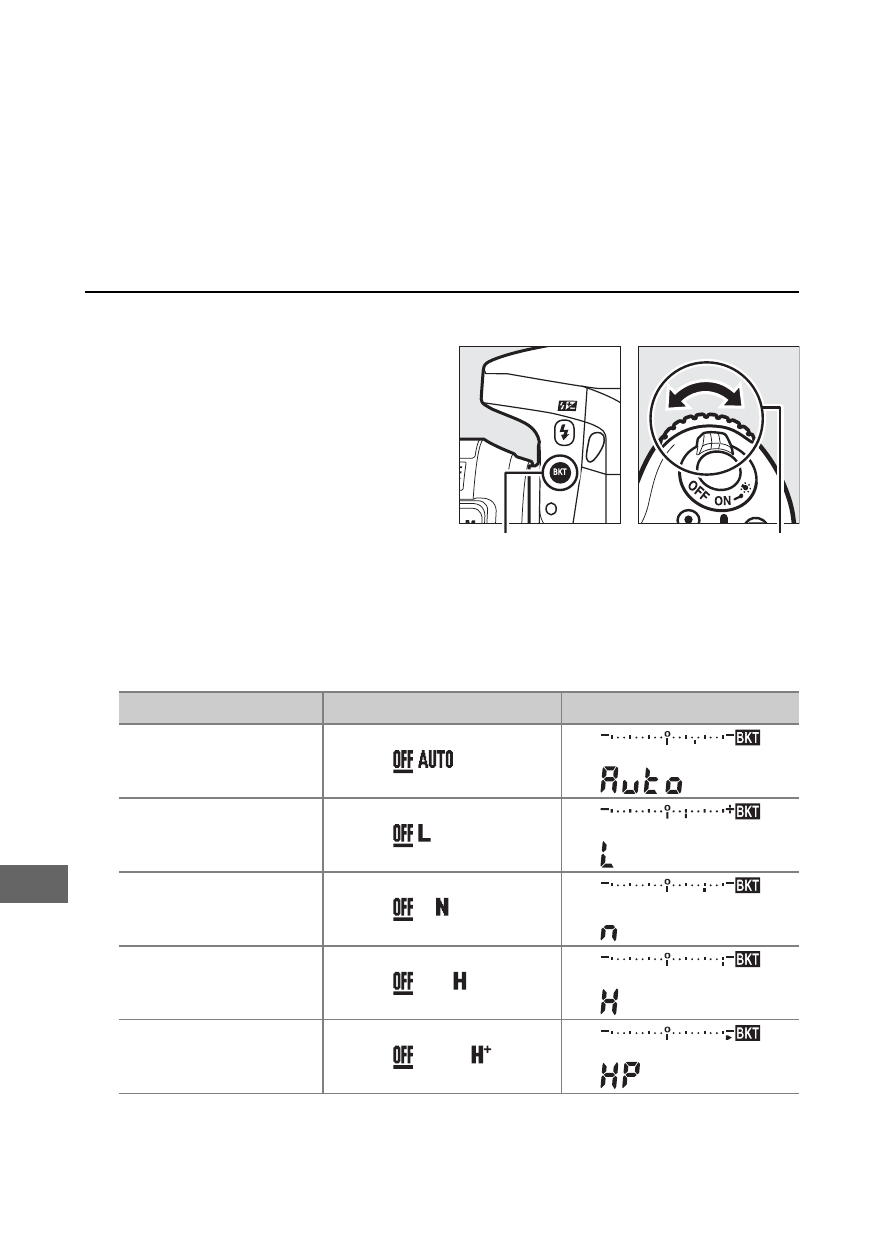
208
Choose two shots to take one photograph with Active
D-Lighting off and another at a selected value. Choose three
to five shots to take a series of photographs with Active
D-Lighting set to Off, Low, and Normal (three shots), Off,
Low, Normal, and High (four shots), or Off, Low, Normal,
High, and Extra high (five shots). If you choose more than
two shots, proceed to Step 4.
3
Select Active D-Lighting.
Pressing the BKT button,
rotate the sub-command
dial to choose Active
D-Lighting.
Active D-Lighting is shown in the information display and
control panel.
Active D-Lighting
Information display
Control panel display
Y
Auto
R
Low
Q
Normal
P
High
Z
Extra high
BKT
button
Sub-command
dial
See also other documents in the category Nikon Cameras:
- D800 (38 pages)
- D800 (48 pages)
- D800 (472 pages)
- N80 (116 pages)
- n65 (116 pages)
- D300 (452 pages)
- D80 (162 pages)
- F100 (57 pages)
- D200 (221 pages)
- D200 (48 pages)
- D40X (139 pages)
- D100 (212 pages)
- D60 (204 pages)
- D40 (139 pages)
- Coolpix S3000 (184 pages)
- Coolpix L110 (156 pages)
- F3 (71 pages)
- F3 (3 pages)
- D50 (148 pages)
- D700 (472 pages)
- COOLPIX-P100 (216 pages)
- COOLPIX-S8100 (220 pages)
- D90 (300 pages)
- D90 (2 pages)
- D3000 (68 pages)
- D3000 (216 pages)
- D5000 (256 pages)
- D3100 (224 pages)
- D300s (432 pages)
- EM (34 pages)
- FG (34 pages)
- fe (49 pages)
- fe2 (66 pages)
- f2 (70 pages)
- n2000 (54 pages)
- COOLPIX P500 (252 pages)
- Coolpix S550 (2 pages)
- Coolpix 5400 (4 pages)
- Coolpix 775 (2 pages)
- Coolpix 2500 (120 pages)
- Coolpix S4 (8 pages)
- Coolpix S4 (28 pages)
- Coolpix S560 (172 pages)
- SQ (116 pages)
- Coolpix 990 (50 pages)
