Nikon D7200 body User Manual
Page 100
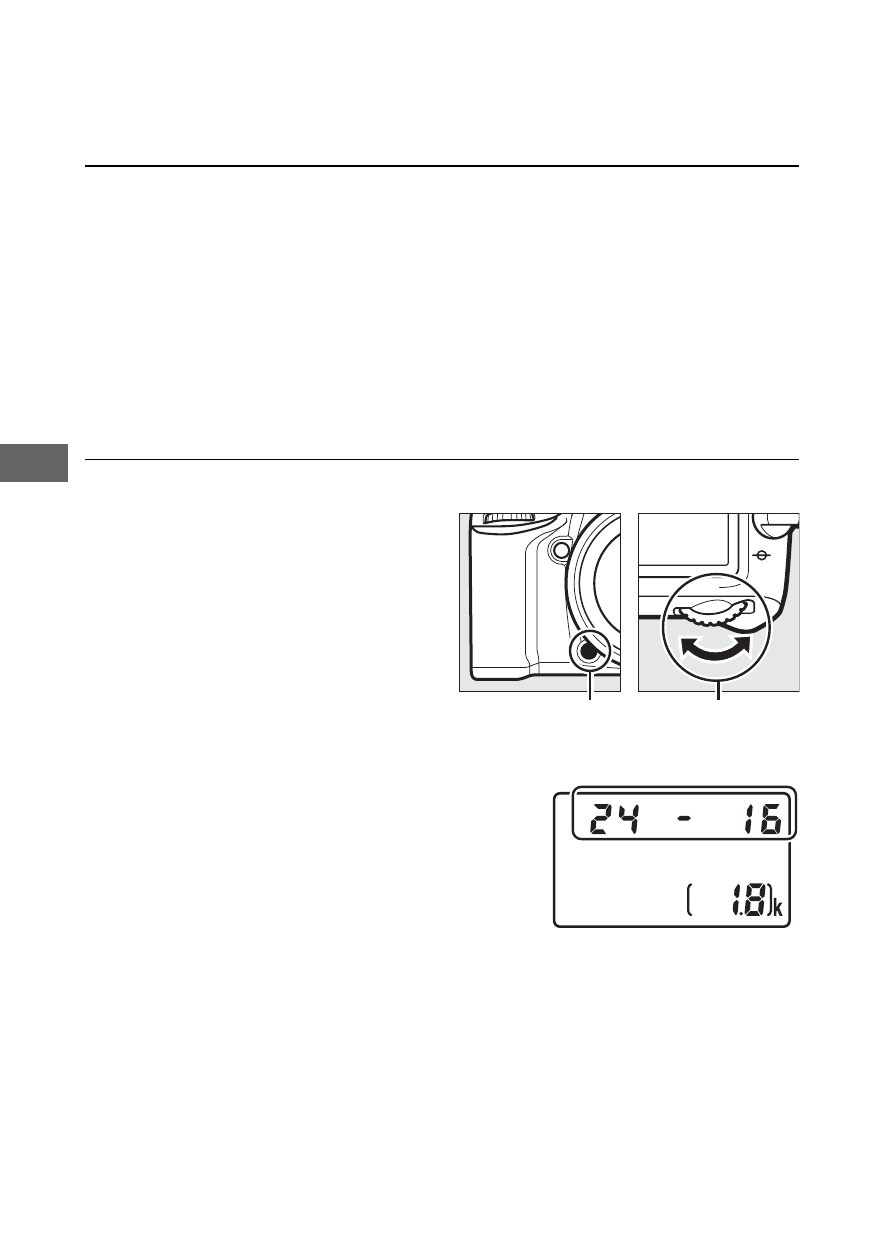
76
❚❚ Camera Controls
In viewfinder photography, the image area can also be selected
with the Fn button and command dials.
1
Assign image area selection to a camera control.
Select Choose image area as the “Press + command dials”
option for a camera control in the Custom Settings menu.
Image area selection can be assigned to the Fn button
(Custom Setting f2, Assign Fn button,
0 284), the Pv button
(Custom Setting f3, Assign preview button,
0 285), or the
A AE-L/AF-L button (Custom Setting f4, Assign AE-L/
AF-L button,
2
Use the selected control to choose an image area.
The image area can be
selected by pressing the
selected button and rotating
the main or sub-command
dial until the desired crop is
displayed in the viewfinder
(
The option currently selected for
image area can be viewed by
pressing the button to display the
image area in the control panel,
viewfinder, or information display.
Fn
button
Main command
dial
- D800 (472 pages)
- D800 (38 pages)
- D800 (48 pages)
- N80 (116 pages)
- n65 (116 pages)
- D300 (452 pages)
- D80 (162 pages)
- F100 (57 pages)
- D200 (48 pages)
- D200 (221 pages)
- D40X (139 pages)
- D100 (212 pages)
- D60 (204 pages)
- D40 (139 pages)
- Coolpix S3000 (184 pages)
- Coolpix L110 (156 pages)
- F3 (3 pages)
- F3 (71 pages)
- D50 (148 pages)
- D700 (472 pages)
- COOLPIX-P100 (216 pages)
- COOLPIX-S8100 (220 pages)
- D90 (300 pages)
- D90 (2 pages)
- D3000 (68 pages)
- D3000 (216 pages)
- D5000 (256 pages)
- D3100 (224 pages)
- D300s (432 pages)
- EM (34 pages)
- FG (34 pages)
- fe (49 pages)
- fe2 (66 pages)
- f2 (70 pages)
- n2000 (54 pages)
- COOLPIX P500 (252 pages)
- Coolpix S550 (2 pages)
- Coolpix 5400 (4 pages)
- Coolpix 775 (2 pages)
- Coolpix 2500 (120 pages)
- Coolpix S4 (28 pages)
- Coolpix S4 (8 pages)
- Coolpix S560 (172 pages)
- SQ (116 pages)
- Coolpix 990 (50 pages)
