Nikon D7200 body User Manual
Page 205
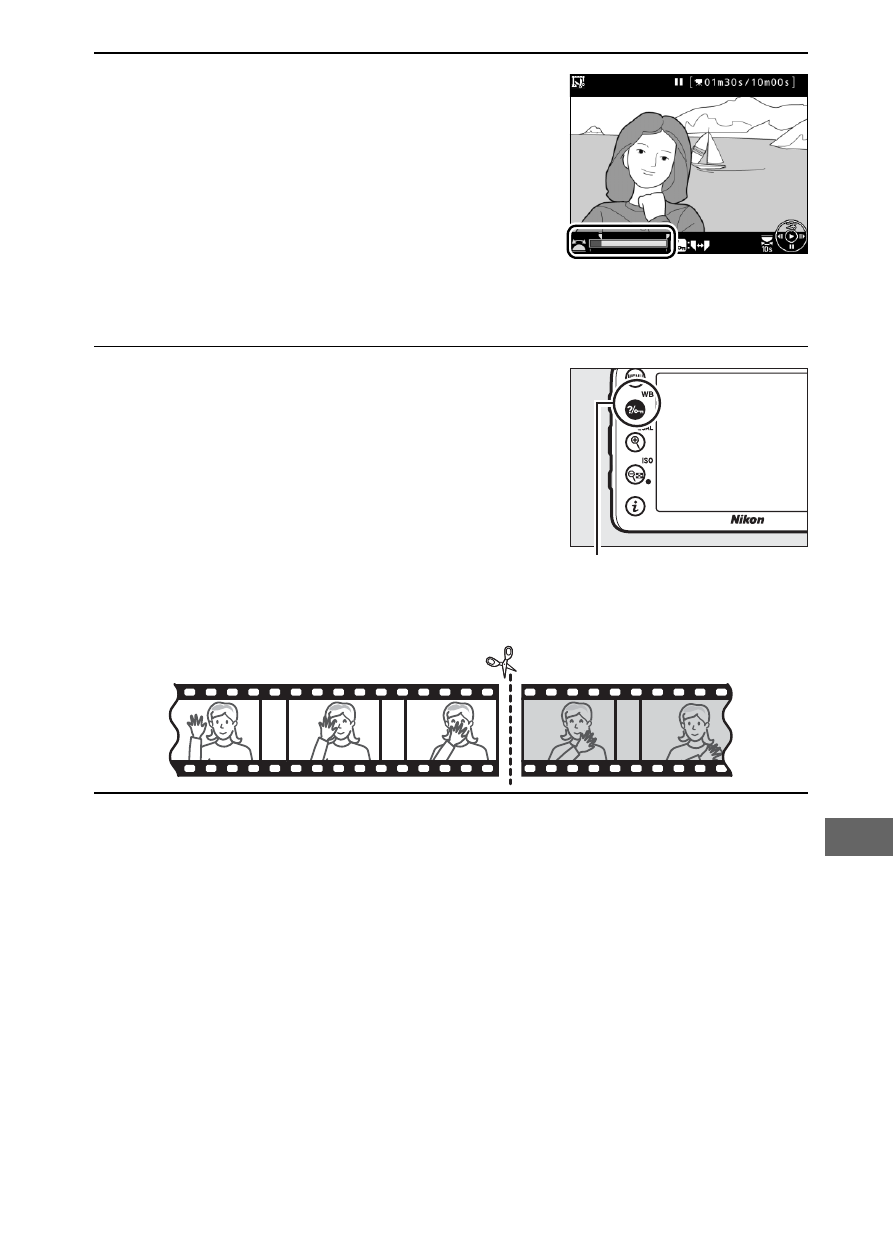
181
5
Confirm the new start point.
If the desired frame is not currently
displayed, press
4 or 2 to advance or
rewind (to skip to 10 s ahead or back,
rotate the main command dial one
stop; to skip to an index, or to the first
or last frame if the movie contains no
indices, rotate the sub-command dial).
6
Choose the end point.
Press
L (U) to switch from the start
point (
w) to the end point (x) selection
tool and then select the closing frame
as described in Step 5. The frames
after the selected frame will be
removed when you save the copy in
Step 9.
7
Create the copy.
Once the desired closing frame is displayed, press
1.
L (U) button
End point
See also other documents in the category Nikon Cameras:
- D800 (472 pages)
- D800 (38 pages)
- D800 (48 pages)
- N80 (116 pages)
- n65 (116 pages)
- D300 (452 pages)
- D80 (162 pages)
- F100 (57 pages)
- D200 (221 pages)
- D200 (48 pages)
- D40X (139 pages)
- D100 (212 pages)
- D60 (204 pages)
- D40 (139 pages)
- Coolpix S3000 (184 pages)
- Coolpix L110 (156 pages)
- F3 (71 pages)
- F3 (3 pages)
- D50 (148 pages)
- D700 (472 pages)
- COOLPIX-P100 (216 pages)
- COOLPIX-S8100 (220 pages)
- D90 (300 pages)
- D90 (2 pages)
- D3000 (68 pages)
- D3000 (216 pages)
- D5000 (256 pages)
- D3100 (224 pages)
- D300s (432 pages)
- EM (34 pages)
- FG (34 pages)
- fe (49 pages)
- fe2 (66 pages)
- f2 (70 pages)
- n2000 (54 pages)
- COOLPIX P500 (252 pages)
- Coolpix S550 (2 pages)
- Coolpix 5400 (4 pages)
- Coolpix 775 (2 pages)
- Coolpix 2500 (120 pages)
- Coolpix S4 (8 pages)
- Coolpix S4 (28 pages)
- Coolpix S560 (172 pages)
- SQ (116 pages)
- Coolpix 990 (50 pages)
