Special effects – Nikon D7200 body User Manual
Page 68
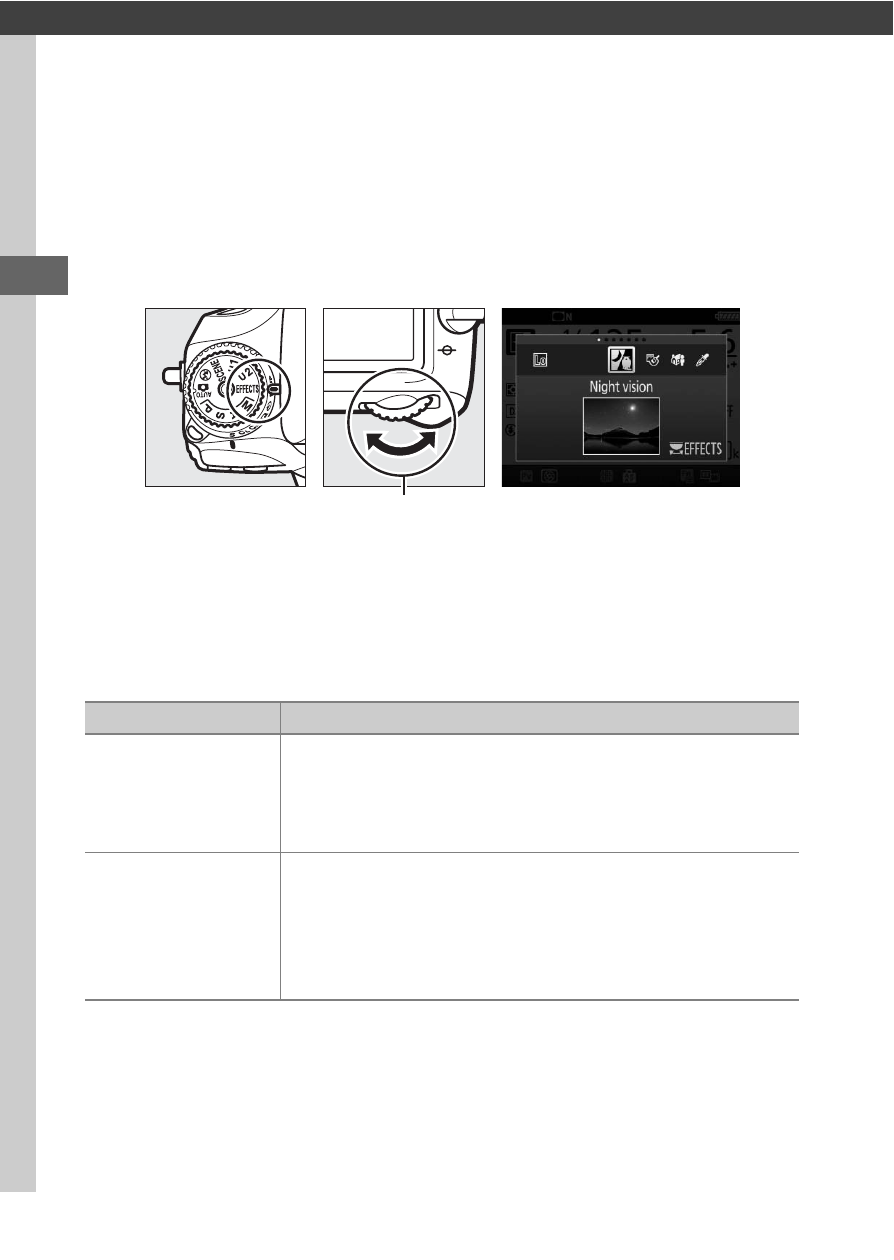
44
Special Effects
Special effects can be used when taking photographs and
shooting movies.
To view the currently selected effect, rotate the mode dial to
EFFECTS
and press the
R button. To choose another effect, rotate
the main command dial.
Note that the effect can not be changed during live view while
the live view selector is in the
1 position.
❚❚ Special Effects
Mode dial
Main command
dial
Monitor
Option
Description
%
Night Vision
Use under conditions of darkness to record
monochrome images at high ISO sensitivities
(manual focus is available if the camera is unable to
focus).
1
g
Color Sketch
The camera detects and colors outlines for a color
sketch effect. The effect can be adjusted in live view
(
0 46). Note that movies recorded in this mode
play back like a slide show made up of a series of
stills.
- D800 (38 pages)
- D800 (48 pages)
- D800 (472 pages)
- N80 (116 pages)
- n65 (116 pages)
- D300 (452 pages)
- D80 (162 pages)
- F100 (57 pages)
- D200 (48 pages)
- D200 (221 pages)
- D40X (139 pages)
- D100 (212 pages)
- D60 (204 pages)
- D40 (139 pages)
- Coolpix S3000 (184 pages)
- Coolpix L110 (156 pages)
- F3 (71 pages)
- F3 (3 pages)
- D50 (148 pages)
- D700 (472 pages)
- COOLPIX-P100 (216 pages)
- COOLPIX-S8100 (220 pages)
- D90 (300 pages)
- D90 (2 pages)
- D3000 (68 pages)
- D3000 (216 pages)
- D5000 (256 pages)
- D3100 (224 pages)
- D300s (432 pages)
- EM (34 pages)
- FG (34 pages)
- fe (49 pages)
- fe2 (66 pages)
- f2 (70 pages)
- n2000 (54 pages)
- COOLPIX P500 (252 pages)
- Coolpix S550 (2 pages)
- Coolpix 5400 (4 pages)
- Coolpix 775 (2 pages)
- Coolpix 2500 (120 pages)
- Coolpix S4 (28 pages)
- Coolpix S4 (8 pages)
- Coolpix S560 (172 pages)
- SQ (116 pages)
- Coolpix 990 (50 pages)
