Remote control (optional), Your computer’s drives, Remote control (optional) your computer’s drives – PACKARD BELL EN BG35 User Manual
Page 9
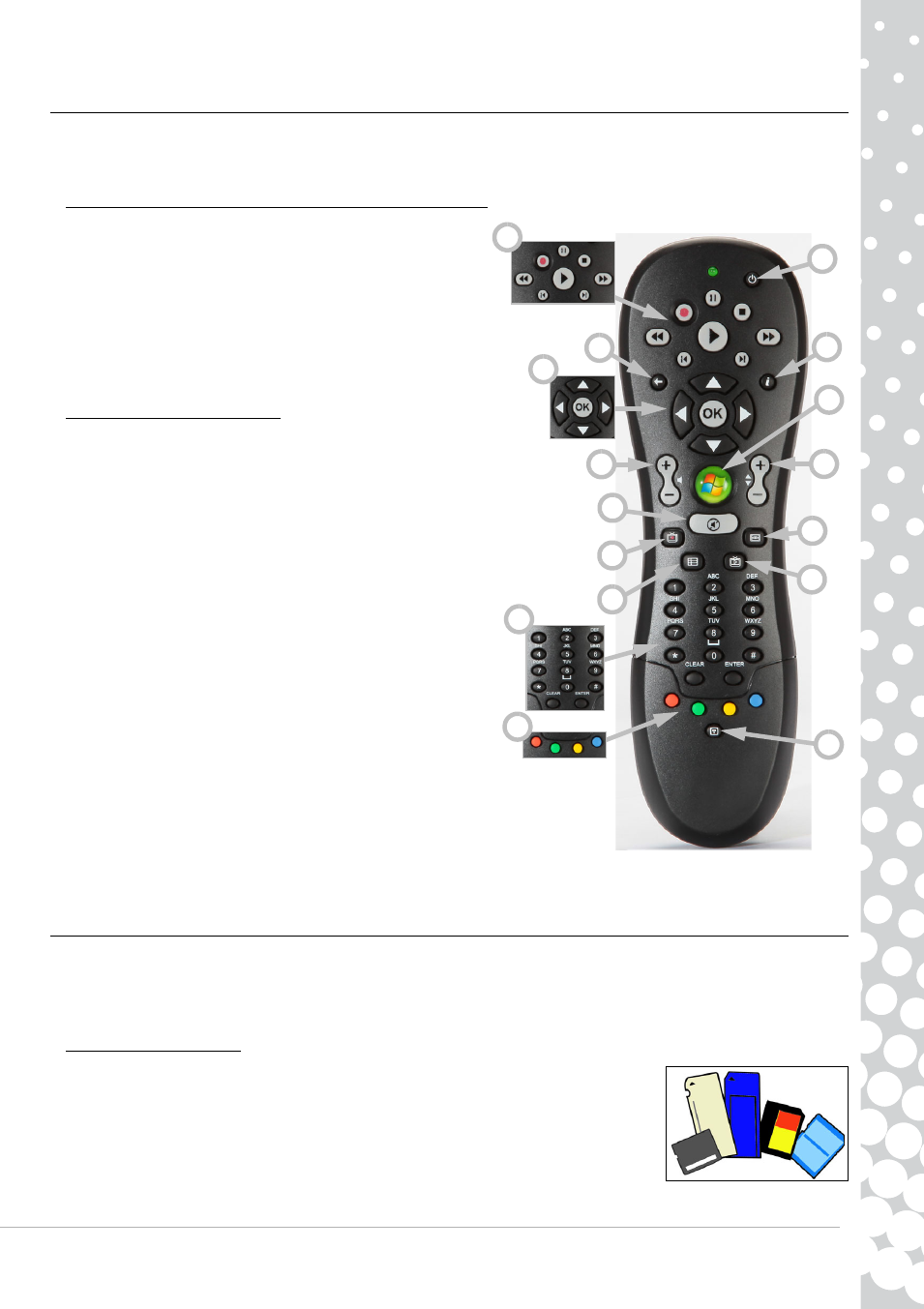
Computer Basics - 9
Remote Control (optional)
Enjoy all your favourite digital entertainment in one place with the easy-to-use Media Center (see page 21) and remote
control!
Installing the Remote Control and optional receiver
Before starting Windows Media Center (see page 20), prepare the
remote control.
1. If your computer does not feature an internal infrared receiver, a
USB receiver is required. If supplied, connect the USB receiver to
a USB port on the computer.
2. Insert the batteries into the remote control; check the batteries
are orientated correctly.
Remote Control Functions
1. Playback and record controls (Record, Play, Stop, Rewind, Fast
forward, Skip back, Pause, Skip forward).
2. Power ON/OFF or Quick Resume
3. Back
4. More information
5. Direction keys (up, down, left, right) and OK
6. Start (Windows key)
7. Volume controls (Volume up/down)
8. Mute
9. Open Record TV
10. Open Guide
11. Program/Channel up/down
12. DVD Menu
13. Open Live TV
14. Number keys, Clear and Enter
15. Teletext selection (red, green, yellow, blue)*
16. Teletext (switch to Teletext while in TV mode)*
* optional - not available in all regions
Your Computer’s Drives
The drives described below are commonly used on Packard Bell computers. However, this does not mean that they are
present on the computer you have purchased, nor that it is limited to these drives. To view documentation specific to the
model you have purchased, please check Packard Bell InfoCentre.
Memory Card Reader
Memory cards are used in a wide selection of digital cameras, PDAs, MP3 players and mobile
phones. Selected computers include an “all-in-one” memory card reader that allows you to read
and write the most common types, such as MMC (Multi Media Card™), SD/SDHC Card, xD-Picture
Card™ or MS (Memory Stick®).
8
2
5
15
14
7
3
4
11
6
16
9
10
13
12
1
- EN BG48 EN DT85 EN F EN LE11BZ EN LE69KB EN LJ61 EN LJ63 EN LJ65 EN LJ67 EN LJ71 EN LJ73 EN LJ75 EN LJ77 EN LK11BZ EN LK13BZ EN LM81 EN LM82 EN LM83 EN LM85 EN LM86 EN LM87 EN LM94 EN LM98 EN LS11HR EN LS11SB EN LS13HR EN LS13SB EN LS44HR EN LS44SB EN LV11HC EN LV44HC EN LX86 EN ME69BMP EN MH36 EN MH45 EN ML61 EN ML65 EN MT85 EN MX52 EN NE11HC EN NJ31 EN NJ32 EN NJ65 EN NJ66 EN NM85 EN NM86 EN NM87 EN NM98 EN NS11HR EN NS44HR EN NS45HR EN NX69HR EN NX86 EN RS65 EN RS66 EN SL35 EN SL45 EN SL51 EN SL65 EN SL81 EN ST85 EN ST86 EN TE11BZ EN TE11HC EN TE69BM EN TE69BMP EN TE69CX EN TE69CXP EN TE69HW EN TE69KB EN TF71BM EN TH36 EN TJ61 EN TJ62 EN TJ63 EN TJ64 EN TJ65 EN TJ66 EN TJ67 EN TJ68 EN TJ71 EN TJ72 EN TJ73 EN TJ74 EN TJ75 EN TJ76 EN TJ77 EN TJ78 EN TK11BZ EN TK13BZ EN TK36 EN TK37 EN TK81 EN TK83 EN TK85 EN TK87 EN TM01 EN TM05 EN TM80 EN TM81 EN TM82 EN TM83 EN TM85 EN TM86 EN TM87 EN TM89 EN TM93 EN TM94 EN TM97 EN TM98 EN TM99 EN TN36 EN TN65 EN TR81 EN TR82 EN TR83 EN TR85 EN TR86 EN TR87 EN TS11HR EN TS11SB EN TS13HR EN TS13SB EN TS44HR EN TS44SB EN TS45HR EN TS45SB EN TSX62HR EN TSX66HR EN TV11CM EN TV11HC EN TV43CM EN TV43HC EN TV44CM EN TV44HC EN TV44HR EN TX62HR EN TX69HR EN TX86 Butterfly S Butterfly S2 Butterfly T Butterfly Touch Butterfly XS Butterfly M IP GX DM IP GX DQ IP GX M IP GX Q IP GX T
