PACKARD BELL EN BG35 User Manual
Page 10
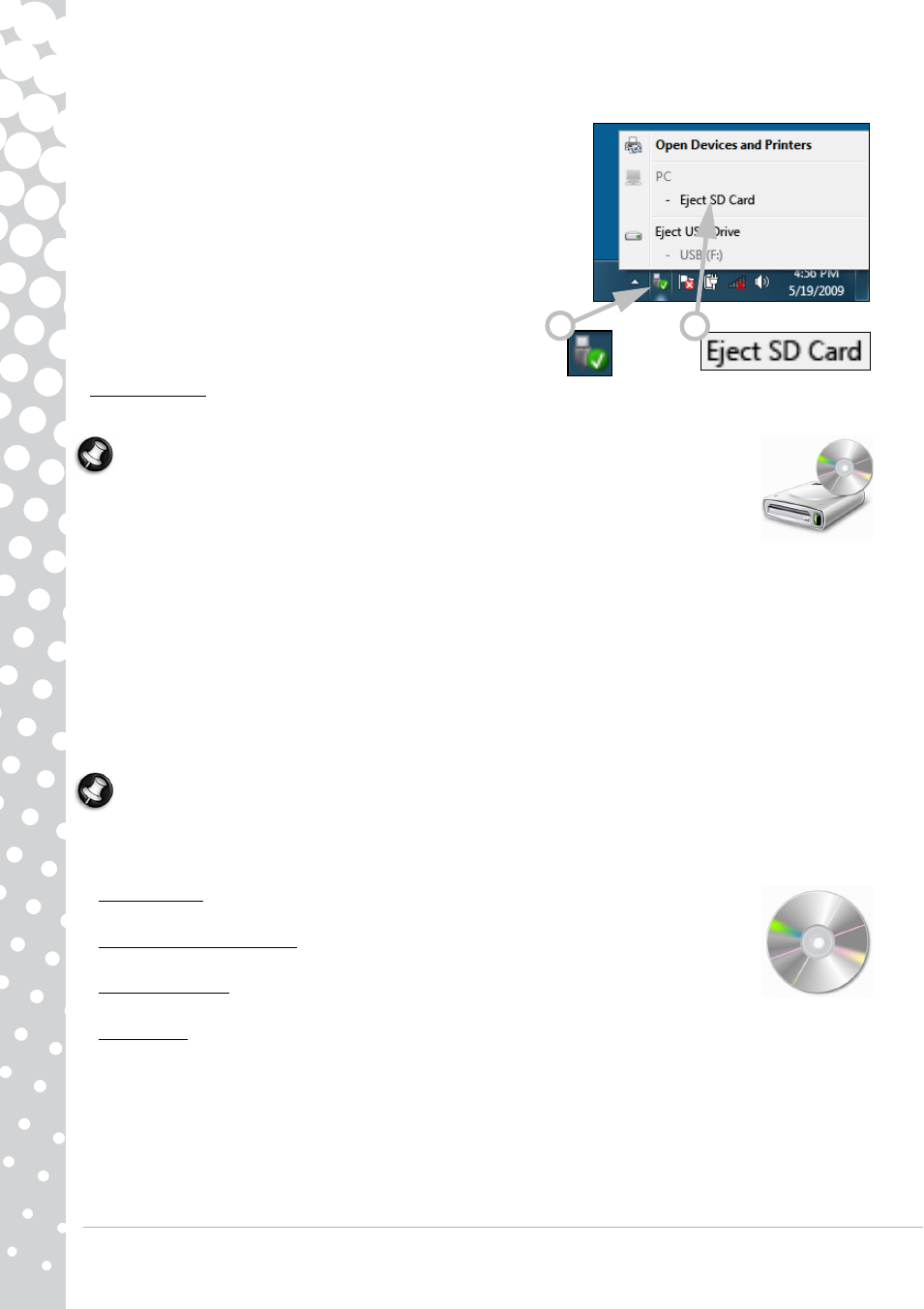
10 - Quick Start & Troubleshooting Guide
Removing a card from an External Card Reader
1. Click on the Safely Remove Hardware icon in the Notification
Area (next to the clock).
2. Click on Eject SD Card (or the name of the device).
3. Wait until a Safe to Remove Hardware message is displayed.
4. Remove the card.
Optical Drives
An optical drive is able to read from (or write to) a variety of CD or DVD discs (e.g. Audio CD, CD-ROM, DVD).
Note: Small computers may omit larger devices such as optical drives. If your computer does not
feature an optical drive and you wish to access files or install a program from an optical disc, you will
need additional equipment; you may use either an external optical drive, or a computer with an optical
drive and a network connection (i.e. add the optical drive as a resource that may be used over a
network).
Read-only (ROM) drives
Some optical drives are only able to read information from a disc, they cannot be used to store new information. These drives
can be used to watch films, install programs and read data such as photos or music.
Recordable (R) or Re-Writable (RW) Drives
In addition to reading data from compatible discs, the optical drive(s) provided with your computer may be able to write (or
'burn') information to appropriate discs. You can use these drives to duplicate your CDs, create your own music compilations,
digital photo albums or keep a safe copy of your valuable data. Disc recording software must be used to write information to
recordable discs.
Note: Before copying a CD, make sure that its content is not protected by Trademarks and Copyrights, and that you are
authorised to replicate it. In most countries you are allowed to make an archival backup of software or copy music for your
own personal use.
Disc Compatibility for Recordable Drives
• DVD±RW Writer: DVD±RW drives (or DVD Dual drives) can write to recordable CDs, recordable DVDs ('-
' or '+').
• Double-Layer DVD-RW Writer: Double-Layer DVD-RW drives (or DVD+R9 DL drives) can write to
recordable CDs and single- or double-layer recordable DVDs.
• Blu-ray Combo Drive: Blu-ray Combo drives can write to recordable CDs, all 'standard' recordable DVDs
(but not 'HD' DVDs) and may read from (but not write to) Blu-ray discs.
• Blu-ray Writer: Blu-ray drives can write to recordable CDs, all 'standard' recordable DVDs and recordable Blu-ray discs.
Precautions
✓
If a program needs a disc, insert the disc into the drive before you start the program.
✓
Do not force a disc into the drive; make sure the disc is correctly inserted, then close the disc tray.
✓
Do not eject the disc without first closing the program that is using the disc. This could potentially cause your computer to
stop responding. Should this happen, restart your computer by using the Windows Task Manager.
✓
If the tray does not eject, you may try to open it manually:
2
1
- EN BG48 EN DT85 EN F EN LE11BZ EN LE69KB EN LJ61 EN LJ63 EN LJ65 EN LJ67 EN LJ71 EN LJ73 EN LJ75 EN LJ77 EN LK11BZ EN LK13BZ EN LM81 EN LM82 EN LM83 EN LM85 EN LM86 EN LM87 EN LM94 EN LM98 EN LS11HR EN LS11SB EN LS13HR EN LS13SB EN LS44HR EN LS44SB EN LV11HC EN LV44HC EN LX86 EN ME69BMP EN MH36 EN MH45 EN ML61 EN ML65 EN MT85 EN MX52 EN NE11HC EN NJ31 EN NJ32 EN NJ65 EN NJ66 EN NM85 EN NM86 EN NM87 EN NM98 EN NS11HR EN NS44HR EN NS45HR EN NX69HR EN NX86 EN RS65 EN RS66 EN SL35 EN SL45 EN SL51 EN SL65 EN SL81 EN ST85 EN ST86 EN TE11BZ EN TE11HC EN TE69BM EN TE69BMP EN TE69CX EN TE69CXP EN TE69HW EN TE69KB EN TF71BM EN TH36 EN TJ61 EN TJ62 EN TJ63 EN TJ64 EN TJ65 EN TJ66 EN TJ67 EN TJ68 EN TJ71 EN TJ72 EN TJ73 EN TJ74 EN TJ75 EN TJ76 EN TJ77 EN TJ78 EN TK11BZ EN TK13BZ EN TK36 EN TK37 EN TK81 EN TK83 EN TK85 EN TK87 EN TM01 EN TM05 EN TM80 EN TM81 EN TM82 EN TM83 EN TM85 EN TM86 EN TM87 EN TM89 EN TM93 EN TM94 EN TM97 EN TM98 EN TM99 EN TN36 EN TN65 EN TR81 EN TR82 EN TR83 EN TR85 EN TR86 EN TR87 EN TS11HR EN TS11SB EN TS13HR EN TS13SB EN TS44HR EN TS44SB EN TS45HR EN TS45SB EN TSX62HR EN TSX66HR EN TV11CM EN TV11HC EN TV43CM EN TV43HC EN TV44CM EN TV44HC EN TV44HR EN TX62HR EN TX69HR EN TX86 Butterfly S Butterfly S2 Butterfly T Butterfly Touch Butterfly XS Butterfly M IP GX DM IP GX DQ IP GX M IP GX Q IP GX T
