Social networks (optional), First steps on the net, Protecting your computer – PACKARD BELL EN BG35 User Manual
Page 22: Choose an ‘internet service provider, Choose
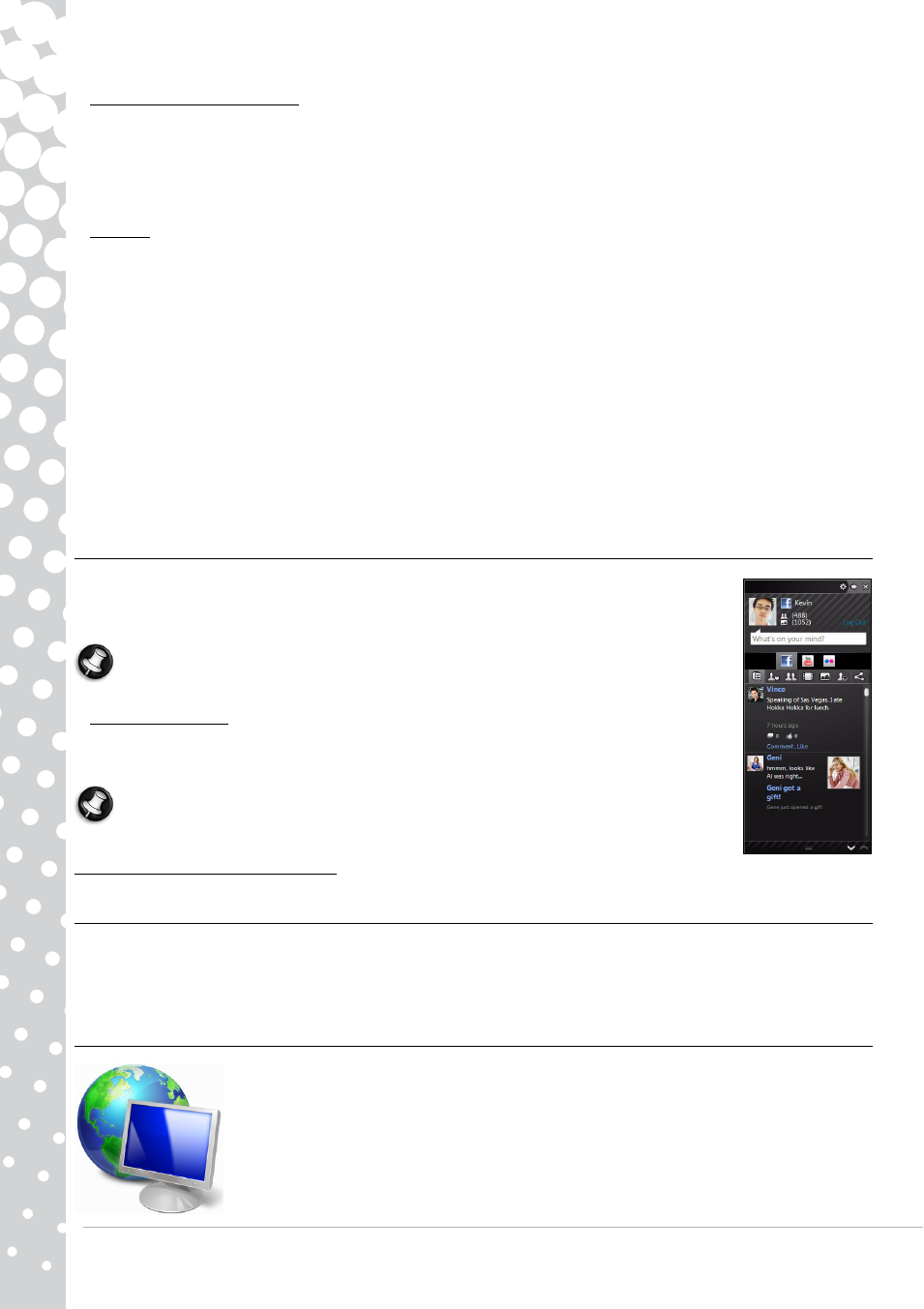
22 - Quick Start & Troubleshooting Guide
Playing downloaded files
Downloaded files may work with the media programs installed on your computer, or may require specific programs. Files that
include DRM functions may only play in specific programs (e.g. iTunes, Windows Media Player) or only on devices certified for
use with the each type of file. Other formats may require a specific audio or video codec that may not have been installed on
your computer.
Codecs
A codec is software that is used to compress or decompress a digital media file, such as a song or video. Windows Media
Player and other programs use codecs to play and create digital media files.
For example, when you rip a song from an audio CD to your computer, the player uses the Windows Media Audio codec to
compress the song into a compact WMA file. When you play that WMA file (or any WMA file that might be streamed from a
Web site), the media player uses the Windows Media Audio codec to decompress the file so the music can be played through
your speakers.
Why do I get a message that says my computer is missing a codec?
If you get a message that says that your computer is missing a codec, it may be because you are using a file that was
compressed using a codec that Windows or the media player does not include by default. In many cases, you can download and
install the missing codec by clicking on the Web Help button in the error message.
Please also see Windows Help and Support for more information.
Social Networks (optional)
The Social Networks application allows you to quickly view your friends' updates, and make your own
updates without leaving the desktop. You can recieve notifications and status updates directly to your
desktop, using the sidebar to monitor multiple social networks (e.g. Facebook, YouTube and Flickr).
Note: The Social Networks application is a pre-installed option and may not be installed on certain
computers.
Log in or Sign up
Click the icon of the social network that you want to use and click Login if you already have an
account. If you do not have an account, click Sign Up and follow the instructions.
Note: All social activities require Internet access. Make sure you are connected to the Internet
before using this application.
F
IRST
STEPS
ON
THE
N
ET
Protecting your computer
It is vital to protect your computer from viruses and attacks over the Internet (see Internet Security Offer on page 17 and
Security on page 30). An comprehensive Internet security program is proposed when you first start your computer. You should
activate this protection as soon as possible, certainly before you connect to the Internet.
Choose an ‘Internet Service Provider’
Using the Internet has become a natural part of daily computing. Just a few simple steps can
connect you to a vast collection of knowledge and communication tools. To accomplish these steps
you should first select an Internet Service Provider (ISP), which supplies the connection between your
computer and the Internet. You should research the ISPs available in your region, not forgetting to
talk to friends and family about their experiences or to check reviews and consumer reports. The ISP
you select will provide instructions on how to connect to the Internet (you may need additional
software or a special ‘box’ that connects to your phone line).
- EN BG48 EN DT85 EN F EN LE11BZ EN LE69KB EN LJ61 EN LJ63 EN LJ65 EN LJ67 EN LJ71 EN LJ73 EN LJ75 EN LJ77 EN LK11BZ EN LK13BZ EN LM81 EN LM82 EN LM83 EN LM85 EN LM86 EN LM87 EN LM94 EN LM98 EN LS11HR EN LS11SB EN LS13HR EN LS13SB EN LS44HR EN LS44SB EN LV11HC EN LV44HC EN LX86 EN ME69BMP EN MH36 EN MH45 EN ML61 EN ML65 EN MT85 EN MX52 EN NE11HC EN NJ31 EN NJ32 EN NJ65 EN NJ66 EN NM85 EN NM86 EN NM87 EN NM98 EN NS11HR EN NS44HR EN NS45HR EN NX69HR EN NX86 EN RS65 EN RS66 EN SL35 EN SL45 EN SL51 EN SL65 EN SL81 EN ST85 EN ST86 EN TE11BZ EN TE11HC EN TE69BM EN TE69BMP EN TE69CX EN TE69CXP EN TE69HW EN TE69KB EN TF71BM EN TH36 EN TJ61 EN TJ62 EN TJ63 EN TJ64 EN TJ65 EN TJ66 EN TJ67 EN TJ68 EN TJ71 EN TJ72 EN TJ73 EN TJ74 EN TJ75 EN TJ76 EN TJ77 EN TJ78 EN TK11BZ EN TK13BZ EN TK36 EN TK37 EN TK81 EN TK83 EN TK85 EN TK87 EN TM01 EN TM05 EN TM80 EN TM81 EN TM82 EN TM83 EN TM85 EN TM86 EN TM87 EN TM89 EN TM93 EN TM94 EN TM97 EN TM98 EN TM99 EN TN36 EN TN65 EN TR81 EN TR82 EN TR83 EN TR85 EN TR86 EN TR87 EN TS11HR EN TS11SB EN TS13HR EN TS13SB EN TS44HR EN TS44SB EN TS45HR EN TS45SB EN TSX62HR EN TSX66HR EN TV11CM EN TV11HC EN TV43CM EN TV43HC EN TV44CM EN TV44HC EN TV44HR EN TX62HR EN TX69HR EN TX86 Butterfly S Butterfly S2 Butterfly T Butterfly Touch Butterfly XS Butterfly M IP GX DM IP GX DQ IP GX M IP GX Q IP GX T
