Modifying an existing network, To open an existing network, Saving a network – ProSoft Technology ILX34-AENWG User Manual
Page 25: To save a network design
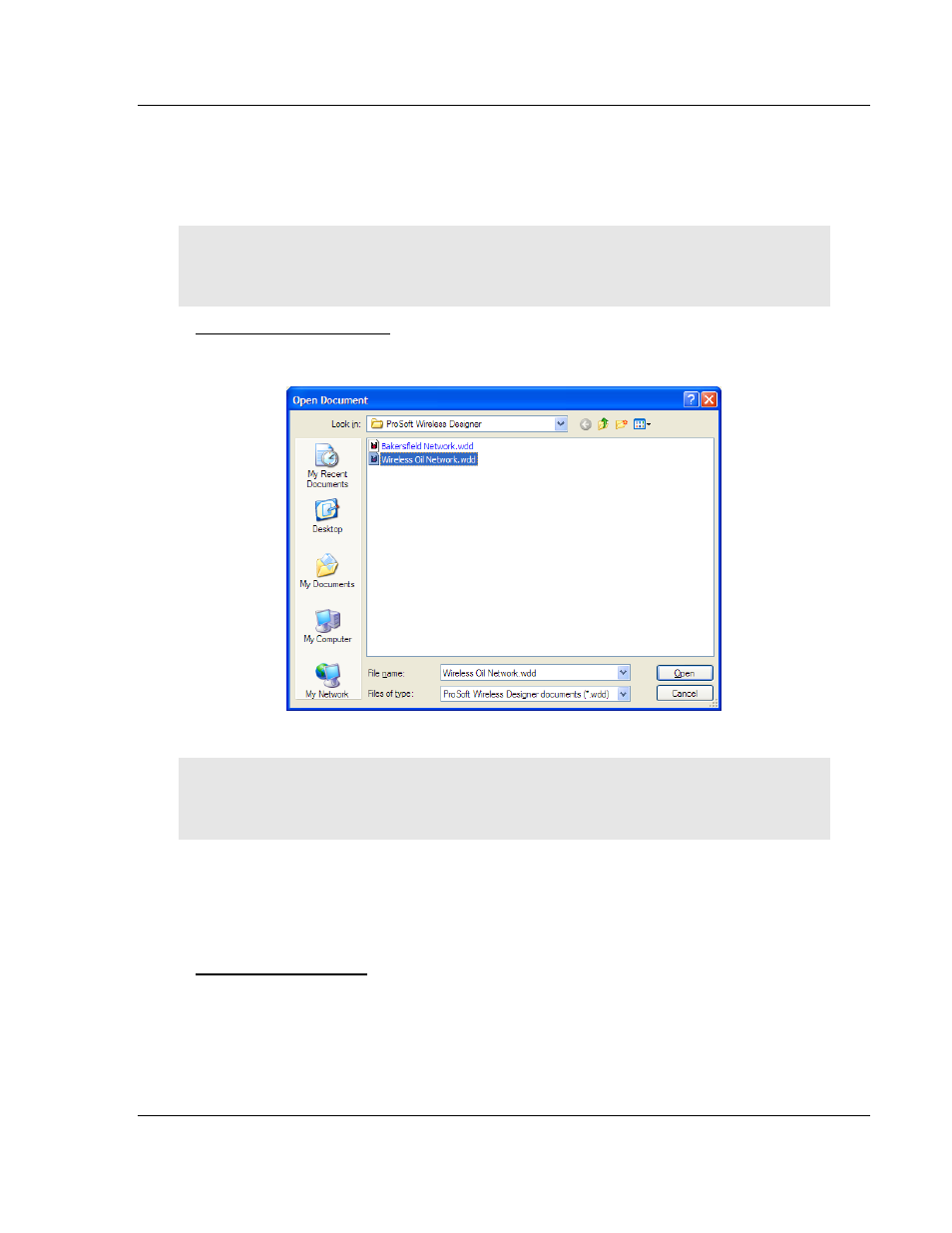
Using ProSoft Wireless Designer
PSW-PWD ♦ ProSoft Software
User Manual
ProSoft Wireless Designer
ProSoft Technology, Inc.
Page 25 of 91
July 8, 2009
2.12 Modifying an Existing Network
When you save your network, ProSoft Wireless Designer creates a file containing
information about your sites, links and accessories, so that you can view or
modify your network design later.
Tip: ProSoft has provided a sample application consisting of a variety of sites, relays and devices,
to show how a wireless network might be designed. The file name is Wireless Oil Network.wdd,
Refer to About the Sample Application (page 13) to see how to use this file.
To open an existing network:
1 Open the File menu, and then choose Open.
2 Select the file, and then click Open.
Tip: ProSoft Wireless Designer remembers the last location where you opened or saved files.
When you use ProSoft Wireless Designer for the first time, it uses its installation folder (normally
C:\Program Files\ProSoft\ProSoft Wireless Designer
).
2.13 Saving a Network
You should save your work frequently when you are designing a network. You
can open the saved file later to view or modify your network design.
To save a network design
1 Open the File menu, and then choose Save.
2 ProSoft Wireless Designer will save your network using a file name based on
the network name you entered.
