ProSoft Technology ILX34-AENWG User Manual
Page 14
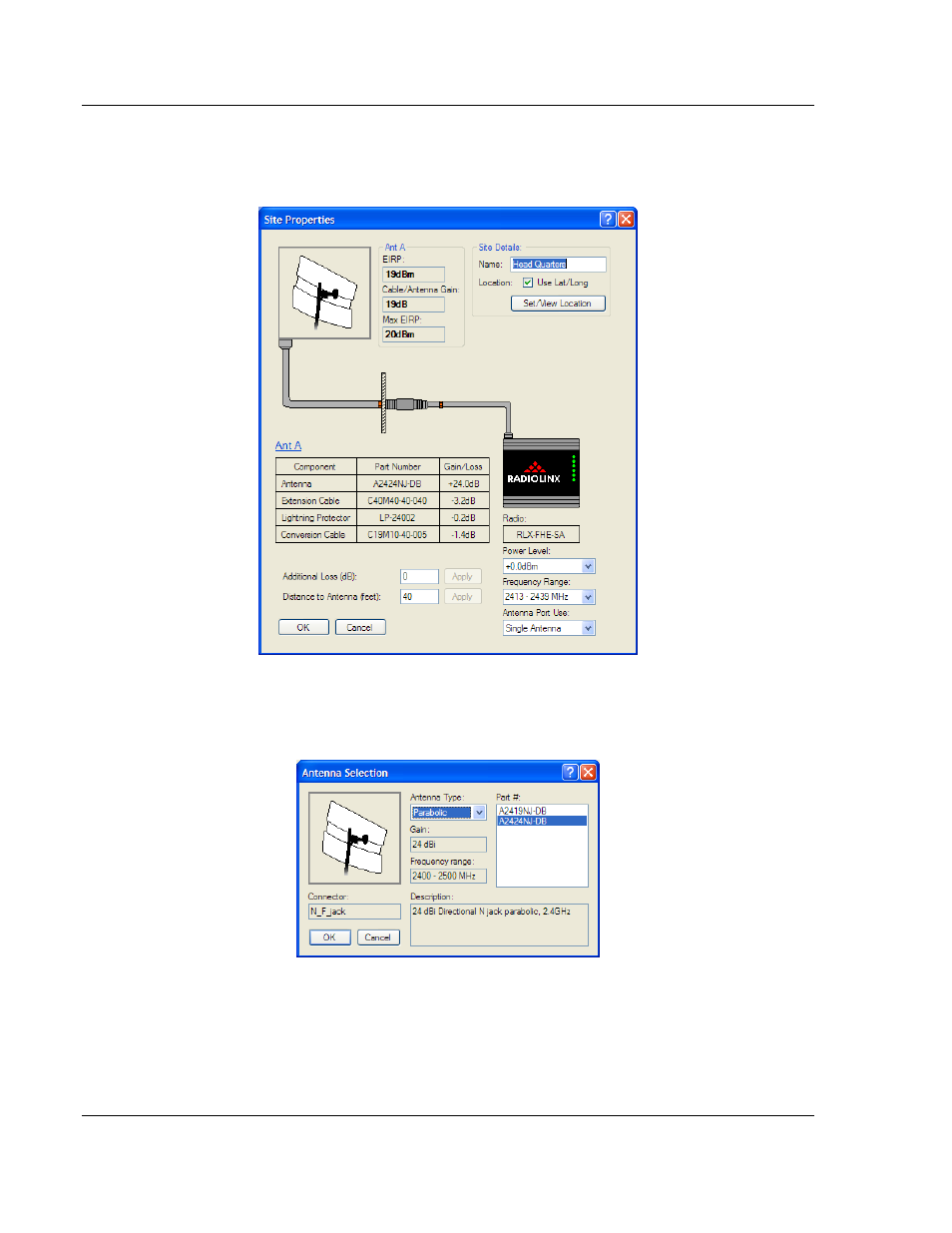
PSW-PWD ♦ ProSoft Software
Using ProSoft Wireless Designer
ProSoft Wireless Designer
User Manual
Page 14 of 91
ProSoft Technology, Inc.
July 8, 2009
In the Diagram view, you can double-click a site (radio) or a link, and view or
modify the properties. The following illustration shows the properties for the
Office site.
Click on any of the icons or buttons in this dialog box to see additional
information, or to change your selections. The following illustration shows the
Antenna Selection dialog box, which opens when you click the Antenna icon.
On the Antenna Selection dialog box (and other dialog boxes that link from the
Site Properties dialog box), you can use the dropdown lists or text boxes to
change your selections.
This manual is related to the following products:
