Module data object – ProSoft Technology MVI56-S3964R User Manual
Page 22
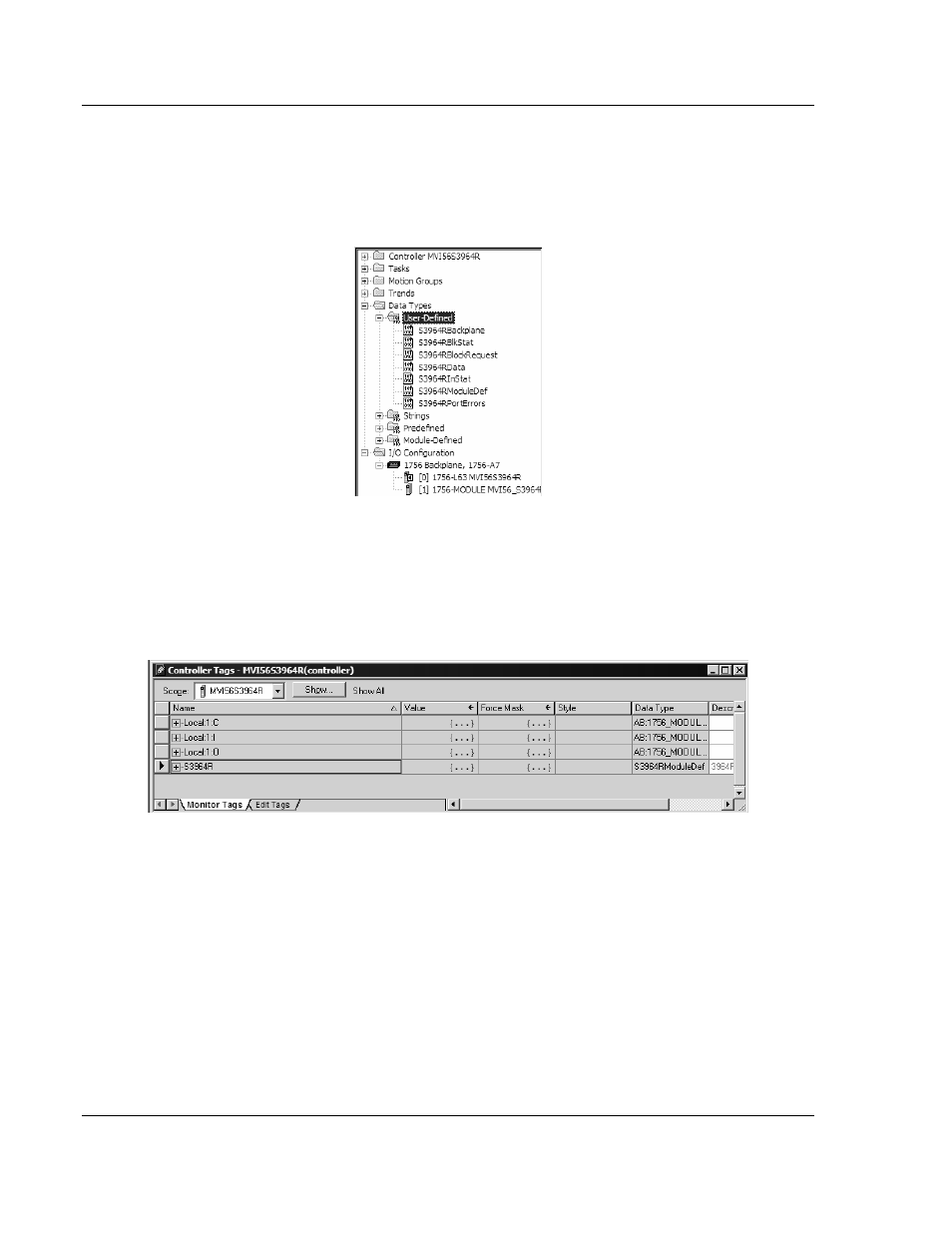
MVI56-S3964RT ♦ TControlLogix PlatformT
Installing and Configuring the Module
TSiemens 3964R ProtocolT
Page 22 of 78
ProSoft Technology, Inc.
The next step in the module's setup is to define the User Defined Data Types to
be used with the module. Copy these data types from the example ladder logic if
you are not using the example. They will be defined if you are starting from the
example ladder logic. The Controller Organization window should display the
User Defined Data Types shown below:
After you have defined the User Defined Data Types, the next step is to define
the data to be used to interface with the module and the ladder logic. Open the
Controller Tags Edit Tags dialog box and enter the values shown in the following
example. The MVI56-S3964R module is defined in the example as S3964R. You
can set the tag name to any valid tag name you desire. If you are using the
example ladder logic, this step has already been performed.
2.1.1 Module Data Object
All data related to the MVI56-S3964R module is stored in a user defined data
type. An instance of the data type is required before the module can be used.
This is done by declaring a variable of the data type in the Controller Tags Edit
Tags dialog box.
April 17, 2008
