Installing and configuring the module, Installation instructions, 2installing and configuring the module – ProSoft Technology MVI56-S3964R User Manual
Page 21
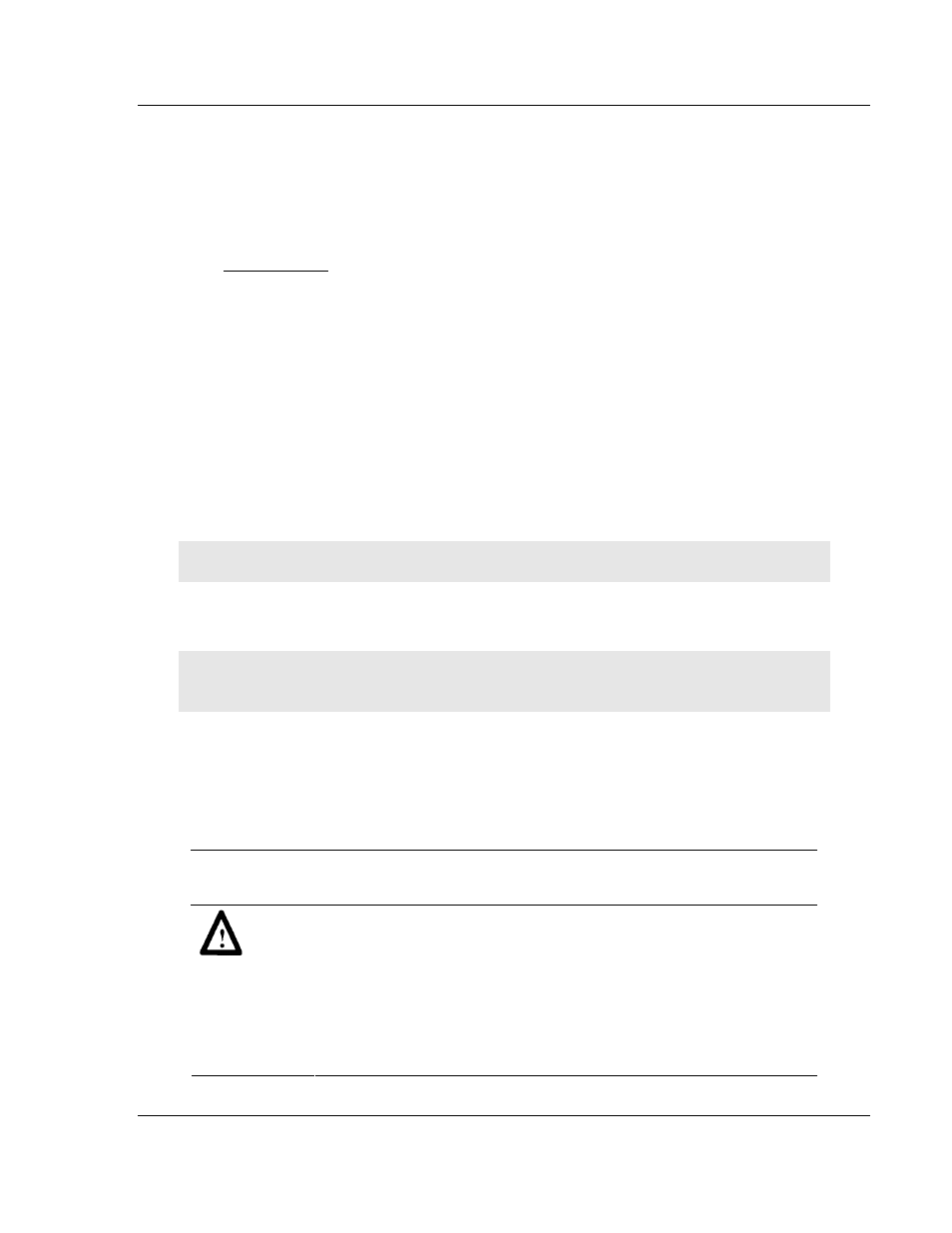
Installing and Configuring the Module
MVI56-S3964RT ♦ TControlLogix PlatformT
TSiemens 3964R ProtocolT
ProSoft Technology, Inc.
Page 21 of 78
2
Installing and Configuring the Module
In This Chapter
Installation Instructions .......................................................................... 21
ProSoft Configuration Builder ................................................................ 26
[Module]................................................................................................. 30
[Backplane 56]....................................................................................... 30
[3964R Port x] ....................................................................................... 30
Download the Project to the Module...................................................... 32
This chapter describes how to install and configure the module to work with your
application. The configuration process consists of the following steps.
1
Use RSLogix 5000 to identify the module to the processor and add the
module to a project.
Note: The RSLogix 5000 software must be in "offline" mode to add the module to a project.
2
Modify the example ladder logic to meet the needs of your application, and
copy the ladder logic to the processor. Example ladder logic files are provided
on the CD-ROM.
Note: If you are installing this module in an existing application, you can copy the necessary
elements from the example ladder logic into your application.
The rest of this chapter describes these steps in more detail.
2.1 Installation
Instructions
The following setups/limitations are to be observed:
Please make sure that you are using an MVI56-S3964R with the original
parameters and image as delivered. Jumper SETUP: Please remove to run the
MVI56-S3964R in application mode.
ATTENTION:
Incorrect setting of the jumpers may cause damage to the
MVI56-S3964R module.
The remaining jumpers for PRT1 and PRT2 have to be set according to the
requirements of the user.
The communication partners are to be connected to the serial interface PRT1
and/or PRT2 of the MVI56-S3964R.
The serial parameters of the communication partners are to be set to 9600
Baud, even parity, 8 bit and 1 stop bit if the standard parameters of the MVI56-
S3964R will be used.
April 17, 2008
