ProSoft Technology MVI69-S3964R User Manual
Page 5
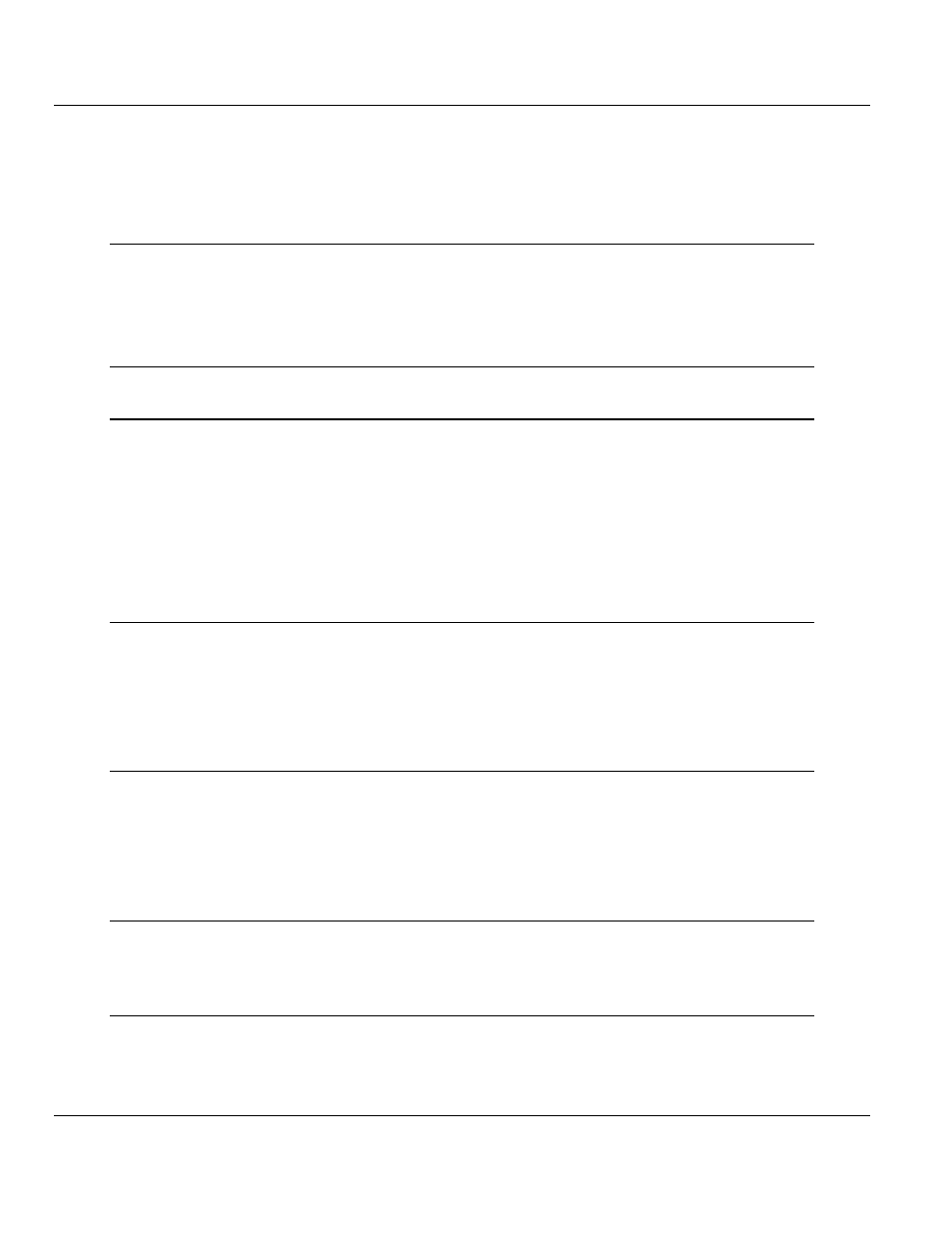
Contents MVI69-S3964R
♦ CompactLogix or MicroLogix Platform
Siemens 3964R Protocol
ProSoft Technology, Inc.
Page 5 of 80
October 31, 2008
Contents
Guide to the MVI69-S3964R User Manual
Download the Sample Program to the Processor................................................... 17
Configuring the MVI69-S3964R Module
Adding the Module to an Existing CompactLogix Project ....................................... 37
Adding the Module to an Existing MicroLogix Project............................................. 40
This manual is related to the following products:
