ProSoft Technology MVI69-S3964R User Manual
Page 38
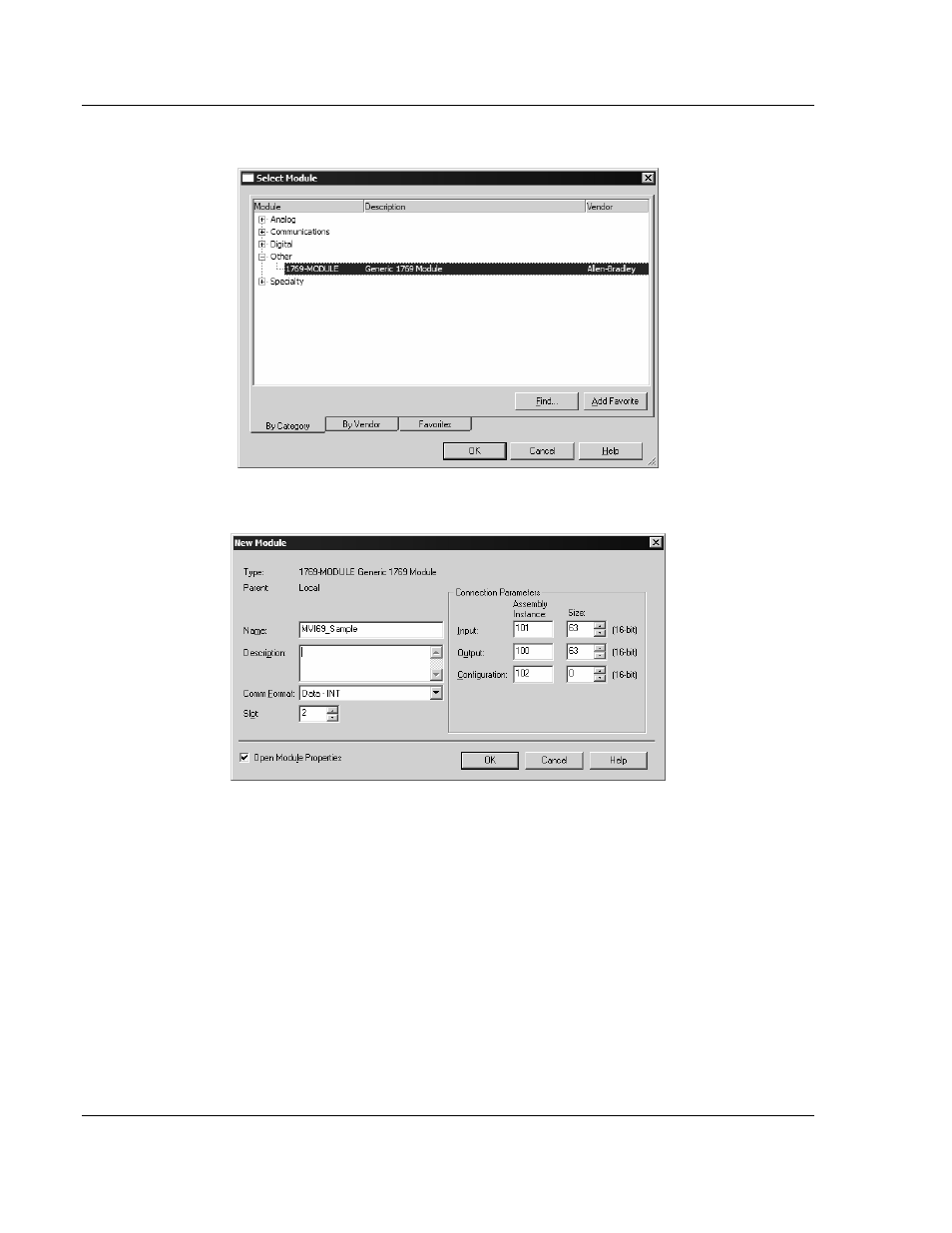
MVI69-S3964R ♦ CompactLogix or MicroLogix Platform
Ladder Logic
Siemens 3964R Protocol
Page 38 of 80
ProSoft Technology, Inc.
October 31, 2008
This action opens the following dialog box:
2 Select the 1769-Module (Generic 1769 Module) from the list and click OK.
3 Enter the Name, Description and Slot options for your application, using the
values in the illustration above. You must select the Comm Format as Data -
INT in the dialog box, otherwise the module will not communicate over the
backplane of the CompactLogix rack.
This manual is related to the following products:
