Connect your pc to the module – ProSoft Technology MVI69-S3964R User Manual
Page 20
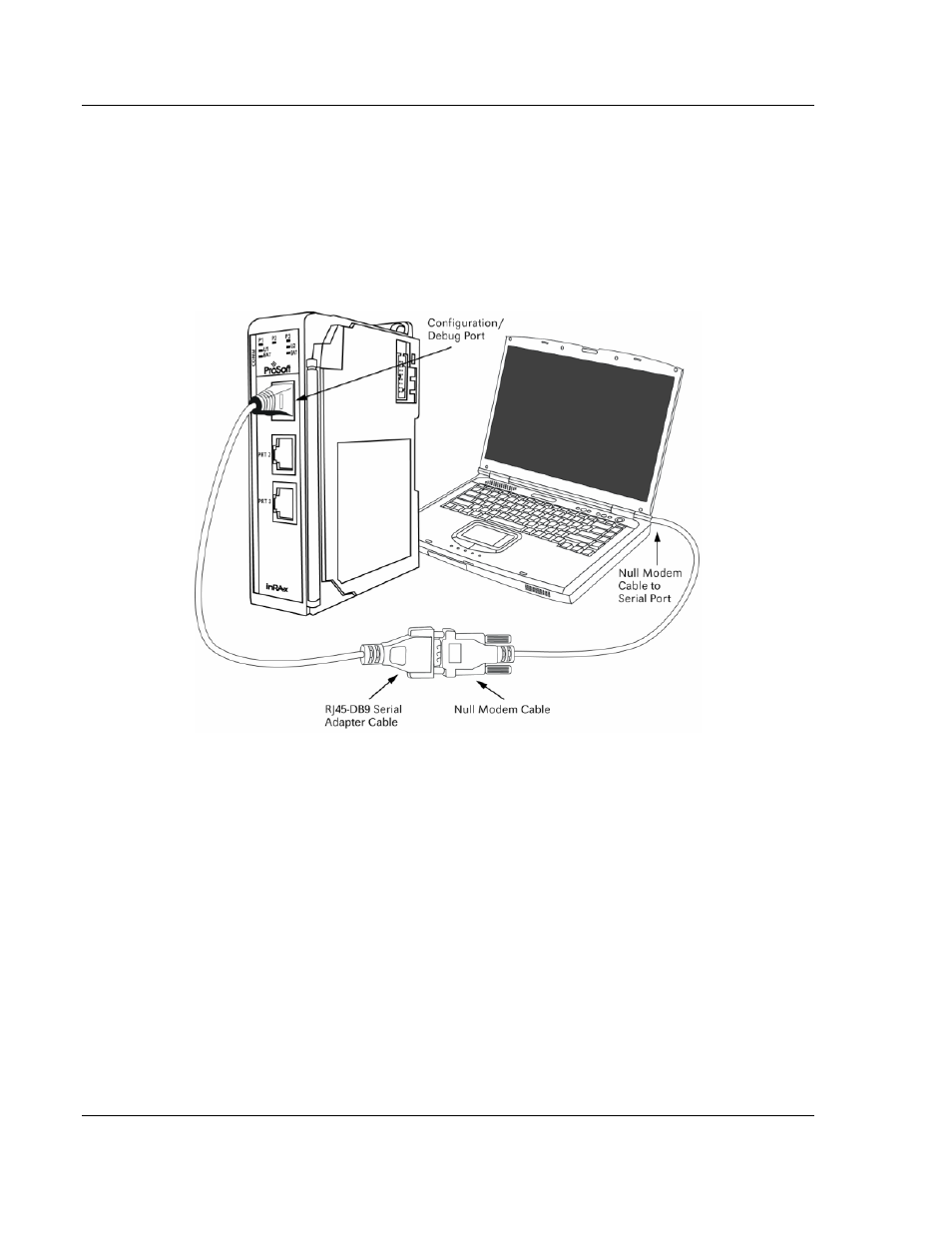
MVI69-S3964R ♦ CompactLogix or MicroLogix Platform
Start Here
Siemens 3964R Protocol
Page 20 of 80
ProSoft Technology, Inc.
October 31, 2008
1.8
Connect your PC to the Module
With the module securely mounted, connect your PC to the Configuration/Debug
port using an RJ45-DB-9 Serial Adapter Cable and a Null Modem Cable.
1 Attach both cables as shown.
2 Insert the RJ45 cable connector into the Configuration/Debug port of the
module.
3 Attach the other end to the serial port on your PC or laptop.
This manual is related to the following products:
