PLANET ISG-101 User Manual
Page 15
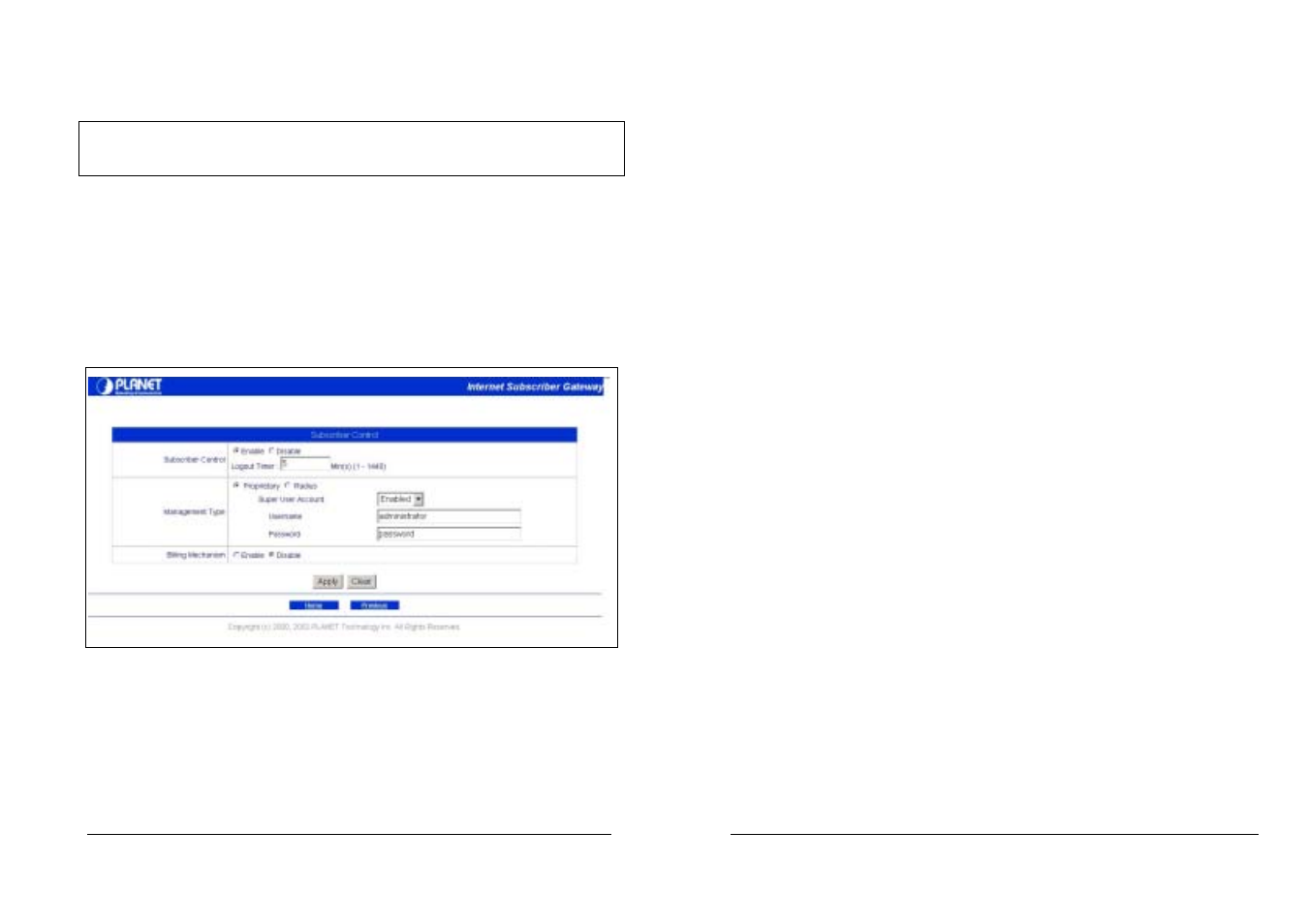
PLANET ISG-101
Internet Subscriber Gateway
3) Add subscribers: Add the subscribers’ username and password in the internal database.
Notice: This item will display only when the subscriber management type is “Proprietary”. See
also “Subscriber Control” item.
4) Subscriber List: List all the subscribers’ table and the administrator can click the check box to
delete the listing subscribers’ data.
5) Current Users: Display currently on line subscriber’s information, such like username,
password and MAC address.
6) Import Subscribers: To maintain a subscriber database via web UI might not be so convenient.
Therefore, the ISG-101 provides to import a subscriber’s data base file via TFTP server.
4-2-6 Subscriber Control
Figure 4-16 Web-based Configuator Subscriber Control Screen
1) Subscriber Control:
Enable: If to enable this function means the subscribers’ user ID must be checked. That is to
say, when subscriber wants to access the Internet, they must click the Web browser. And
then there will display the subscriber login web page. And after entering the username and
password, the subscriber can use the Internet service.
Disable: If to disable this function means that subscribers can access the Internet without any
check. The subscriber can just click the web browser and surf the Internet.
Logout Timer: This item will display only when the Subscriber Control is set as “Enable”. If the
Logout Timer is set as 3 minutes, it means if the subscriber doesn’t send packet in 3 minutes,
the subscriber will logout automatically. If the subscriber is off-line over the logout time, he
must re-login again for Internet service.
2) Management Type:
There are two different types for subscriber management. One is the proprietary or internal
authentication system and the other is RADIUS server. The maximum subscriber number of
internal authentication system is 250. The RADIUS parameters will display only when the
RADIUS item is selected.
Proprietary: Internal authentication system, allow administrator to control the subscriber
database via ISG-101 internal function.
RADIUS: The ISG-101 supports Remote Authentication Dial-In User Service (RADIUS).
RADIUS is an authentication and accounting system used by many Internet Service Providers
(ISPs).
RADIUS enables ISPs to maintain a very large central database of subscribers. By using
RADIUS, Service Providers can implement policy –based management of their subscriber
database. The RADIUS also helps ISP to collect accounting data such like login time and
logout time.
RADIUS Server IP: Enable or Disable connects with RADIUS server.
Authentication Port: Enter the authentication port number, and the number must match with the
Radius server setting. The allowed numbers are from 0 to 34463.
Accounting Port: Enter the accounting port number, and the number must match with the Radius
server setting. The allowed numbers are from 0 to 34463.
Radius Secret Key: Enter the Radius secret key, and the key number also has to match with the
Server setting. Up to 64 characters are allowed.
Accounting Service: Enable or Disable the accounting service.
30
31
