Save/reload settings – PLANET WNRT-320GS User Manual
Page 66
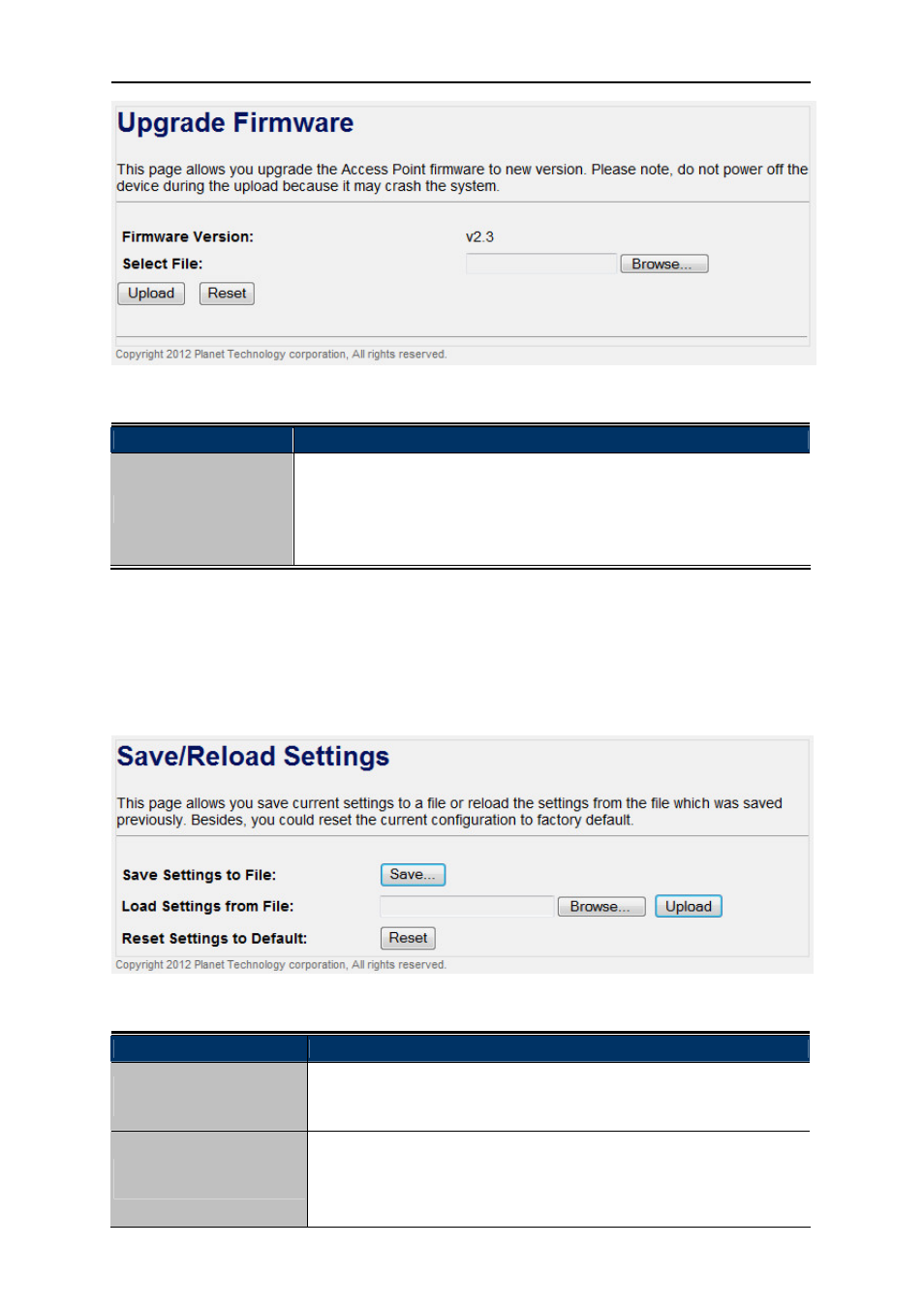
User’s Manual of WNRT-320GS
-60-
Figure 4-43 Upgrade Firmware
Object
Description
Select File
Browse and select file you want to upgrade and press Upload to perform
upgrade.
Please wait till on screen shows related information after upgrade
finished.
Table 4-26
4.9.8. Save/Reload Settings
Choose menu “Management Æ Save/Reload Settings” to backup or reset the configuration of the
WNRT-320GS.
Figure 4-44 Save/Reload Settings
Object
Description
Save Settings to File
Click the “Save…” button to backup the configuration of the
WNRT-320GS. And then save the “config.dat” in your computer.
Load Settings from File
Select the configuration file of the WNRT-320GS, and then click the
“Upload” button to reload the configuration back into the
WNRT-320GS.
- FNSW-1601 (2 pages)
- FNSW-1601 (2 pages)
- FGSW-1816HPS (2 pages)
- FGSW-1816HPS (110 pages)
- FGSW-1816HPS (105 pages)
- WGSD-10020HP (16 pages)
- GS-5220-16S8CR (432 pages)
- FGSD-1022P (226 pages)
- FGSD-1022P (12 pages)
- FGSD-910P (28 pages)
- FGSW-1602RS (30 pages)
- FGSW-2402S (39 pages)
- FGSW-2620PVS (50 pages)
- FGSW-2624SF (2 pages)
- FGSW-2620VM (213 pages)
- FGSW-2624SF (2 pages)
- FGSW-2620VM (96 pages)
- FGSW-2620VM (2 pages)
- FGSW-2620 (2 pages)
- FGSW-2620CS (2 pages)
- FGSW-2620CS (81 pages)
- FGSW-2620CS (2 pages)
- FGSW-2620CS (80 pages)
- FGSW-4840S (263 pages)
- FGSW-2840 (2 pages)
- FGSW-4840S (2 pages)
- FGSW-4840S (38 pages)
- FNSW-1600P (20 pages)
- FNSW-1600S (33 pages)
- FNSW-2400PS (2 pages)
- FNSW-2400PS (70 pages)
- FNSW-1602S (43 pages)
- FNSW-2402S (39 pages)
- FNSW-4800 (2 pages)
- FNSW-2401CS (38 pages)
- FSD-1604 (12 pages)
- FSD-2405 (18 pages)
- FSD-1606 (2 pages)
- FSD-803 (2 pages)
- FSD-803 (2 pages)
- FSD-504HP (2 pages)
- FSD-805ST (20 pages)
- FSD-804P (21 pages)
- FSD-808P (20 pages)
- FSD-808P (22 pages)
