Url filtering – PLANET WNRT-320GS User Manual
Page 55
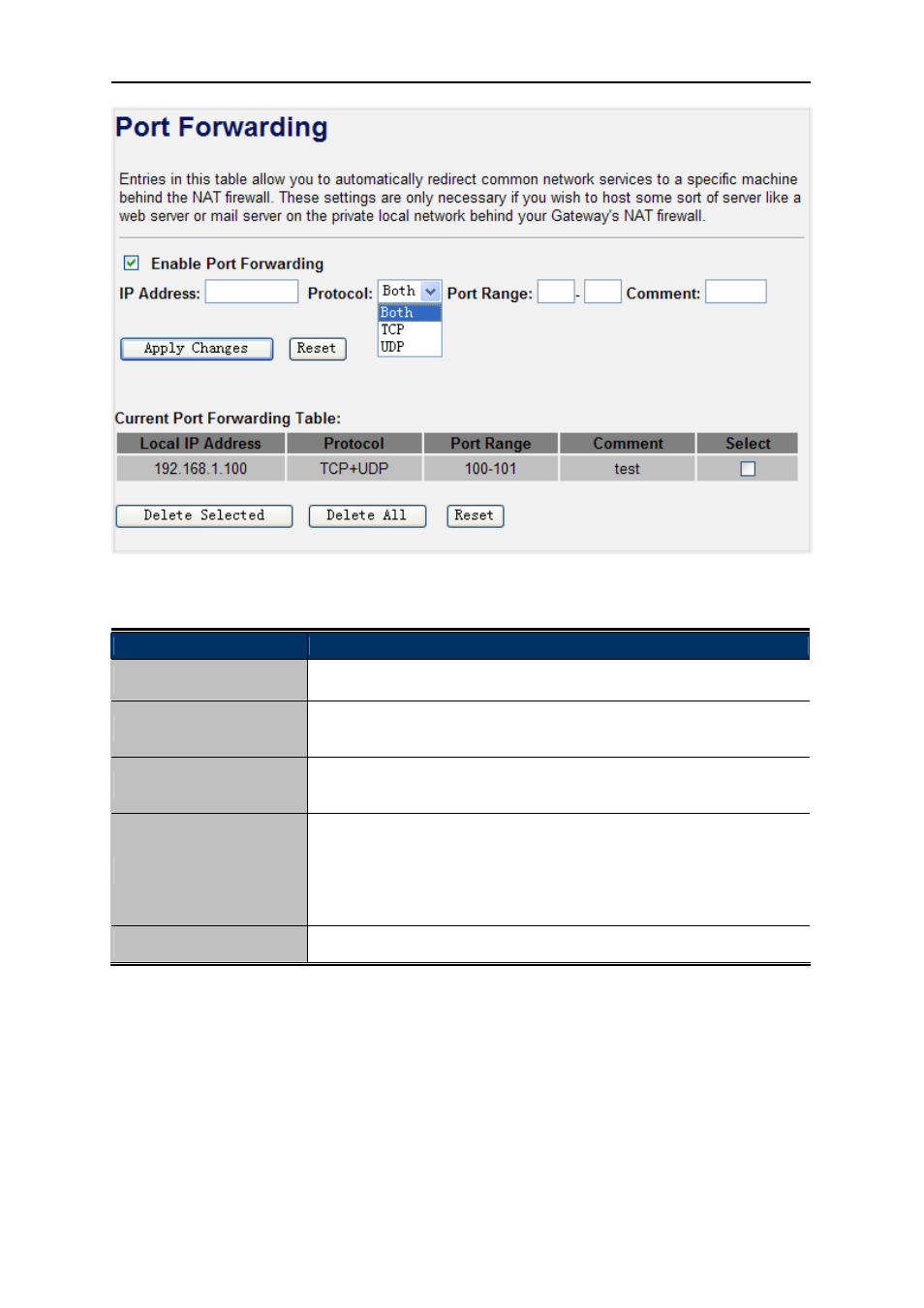
User’s Manual of WNRT-320GS
-49-
Figure 4-31 Port Forwarding
Object
Description
Enable Port Forwarding Enable Port Forwarding function
IP Address
Add LAN IP address of specified host or server on the private local
network
Protocol
Select the port number protocol type (TCP, UDP or both). If you are
unsure, then leave it to the default both protocol
Port Range
Add ports you want to control. For TCP and UDP Services, enter the
beginning of the range of port numbers used by the service. If the
service uses a single port number, enter it in both the start and finish
fields.
Comment
The description of this setting
Table 4-18
Check the “Select” box of which rule you want to delete, and then click the “Delete Selected” button to
delete it.
4.6.5. URL Filtering
Choose menu “Firewall Æ URL Filtering”, and you can configure which URL addresses to be blocked.
After the configuration, please click the “Apply Changes” button to save the settings.
- FNSW-1601 (2 pages)
- FNSW-1601 (2 pages)
- FGSW-1816HPS (2 pages)
- FGSW-1816HPS (110 pages)
- FGSW-1816HPS (105 pages)
- WGSD-10020HP (16 pages)
- GS-5220-16S8CR (432 pages)
- FGSD-1022P (12 pages)
- FGSD-1022P (226 pages)
- FGSD-910P (28 pages)
- FGSW-1602RS (30 pages)
- FGSW-2402S (39 pages)
- FGSW-2620PVS (50 pages)
- FGSW-2624SF (2 pages)
- FGSW-2620VM (213 pages)
- FGSW-2620VM (2 pages)
- FGSW-2624SF (2 pages)
- FGSW-2620VM (96 pages)
- FGSW-2620 (2 pages)
- FGSW-2620CS (2 pages)
- FGSW-2620CS (80 pages)
- FGSW-2620CS (2 pages)
- FGSW-2620CS (81 pages)
- FGSW-2840 (2 pages)
- FGSW-4840S (263 pages)
- FGSW-4840S (2 pages)
- FGSW-4840S (38 pages)
- FNSW-1600P (20 pages)
- FNSW-1600S (33 pages)
- FNSW-2400PS (2 pages)
- FNSW-2400PS (70 pages)
- FNSW-1602S (43 pages)
- FNSW-2402S (39 pages)
- FNSW-4800 (2 pages)
- FNSW-2401CS (38 pages)
- FSD-1604 (12 pages)
- FSD-2405 (18 pages)
- FSD-1606 (2 pages)
- FSD-803 (2 pages)
- FSD-803 (2 pages)
- FSD-504HP (2 pages)
- FSD-805ST (20 pages)
- FSD-804P (21 pages)
- FSD-808P (20 pages)
- FSD-808P (22 pages)
