PLANET WNAP-6308 User Manual
Page 79
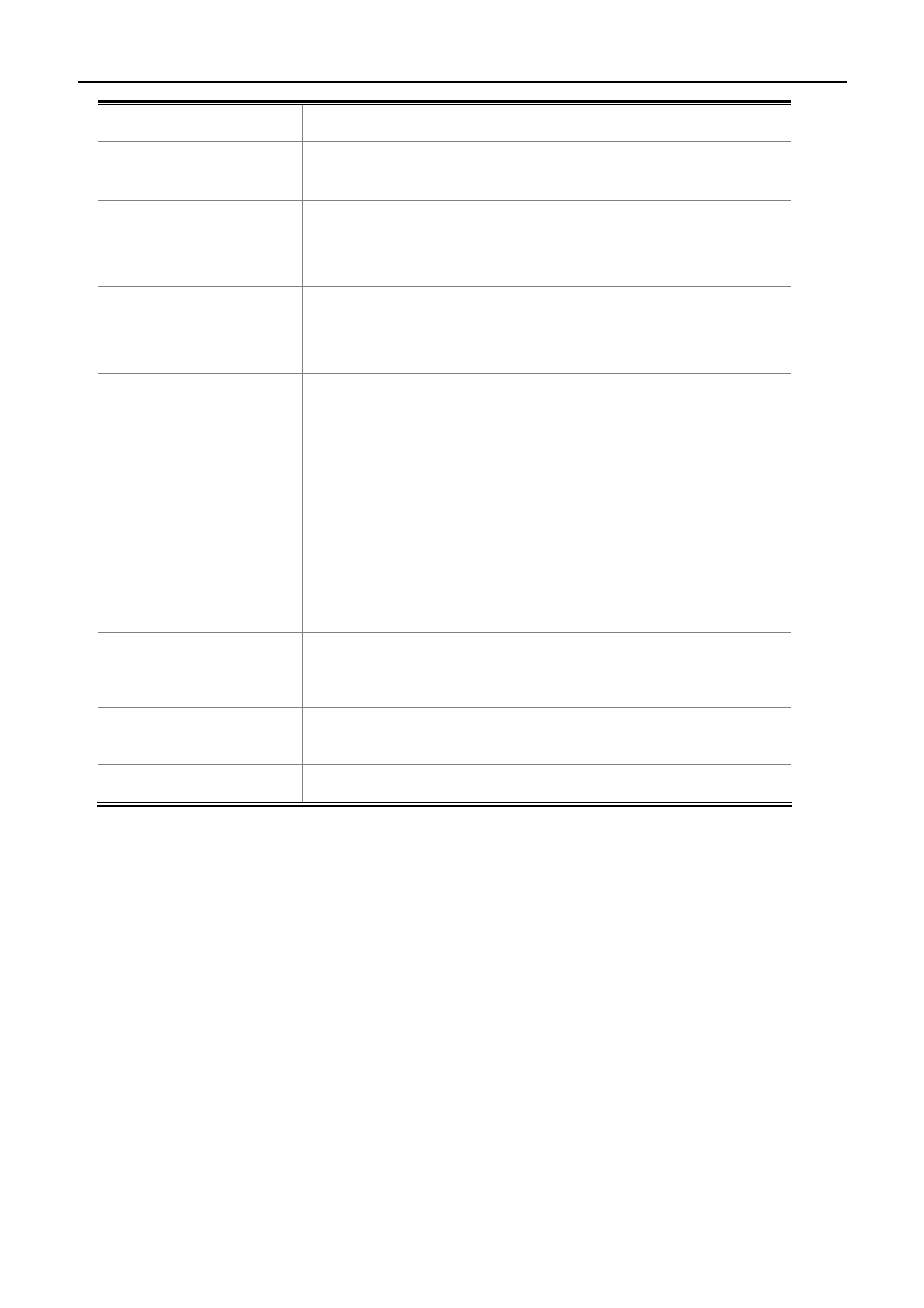
User Manual of WNAP-6308
-69-
Site Survey
Click “Site Survey” button to observe the signal of remote sites.
Network Mode
Select the operating channel width to WiFi 11gn (mixed), HT20 or
HT40MHz.
Extension Channel
An extension channel is a secondary channel used to bond with the
primary channel to increase this range to 40MHz. Bonded channels
allow for greater bandwidth on the local network.
Distance
To decrease the chances of data retransmission at long distance, the
IEEE 802.11b/g/n Wireless Outdoor CPE can automatically adjust
proper ACK timeout value by specifying distance of the two nodes.
ACK/CTS Timeout
ACK/CTS Timeout settings are for long distance links. It is important
to tweak settings to achieve the optimal result based on requirement.
The device’s default settings should be sufficient for most
applications.
The value is auto determined by distance between the radios, data
rate of average environment.
Network Name (SSID)
It is the wireless network name. The SSID can be 32 bytes long.
User can use the default SSID or change it.
The default SSID is WNAP-6308.
Encryption Settings
Select the encryption type that you would like to use.
WPA Algorithms
Select the WPA Algorithms that you would like to use.
Key Renewal Interval
(Seconds)
The key renewal time is the period of time that the AP uses the same
key before a new one is generated.
Pre-Shared Key
Data encryption and key are required for wireless authentication.
