2 the side panel, The side panel, Igure – PLANET WNAP-6308 User Manual
Page 20: Ndicator
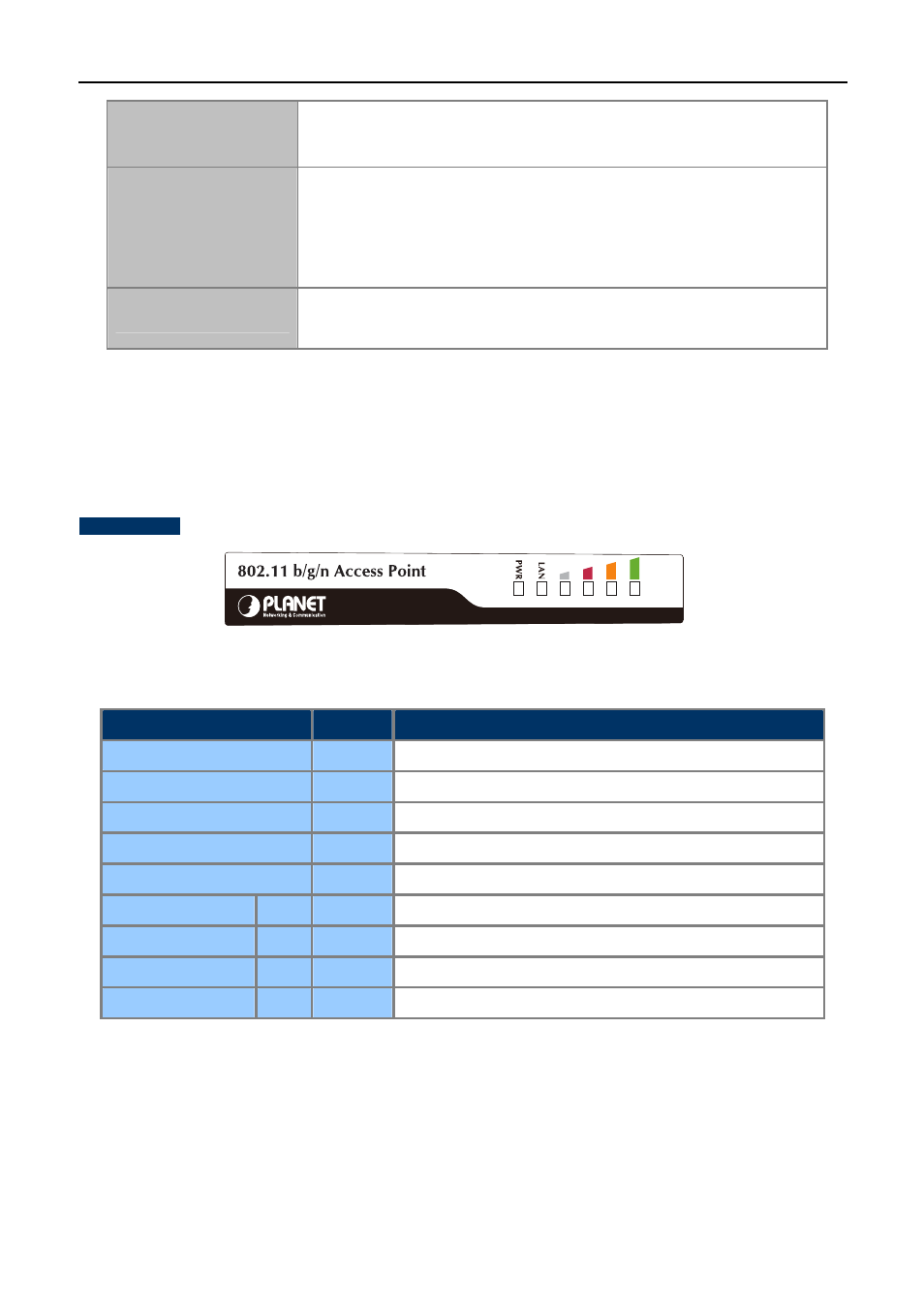
User Manual of WNAP-6308
-10-
Connect this port to the xDSL modem in router mode.
Connect this port to the network equipment in bridge mode.
N-Type (Male)
Antenna Connector
N-Type Male Antenna Connector.
Connect N-Type (M) Antenna Connector with 2.4GHz Outdoor Antenna
directly or through the N-male (male pin) to N-female (female pin) cable.
Planet supplied RF cable Model No.: WL-MF-0.6 or WL-N-10.
Reset
Push continually the reset button about 15 seconds to reset the
configuration parameters to factory defaults.
2.1.2 The Side Panel
The side panel provides the LED indicators of system status and signal strength when connected to the remote
AP.
Figure 2-3
shows the side panel of the WNAP-6308.
LED Indicator
Figure 2-3 The LED Indicator
LED
Status
Indication
Power
On
System On
Off
System Off
LAN
On
Port linked.
Off
No link.
Blinking
Data is transmitting or receiving on the LAN interface.
Signal Indicator
LED1 On
The Signal Strength reaches the value
LED2 On
The Signal Strength reaches the value
LED3 On
The Signal Strength reaches the value
LED4 On
The Signal Strength reaches the value
