67 show mac address-table – PLANET GS-5220-48T4X User Manual
Page 393
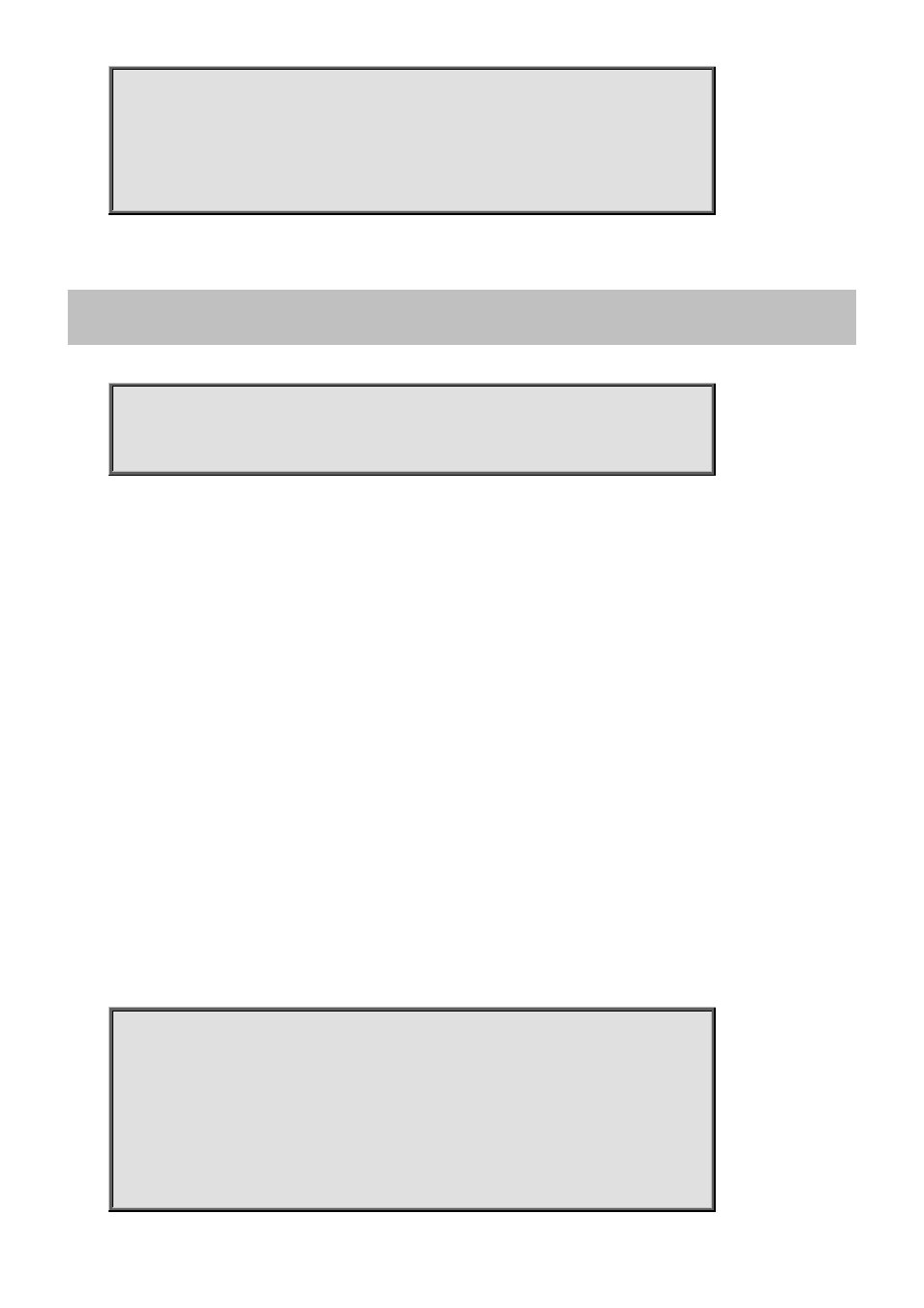
Command Guide
Transmit mode is enabled.
No loop.
The number of loops is 12390.
Time of last loop is at 1970-01-01T14:58:28+00:00
Status is down.
4.21.67 show mac address-table
Command:
show mac address-table [ conf | static | aging-time | { { learning | count } [ interface
(
vlan
show Show running system information
mac MAC Address Table information
address-table MAC Address Table
address MAC address lookup
aging-time Aging time
conf User added static MAC addresses
count Total number of MAC addresses
interface Select an interface to configure
learning Learn/disable/secure state
static All static MAC addresses
vlan Addresses in this VLAN
Default:
N/A
Usage Guide:
To display the MAC address table.
Example:
To display the MAC address table for VLAN 1.
Switch # show mac address-table vlan 1
Type VID MAC Address Ports
Static 1 33:33:00:00:00:01 GigabitEthernet 1/1-25 10GigabitEthernet 1/1-4 CPU
Static 1 33:33:00:00:00:02 GigabitEthernet 1/1-25 10GigabitEthernet 1/1-4 CPU
Static 1 33:33:ff:00:99:00 GigabitEthernet 1/1-25 10GigabitEthernet 1/1-4 CPU
Dynamic 1 d4:3d:7e:fd:e3:ac GigabitEthernet 1/21
Static 1 ff:ff:ff:ff:ff:ff GigabitEthernet 1/1-25 10GigabitEthernet 1/1-4 CPU
-393-
