4 snmp access group – PLANET GS-4210-8P2T2S User Manual
Page 62
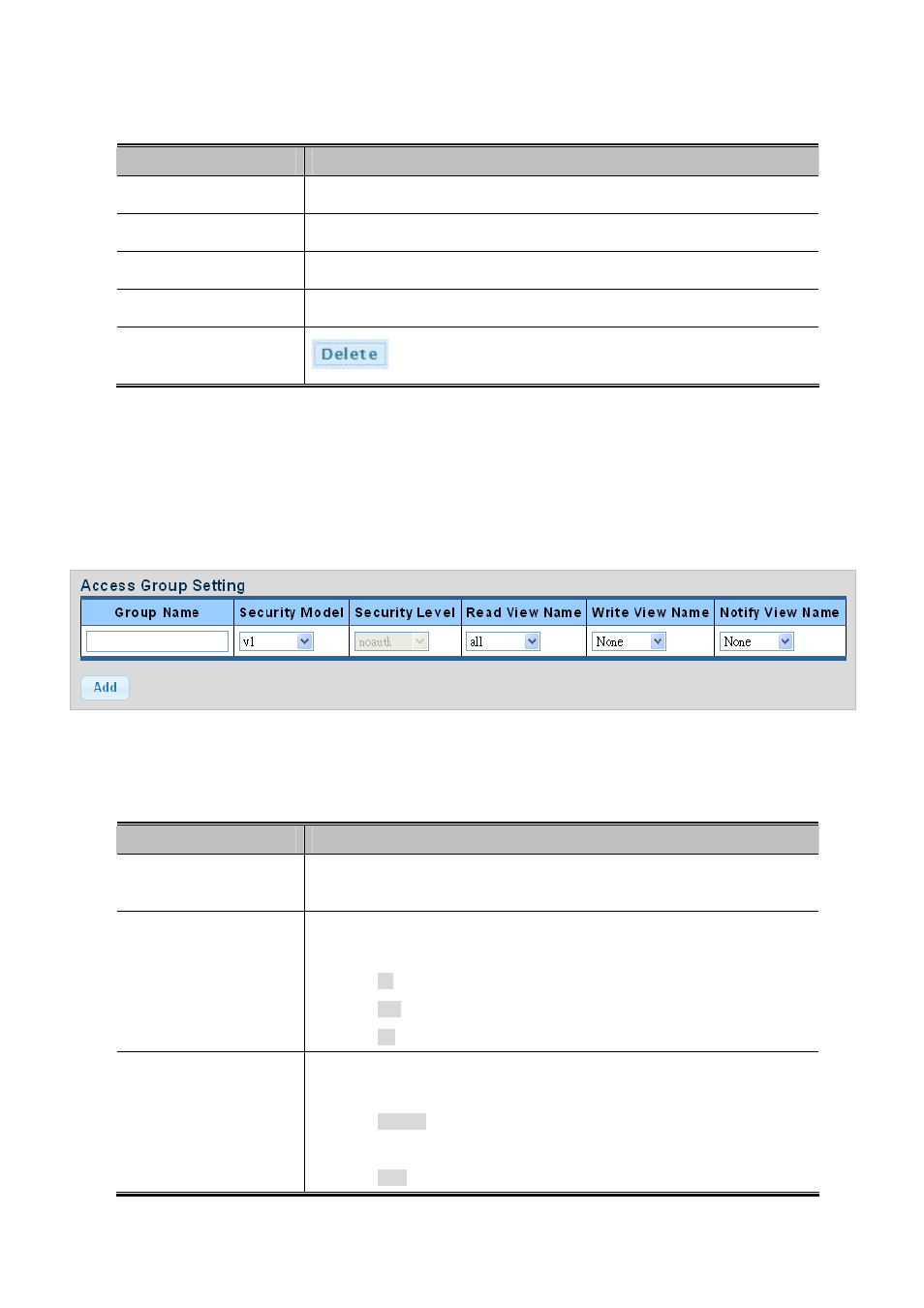
User’s Manual of GS-4210-8P2T2S
The page includes the following fields:
Object
Description
View Name
Display the current SNMP view name
Subtree OID
Display the current SNMP subtree OID
OID Mask
Display the current SNMP OID mask
View Type
Display the current SNMP view type
Action
: Delete the view table entry.
4.2.7.4 SNMP Access Group
Configure SNMPv3 access group on this page. The entry index keys are
Group Name, Security Model and Security Level.
The SNMPv3 Access Group Setting screens in
Figure 4-2-25
&
Figure 4-2-26
appear.
Figure 4-2-25 SNMPv3 Access Group Setting Page Screenshot
The page includes the following fields:
Object
Description
Group Name
A string identifying the group name that this entry should belong to.
The allowed string length is 1 to 16.
Security Model
Indicates the security model that this entry should belong to.
Possible security models are:
v1: Reserved for SNMPv1.
v2c: Reserved for SNMPv2c.
V3: Reserved for SNMPv3 or User-based Security Model (USM)
Security Level
Indicates the security model that this entry should belong to.
Possible security models are:
Noauth: None authentication and none privacy security levels are
assigned to the group.
auth: Authentication and none privacy.
62
