3 poe port setting – PLANET FGSW-1816HPS User Manual
Page 81
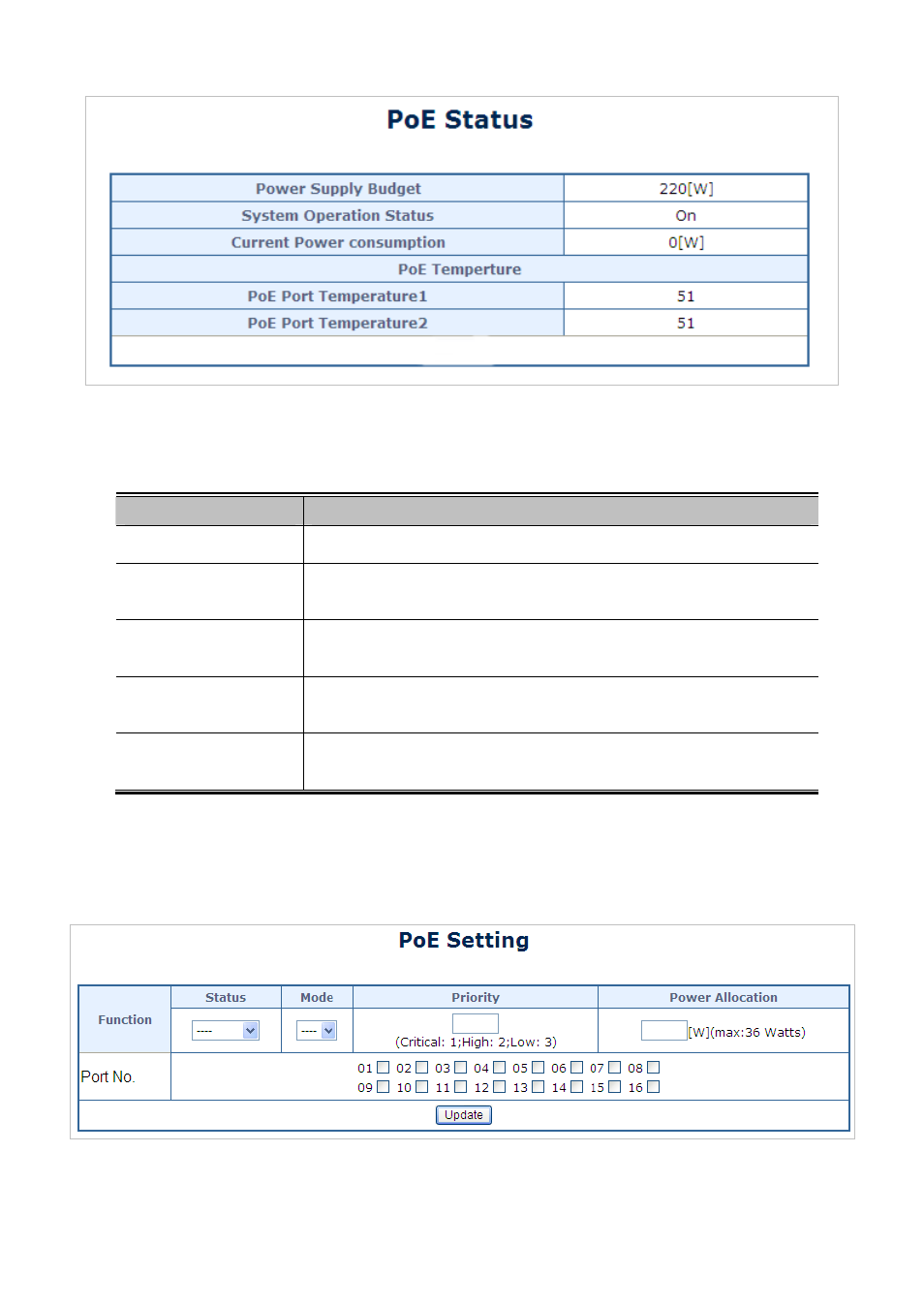
User’s Manual of FGSW-1816HPS
81
Figure 4-10-1
PoE Status Screenshot
The page includes the following fields:
Object
Description
Power Supply Budget
Configure the total watts usage of PoE Switch.
System Operation
Status
Display the current System Operation Status.
Current Power
Consumption
Display the current Current Power Consumption.
PoE Port 1~8
Temperature
Display the current operating temperature of PoE chip unit 1.
The unit 1 is in charge of PoE Port-1~Port-8
PoE Port 9~16
Temperature
Display the current operating temperature of PoE chip unit 2.
The unit 1 is in charge of PoE Port-9~Port-16
4.10.3 PoE Port Setting
This section allows the user to inspect and configure the current PoE port settings
as
Figure 4-10-2
shows.
Figure 4-10-2
PoE Port
Configuration Page Screenshot
- FNSW-1601 (2 pages)
- FNSW-1601 (2 pages)
- FGSW-1816HPS (110 pages)
- FGSW-1816HPS (2 pages)
- WGSD-10020HP (16 pages)
- GS-5220-16S8CR (432 pages)
- FGSD-1022P (226 pages)
- FGSD-1022P (12 pages)
- FGSD-910P (28 pages)
- FGSW-1602RS (30 pages)
- FGSW-2402S (39 pages)
- FGSW-2620PVS (50 pages)
- FGSW-2624SF (2 pages)
- FGSW-2620VM (213 pages)
- FGSW-2620VM (2 pages)
- FGSW-2624SF (2 pages)
- FGSW-2620VM (96 pages)
- FGSW-2620 (2 pages)
- FGSW-2620CS (81 pages)
- FGSW-2620CS (2 pages)
- FGSW-2620CS (80 pages)
- FGSW-2620CS (2 pages)
- FGSW-2840 (2 pages)
- FGSW-4840S (263 pages)
- FGSW-4840S (38 pages)
- FGSW-4840S (2 pages)
- FNSW-1600P (20 pages)
- FNSW-1600S (33 pages)
- FNSW-2400PS (2 pages)
- FNSW-2400PS (70 pages)
- FNSW-1602S (43 pages)
- FNSW-2402S (39 pages)
- FNSW-4800 (2 pages)
- FNSW-2401CS (38 pages)
- FSD-1604 (12 pages)
- FSD-2405 (18 pages)
- FSD-1606 (2 pages)
- FSD-803 (2 pages)
- FSD-803 (2 pages)
- FSD-504HP (2 pages)
- FSD-805ST (20 pages)
- FSD-804P (21 pages)
- FSD-808P (22 pages)
- FSD-808P (20 pages)
