4 broadcast storm control – PLANET FGSW-1816HPS User Manual
Page 43
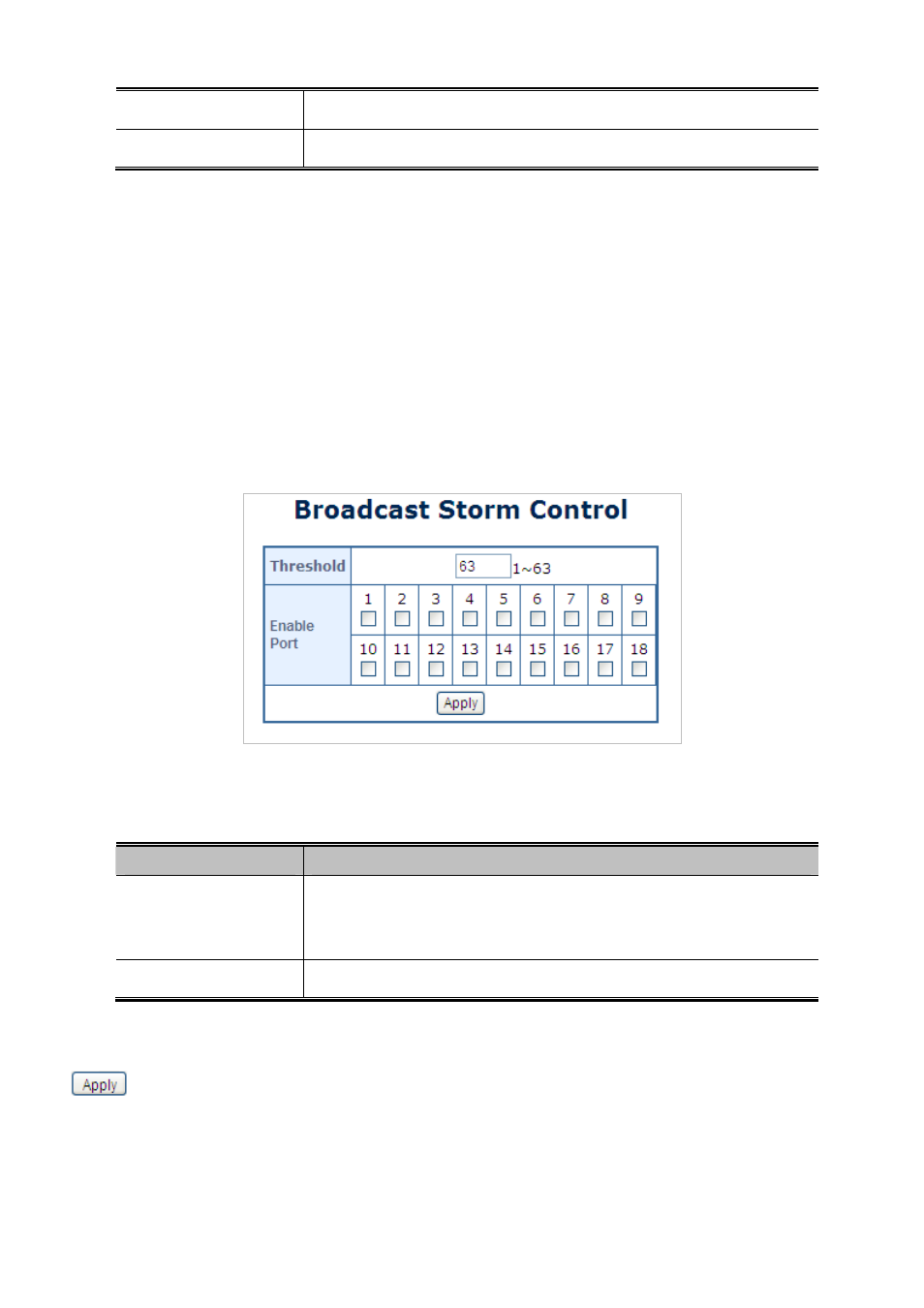
User’s Manual of FGSW-1816HPS
43
Rx Rate
Display the current Rx rate limitation.
Link Speed
Display the current link speed information.
4.3.4 Broadcast Storm Control
This section introduces detail settings of Broadcast Storm Control function of PoE Web Smart Ethernet Switch.
There is an unknown unicast storm rate control, unknown multicast storm rate control, and a broadcast storm rate control.
These only affect flooded frames, i.e. frames with a (VLAN ID, DMAC) pair not present on the MAC Address table. The
broadcast storm control is used to block the excessive broadcast packets, the number ranging from 1 to 63.
For example:
The broadcast storm of the port1~6 are enabled and threshold is set to 10. The broadcast packets will be
dropped when broadcast packets are more than threshold setting (packet length is 64 bytes).
The Storm Control Global Setting and Information screens in
Figure 4-3-6
appears.
Figure 4-3-6
Storm Control Global Setting Page Screenshot
The page includes the following fields:
Object
Description
Threshold
Configure the Broadcast Threshold for the selected port.
Valid values are in the range from 1 to 63; Per unit is 50us for Gigabit speed,
500us for 100Mbps speed and 5000us for 10Mbps speed
Enable Port
Select port number for this checkbox list to enable the function.
Buttons
: Click to apply changes
