3 installing the sfp transceiver – PLANET FGSW-1816HPS User Manual
Page 20
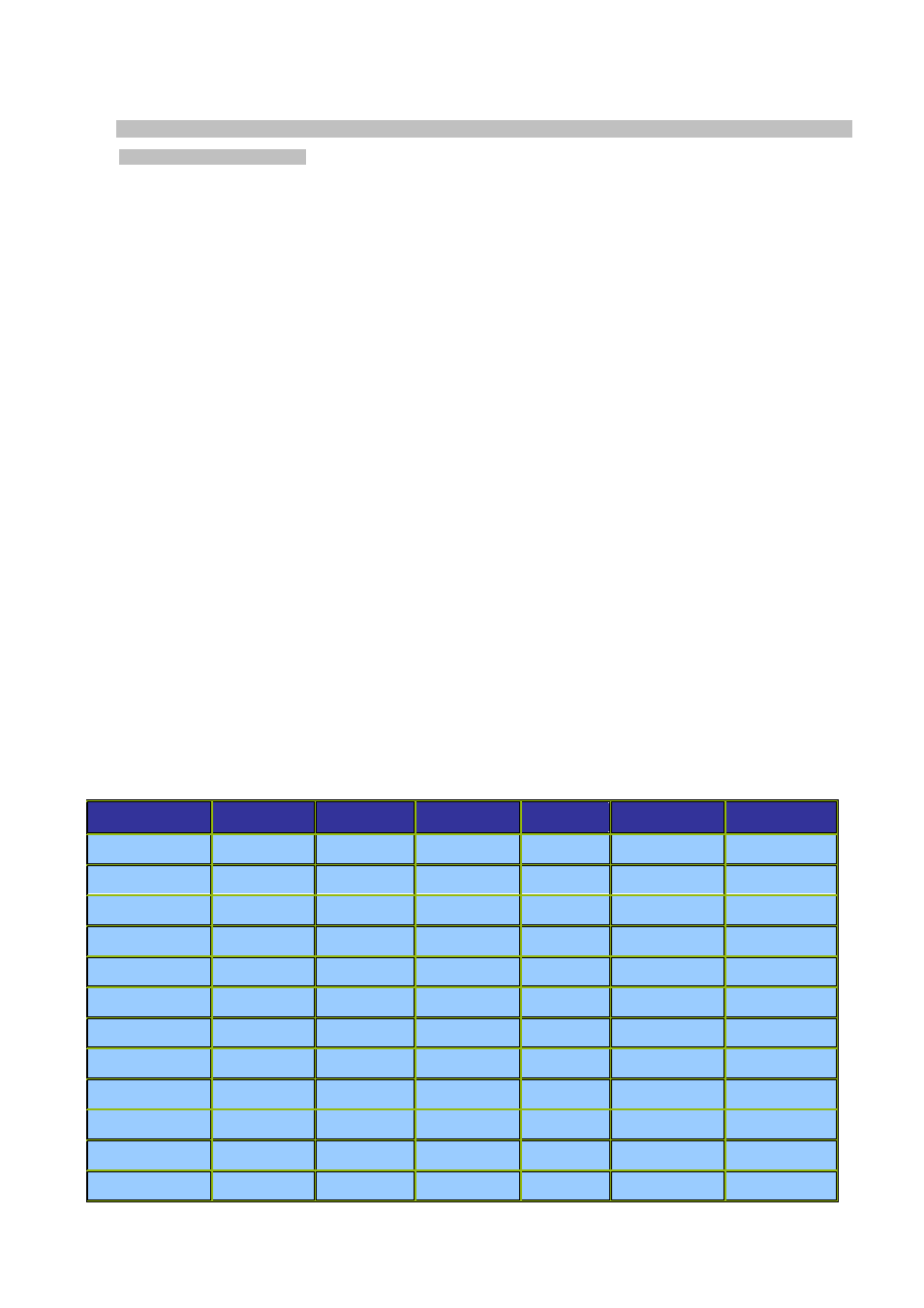
User’s Manual of FGSW-1816HPS
20
Step6:
Proceeds with the steps 4 and 5 of session 2.2.1 Desktop Installation to connect the network cabling and supply power
to the PoE Web Smart Switch.
2.2.3 Installing the SFP transceiver
The sections describe how to insert an SFP transceiver into an SFP slot.
The SFP transceivers are hot-pluggable and hot-swappable. You can plug in and out the transceiver to/from any SFP port
without having to power down the PoE Web Smart Switch, as the
Figure 2-5
shows.
Figure 2-5
Plug in the SFP transceiver
Approved PLANET SFP Transceivers
PLANET PoE Web Smart Switch supports both Single mode and Multi-mode SFP transceiver. The following list of approved
PLANET SFP transceivers is correct at the time of publication:
Gigabit Ethernet Transceiver (1000Base-X SFP)
Model
Speed (Mbps)
Connector
Interface
Fiber Mode
Distance
Wavelength (nm)
Operating Temp.
MGB-GT
1000
Copper
--
100m
--
0 ~ 60 ℃
MGB-SX
1000
LC
Multi Mode
550m
850nm
0 ~ 60 ℃
MGB-SX2
1000
LC
Multi Mode
2km
1310nm
0 ~ 60 ℃
MGB-LX
1000
LC
Single Mode
10km
1310nm
0 ~ 60 ℃
MGB-L30
1000
LC
Single Mode
30km
1310nm
0 ~ 60 ℃
MGB-L50
1000
LC
Single Mode
50km
1550nm
0 ~ 60 ℃
MGB-L70
1000
LC
Single Mode
70km
1550nm
0 ~ 60 ℃
MGB-L120
1000
LC
Single Mode
120km
1550nm
0 ~ 60 ℃
MGB-TSX
1000
LC
Multi Mode
550m
850nm
-40 ~ 75 ℃
MGB-TLX
1000
LC
Single Mode
10km
1310nm
-40 ~ 75 ℃
MGB-TL30
1000
LC
Single Mode
30km
1310nm
-40 ~ 75 ℃
MGB-TL70
1000
LC
Single Mode
70km
1550nm
-40 ~ 75 ℃
