A.2 testing the extension agent with hp openview, Testing the extension agent with hp openview – Avago Technologies MegaRAID SATA 150-4 (523) User Manual
Page 16
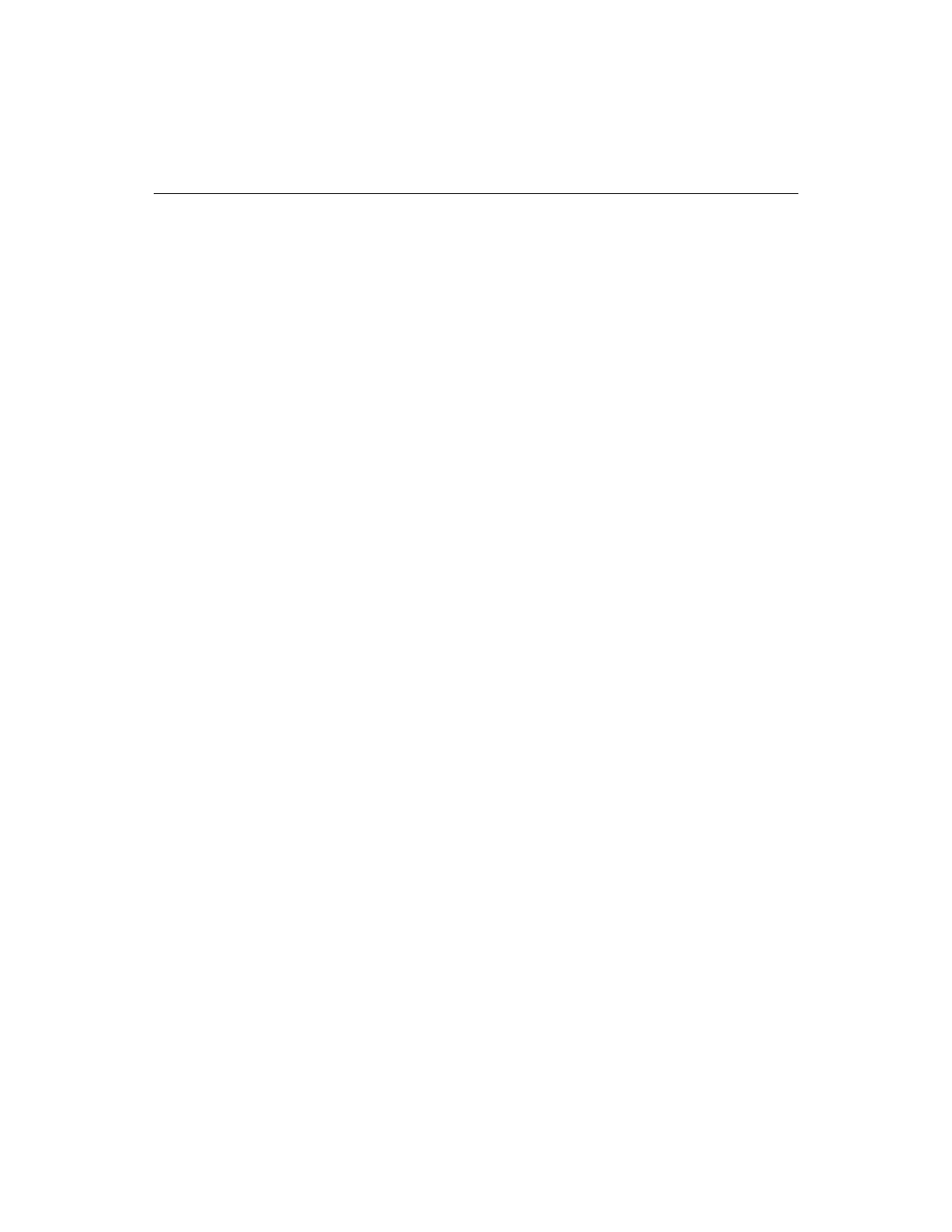
A-2
Setting up and Testing the SNMP Extension Agent Using HP OpenView
Copyright © 1998-2003 by LSI Logic Corporation. All rights reserved.
A.2
Testing the Extension Agent with HP OpenView
Step 1.
Start HP OpenView.
Step 2.
Select Controller->SNMP Manager->Define Query.
Step 3.
Type the IP address of the server you want to get information
from.
Step 4.
Select Variables->Available and locate MegaRAID.
Step 5.
Depending on the version of HP OpenView, you might find the
file in the following path:
Iso/org/dod/internet/private/enterprise/megaRAID/MegaRAID/MegaRAID.mib
Step 6.
Select the information you wish to get and select PERFORM.
Step 7.
Query all the variables:
•
Adapter table
•
Logical Table
•
Physical Table
•
Channel Table
Verify that the information displayed is correct.
Step 1.
Query individual columns separately such as Firmware version,
BIOS version etc...
Step 2.
Change the Adapter property in HP OpenView and compare it
with Power Console’s Adapter property and vice-versa. Repeat
this step for logical and physical drives.
Step 3.
Test the following commands:
•
abort initialization
•
check consistency
•
rebuild
Step 4.
Open the HP OpenView Alarm log and verify that the Trap
messages were reported to the log. Verify that the correct
information was reported such as Physical ID number, Logical
number, etc...
