A.1 setting up hp openview with megasnmp, Setting up hp openview with megasnmp – Avago Technologies MegaRAID SATA 150-4 (523) User Manual
Page 15
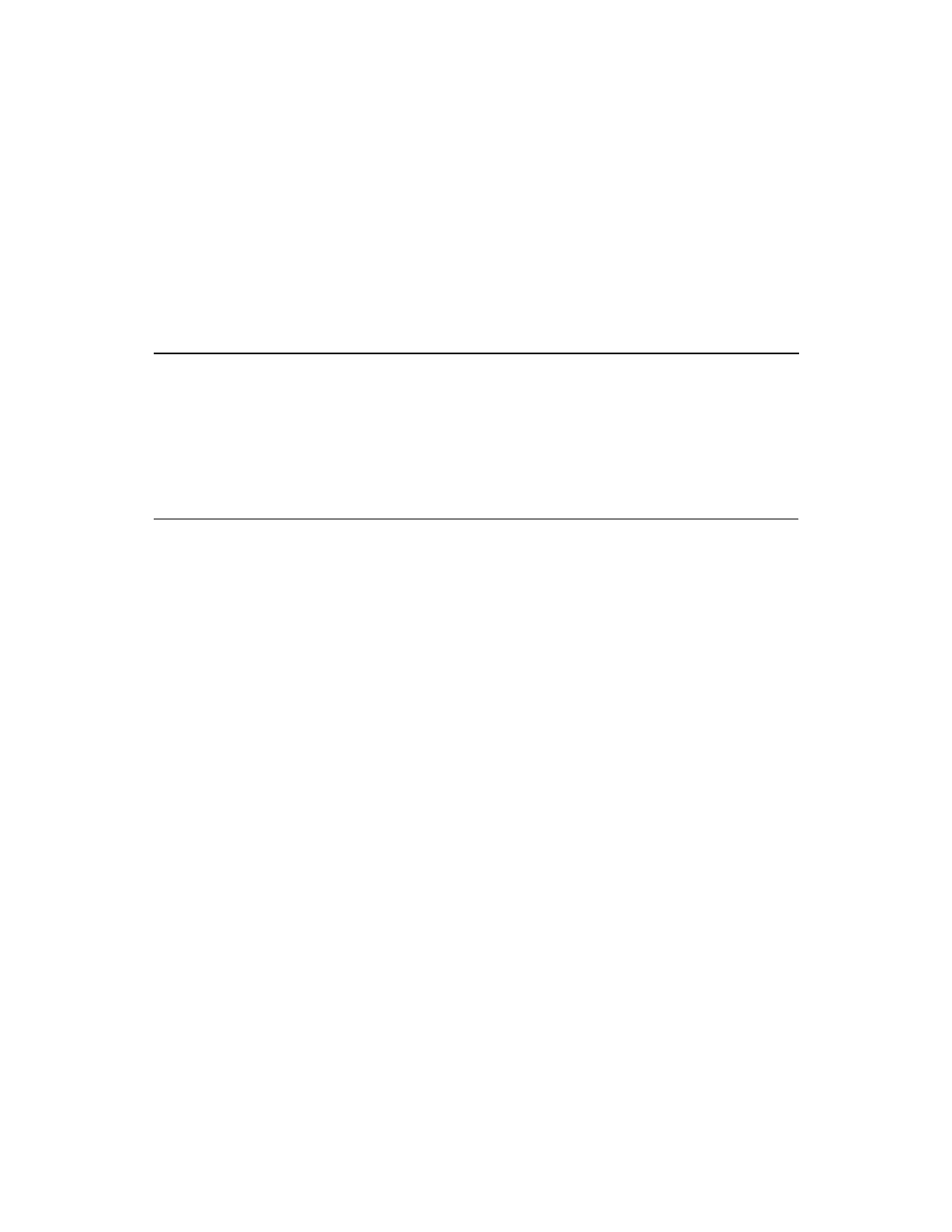
MegaRAID SNMP Configuration Guide
A-1
Copyright © 1998-2003 by LSI Logic Corporation. All rights reserved.
Appendix A
Setting up and Testing the
SNMP Extension Agent
Using HP OpenView
This appendix describes setting up the MegaRAID SNMP Extension
Agent using HP OpenView, and includes these topics:
•
Section A.1, “Setting Up HP OpenView with Megasnmp,” page A-1
•
Section A.2, “Testing the Extension Agent with HP OpenView,”
page A-2
A.1
Setting Up HP OpenView with Megasnmp
Step 1.
Insert the HP OvenView CD
into your CD-ROM drive.
Step 2.
Start HP OpenView from the CD.
Step 3.
Select Options->Customize Traps.
Step 4.
Insert the diskette that contains the file megaraid.tdf into your
floppy disk drive. The megaraid.tdf file is the Trap information
file for MegaRAID controllers.
Step 5.
Select Load and add megaraid.tdf.
Step 6.
Remove the diskette from your floppy disk drive.
Step 7.
Click Control->SNMP Manager->Manage Database.
Step 8.
Insert the diskette that contains the file megaraid.mib into your
floppy disk drive.
Step 9.
Select Import and select the megaraid.mib file.
Step 10. Click OK.
Step 11. From the Available column, highlight the megaraid.mib file and
add it to the Database column. Do not remove the
RFC1213.mib file.
