1 introduction, 2 install the snmp extension agent, Introduction – Avago Technologies MegaRAID SATA 150-4 (523) User Manual
Page 11: Install the snmp extension agent
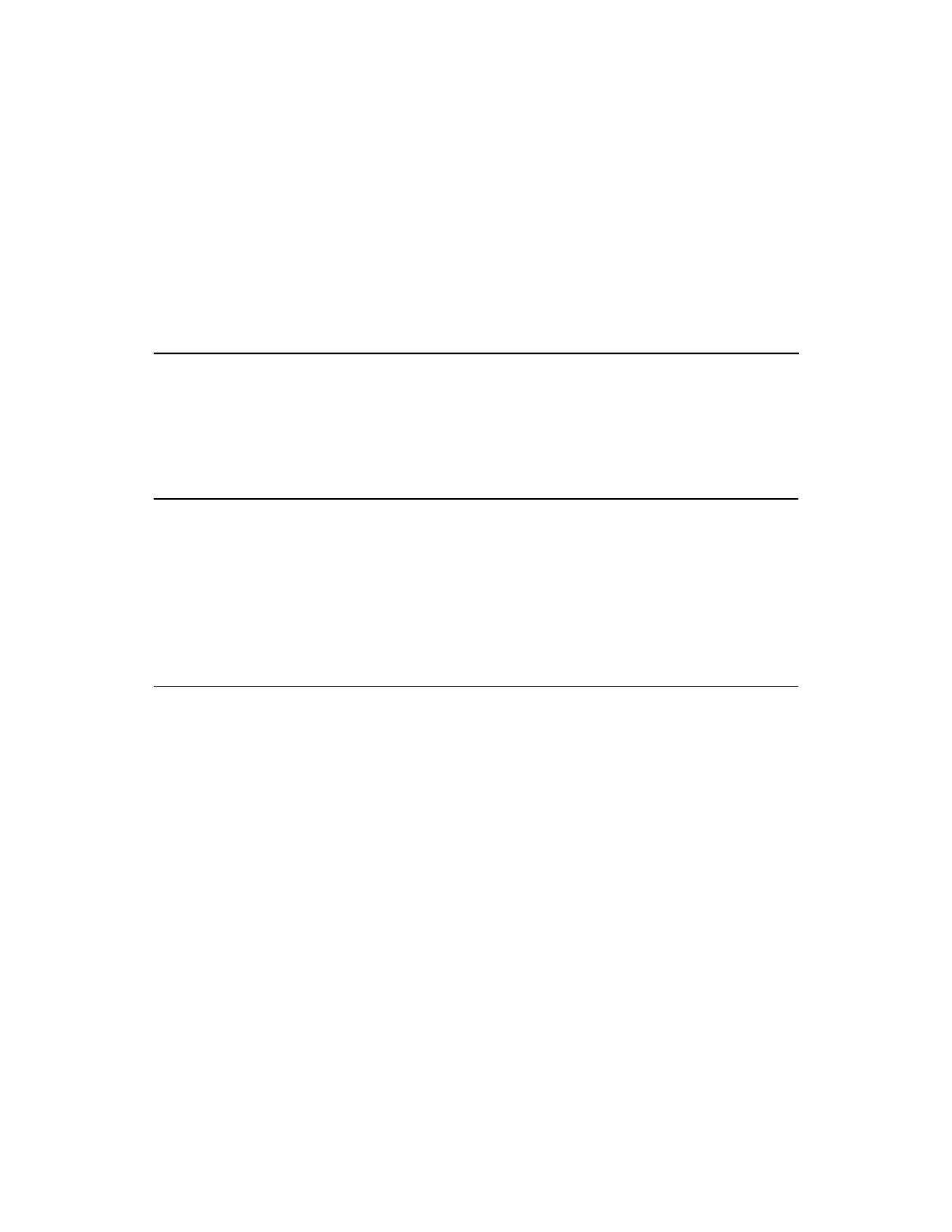
MegaRAID SNMP Configuration Guide
4-1
Copyright © 1998-2003 by LSI Logic Corporation. All rights reserved.
Chapter 4
SNMP Installation for
Novell NetWare 4x, 5x,
and 6x
This chapter describes the MegaRAID SNMP installation for Novell
NetWare 4x and 5x operating system, and includes these topics:
•
Section 4.1, “Introduction,” page 4-1
•
Section 4.2, “Install the SNMP Extension Agent,” page 4-1
4.1
Introduction
The MegaRAID SNMP Extension Agent is available on Novell NetWare
4x, 5x, and 6x. The SNMP extension agent files are:
•
megasnmp.nlm
•
megammio.nlm
4.2
Install the SNMP Extension Agent
To install the SNMP Extension Agent on Novell NetWare, follow these
steps:
Step 1.
Using the Netware server console, copy the following files from
the distribution CD-ROM to the Netware system volume:
•
megasnmp.nlm
•
megammio.nlm (this file will load automatically with the
megasnmp.nlm file)
Step 2.
Load the INETCFG from the Netware server console, type:
LOAD INETCFG
Step 3.
Go to Manage Configuration->Configure SNMP parameter.
