Step 7 – Avago Technologies MegaRAID SATA 150-4 (523) User Manual
Page 10
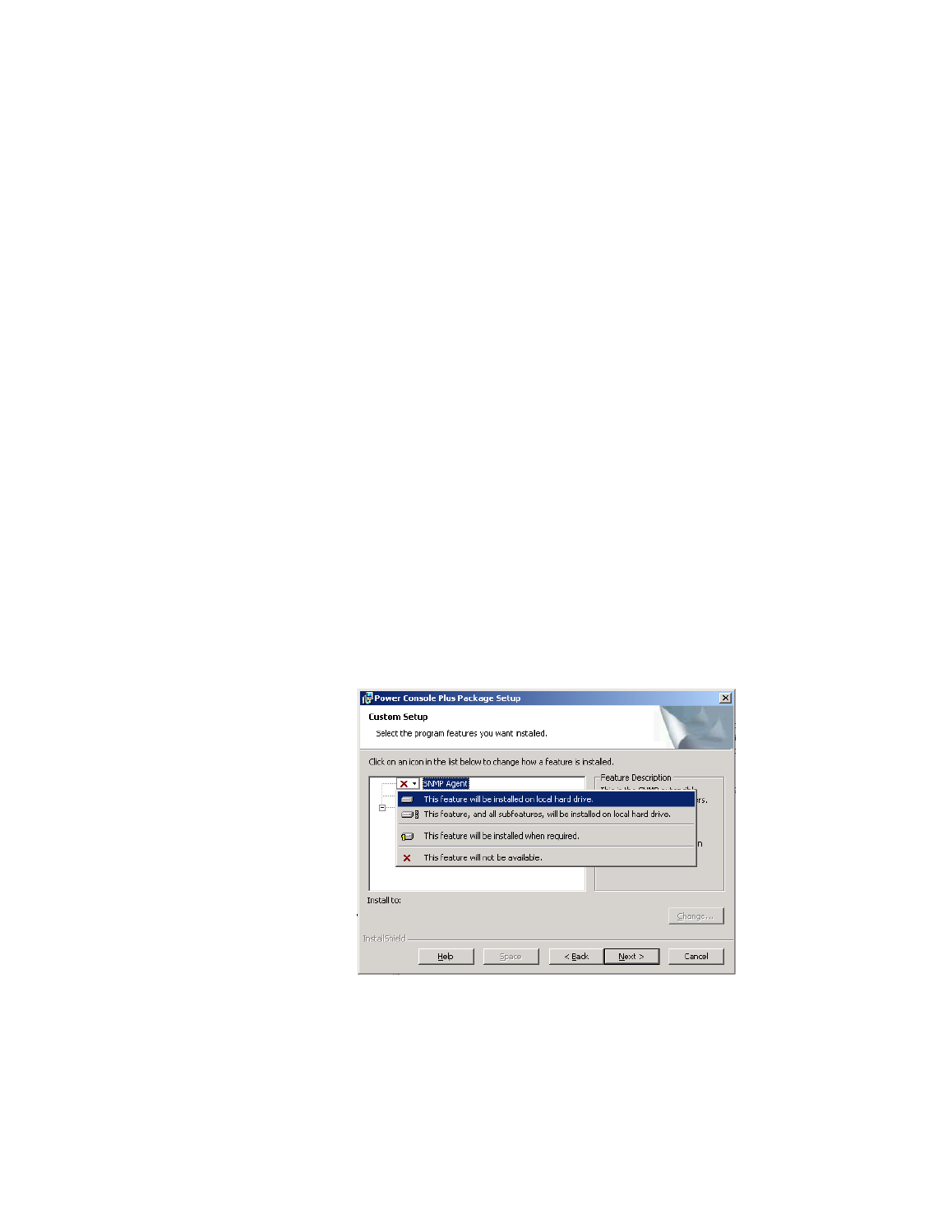
3-2
SNMP Installation for Windows NT 4x
Copyright © 1998-2003 by LSI Logic Corporation. All rights reserved.
Step 6.
The SNMP Properties window opens.
Step 7.
Select the Agent Tab and type the appropriate information into
the following fields:
•
Contact Name:
•
Location:
Step 8.
Select the Traps Tab and type the appropriate information into
the following fields:
•
Community Name:
•
Trap Destination:
Step 9.
Select the Security Tab and leave the default settings.
Step 10. Click OK.
Step 11. Click Close.
Step 12. Reboot your system in order for the new settings to take effect.
Step 13. Locate the MegaRAID Power Console Plus Package folder.
Step 14. Double-click setup.exe.
Step 15. Click the SNMP Agent icon and select “This feature will be
installed on local hard drive.”
Figure 3.1
Installing SNMP with Power Console Plus
Step 16. Click Next. The SNMP feature will be automatically added.
