3 updating the red hat linux system driver, Updating the red hat linux system driver – Avago Technologies MegaRAID SAS 8308ELP User Manual
Page 25
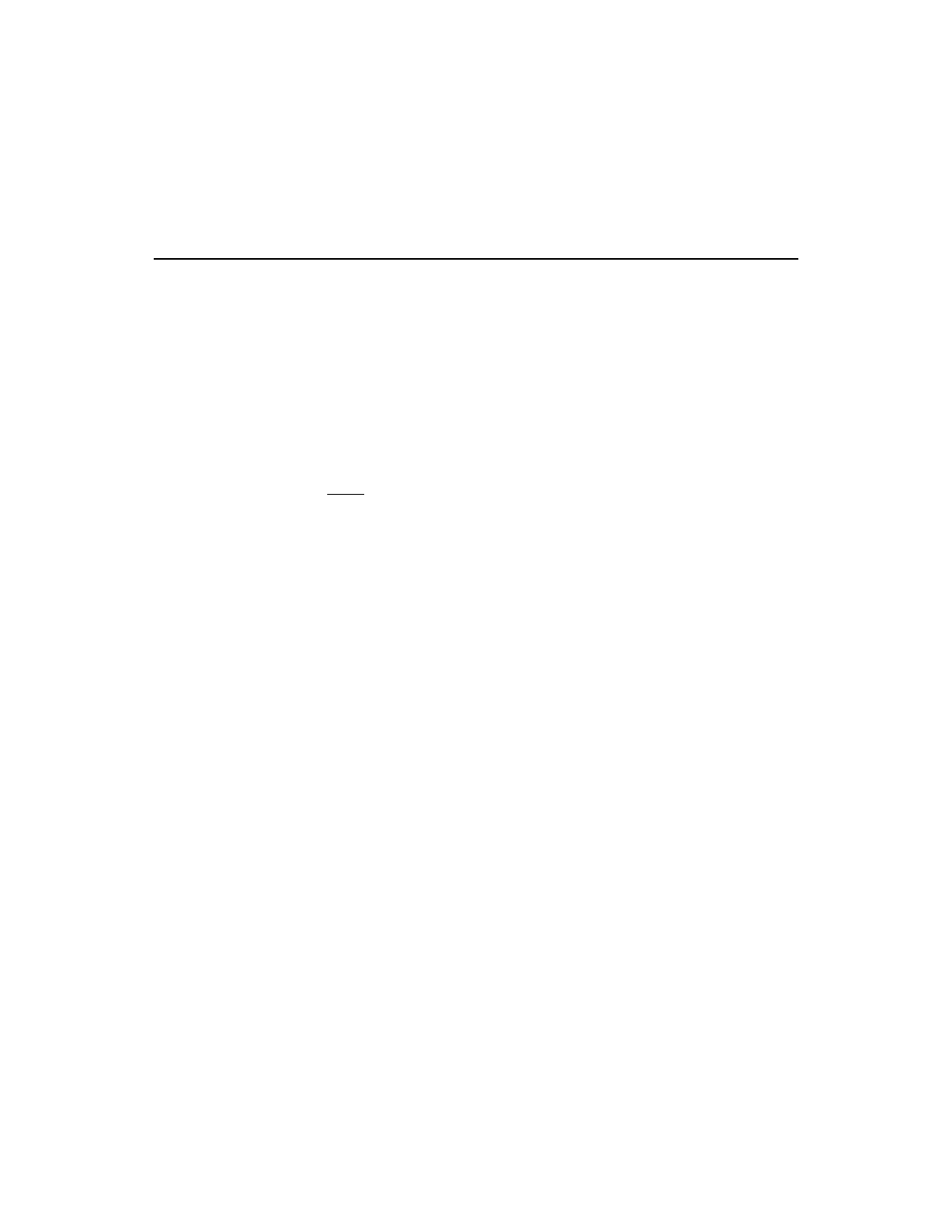
Updating the Red Hat Linux System Driver
4-3
Copyright © 2006-2007 by LSI Corporation. All rights reserved.
Step 4.
The system boots and displays the devices connected or
configured on the controller.
4.3
Updating the Red Hat Linux System Driver
Perform the following procedure to update to the latest version of the
driver:
Step 1.
Boot the system.
Step 2.
Go to Console (your terminal GUI).
Step 3.
Run Dynamic Kernel Module Support (DKMS) and follow the
update instructions on the screen.
Note:
You might need to be download the DKMS package online.
Step 4.
Run RPM (package manager) and follow the on-screen
instructions.
This manual is related to the following products:
